AIRPORT INFORMATION
Airport Information can be set up for use when entering Flight Logs.
To Add or Edit an Airport:
Click on the Settings icon and select Airport Information from the drop-down menu.
Click Add to enter a new Airport, or click on the magnifying glass icon to the left of an existing Airport to edit it.
Enter the Airport Name.
Enter the IATA Code - this is what is used to look up the Airport when entered as an Origin or Destination airport within RAAS.
Select the Maintenance Base (optional).
Select the Time Zone in which the airport is located.
Select the Runway Type - this is used to determine what type of penalty will be applied to affected Part Numbers.
Click Save.
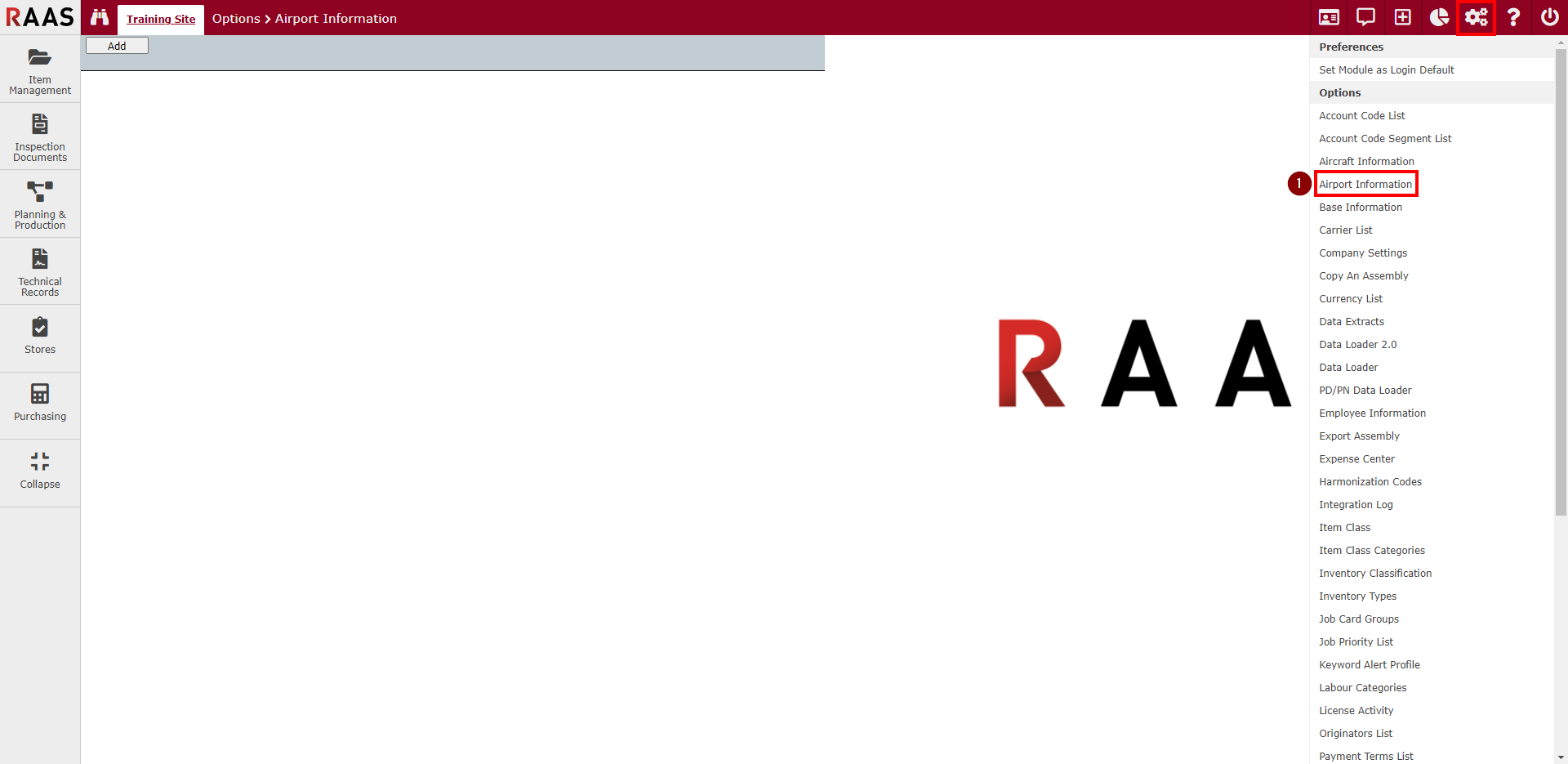
Figure 1 - Airport Information Navigation
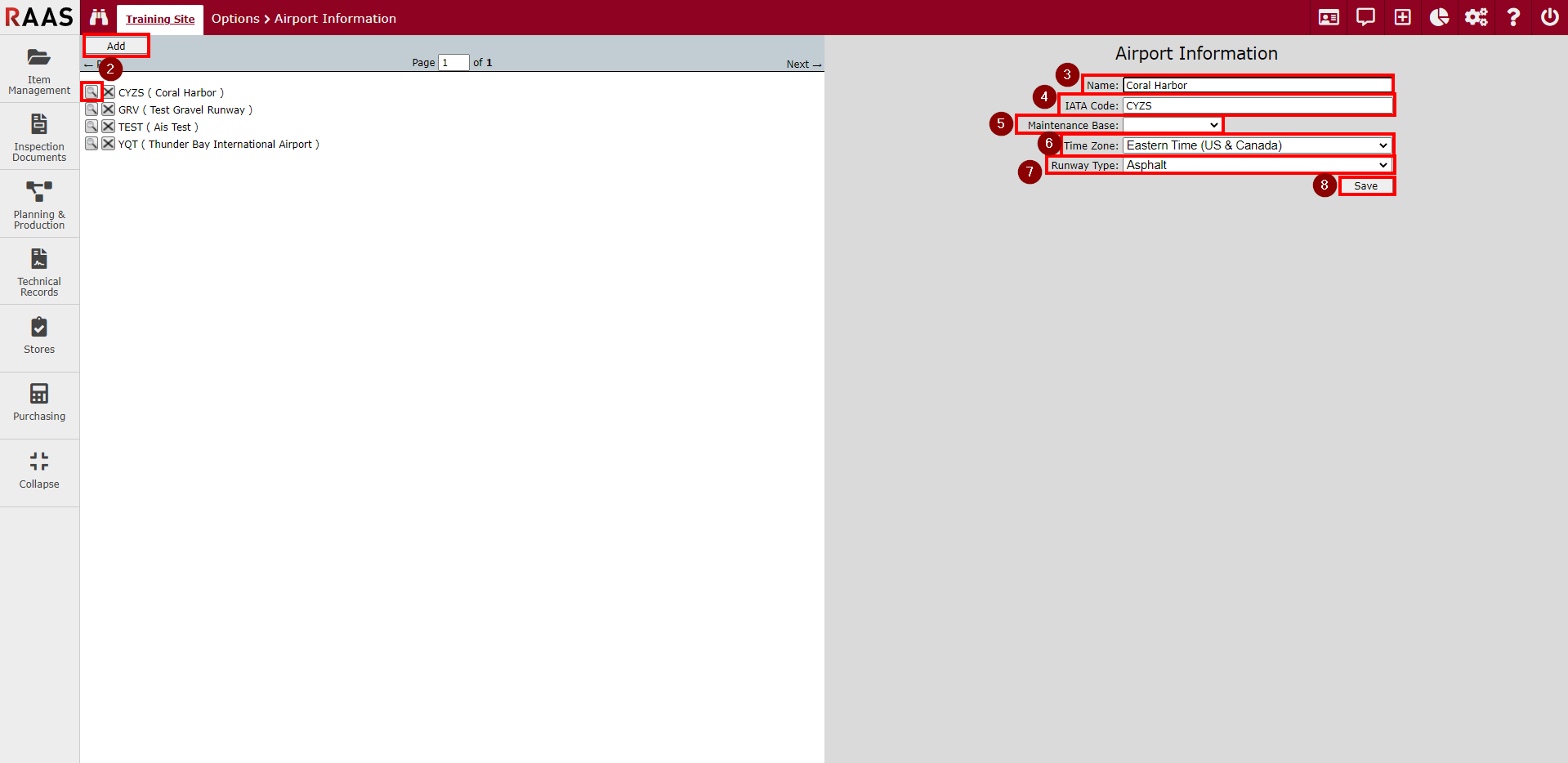
Figure 2 - Airport Information
