CARRIER LIST
Carriers can be added to the Carrier List in RAAS for use on orders or shipping bills.
To Add or Edit a Carrier:
Click on the Settings icon and select Carrier List from the dropdown list.
Click Add to add a new Carrier, or click the magnifying glass to the left of a Carrier to edit an existing one.
Enter the carrier Name (required).
Enter the address details and Account Number (optional).
Click Save.
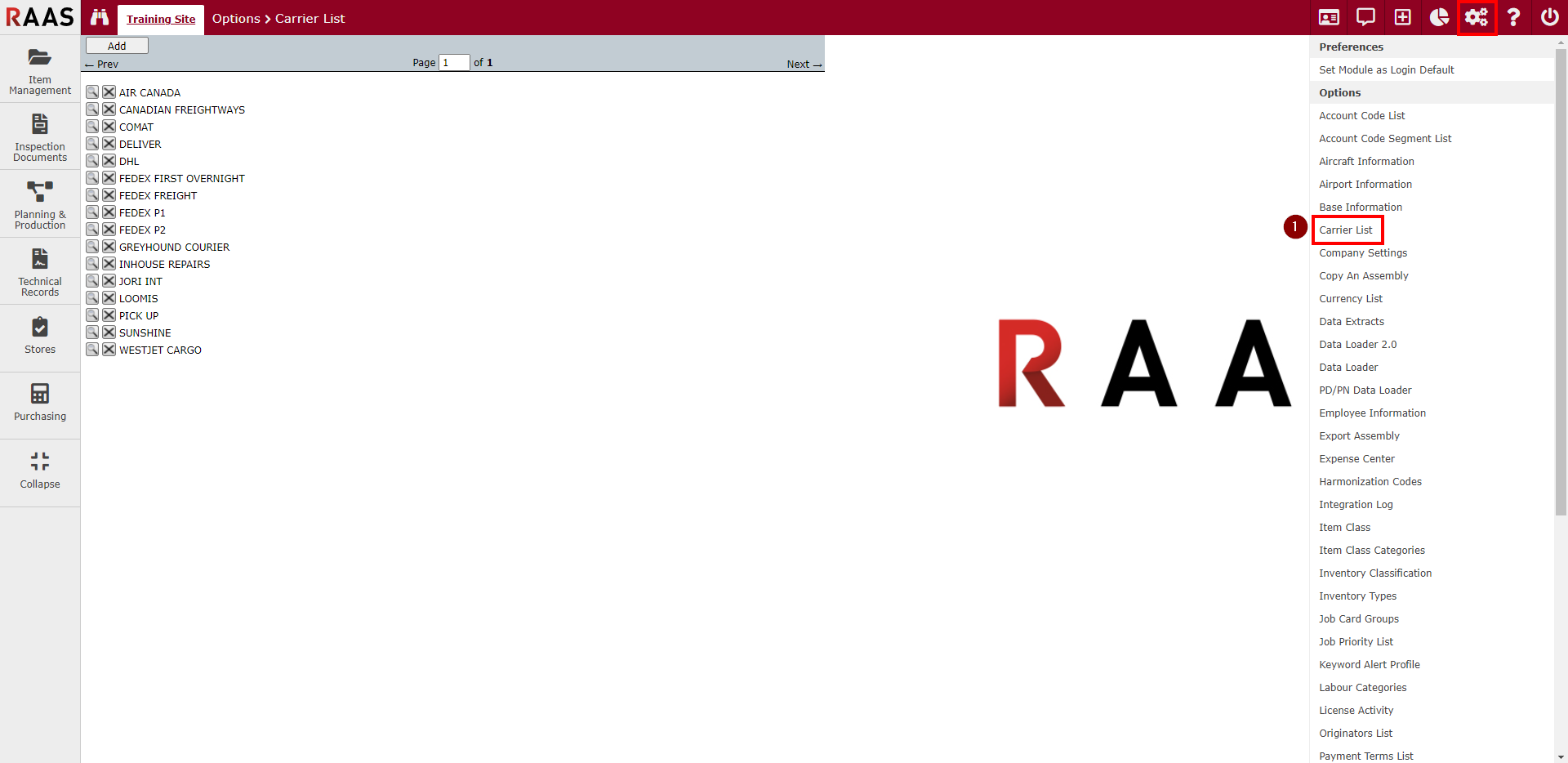
Figure 1 - Carrier List Navigation
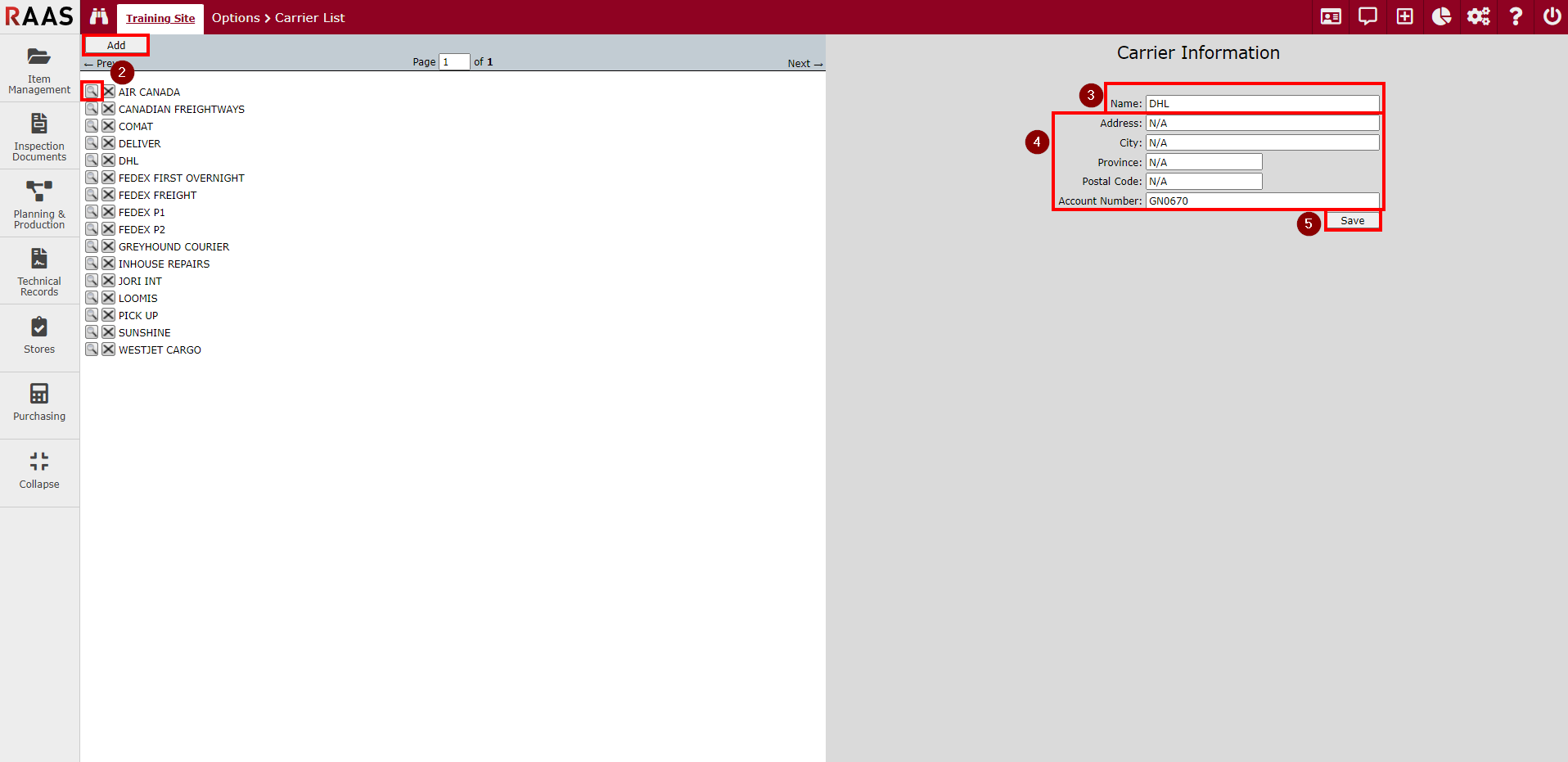
Figure 2 - Carrier Information
