CONSUMABLES
The Consumable Item Type in RAAS has different properties and is processed differently than the other RAAS Item Types. The main difference lies in the Serial Number. A Consumable Serial Number does not represent one specific part as it does for the Serialized and other Item Types, it represents a Bin or inventory shelf location into which quantities (Traces) are received and out of which quantities are issued or transferred. A Consumable bin can contain any quantity, including zero (an empty bin). The on-hand or remaining quantity could be made up of any number of Traces (Receipts). If the bin is empty, there will be no active Traces - all Traces will be expended and have a remaining quantity of zero. In turn, a Consumable Trace could represent any quantity.
A bin (Serial Number) is required for a Consumable Part Number for each location in which there is a quantity of the Consumable. Of course, a bin is required for each Base Inventory at which the Consumable is kept, but if a quantity of that same Consumable PN is to be in another location, then an additional bin is required. Consumable bins are used over and over again and are not moved.
When Consumables are shipped from one Base to another on a Shipping Bill, the Trace quantity in the origin Base Inventory is expended and a Trace is created in the destination Base Internal Shipping Location.
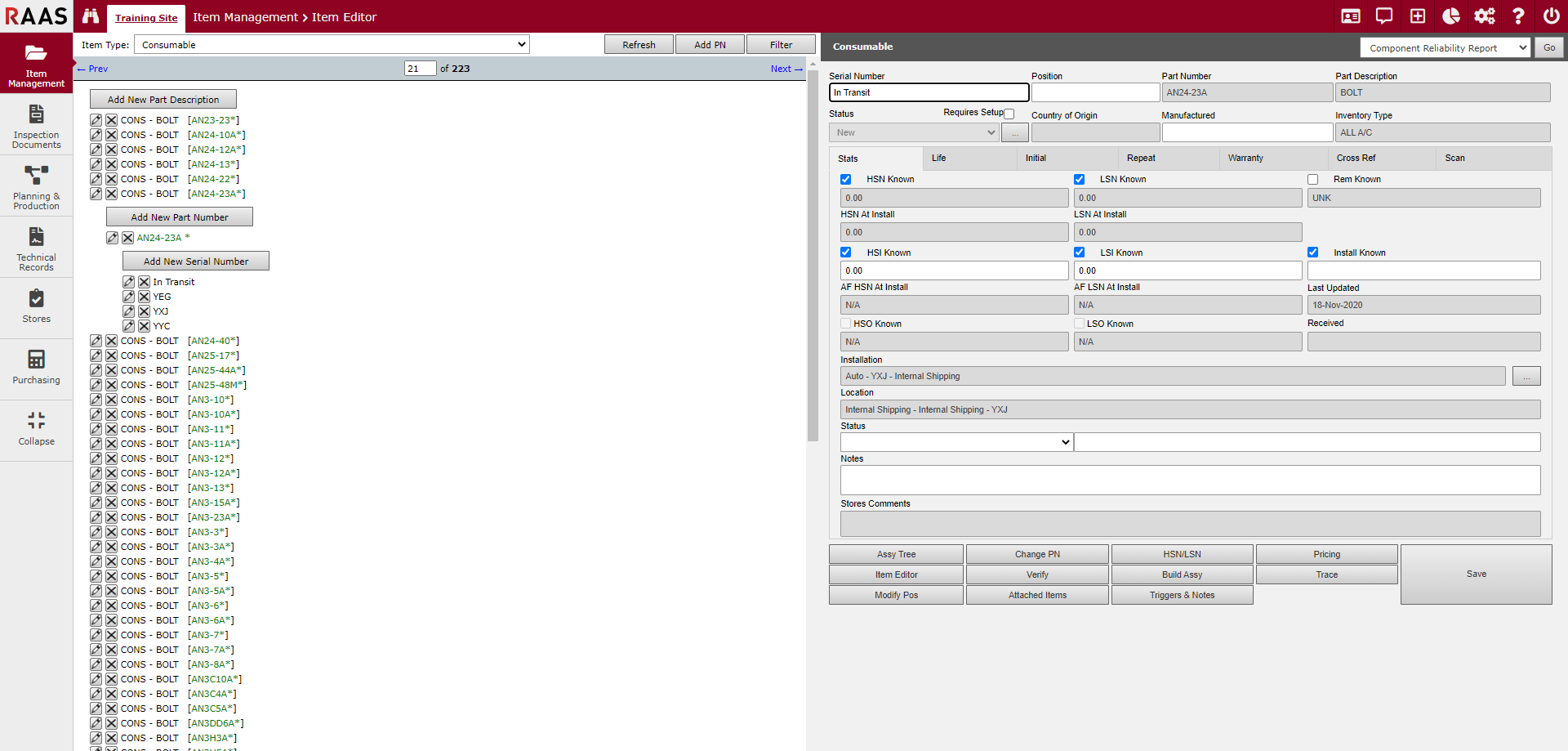
Figure 1: Consumables
Consumables do not get installed on aircraft in RAAS. When Consumables are issued, the Trace remaining quantity is reduced by the qty issued.
Consumables do physically get installed on aircraft and some can be repaired and used again. Consumables can be repaired in RAAS on Internal Repair Job Cards (IR JCs) and Repair and Warranty Repair Orders. However, because Consumables are simply expended and do not get installed, and because a Consumable Serial Number/Bin does not represent a specific part, typically the affected part of an IR JC or a Repair Order is not a specific Serial Number and Trace as it is for Serialized parts.
Internal Repairs of Consumables
When creating an IR JC for a consumable repair, there must be a consumable bin/SN (such as YQT or YPL) for the consumable PN for the base at which the repair is being done.
If the part being repaired was removed from an aircraft, select the Consumable bin for the Base and then select the default “None” for Trace.
If the part being repaired is part of the on-hand Inventory quantity, then select the applicable Trace and enter the quantity being repaired. The affected part of an Internal Repair Job Card DOES NOT get issued to the JC. Only parts that are used in the repair of the affected part get issued to the JC.
Do not close an IR JC until all details are confirmed, especially the Issued Parts list. Parts issued to an IR JC cannot be reversed after the IR JC is closed.
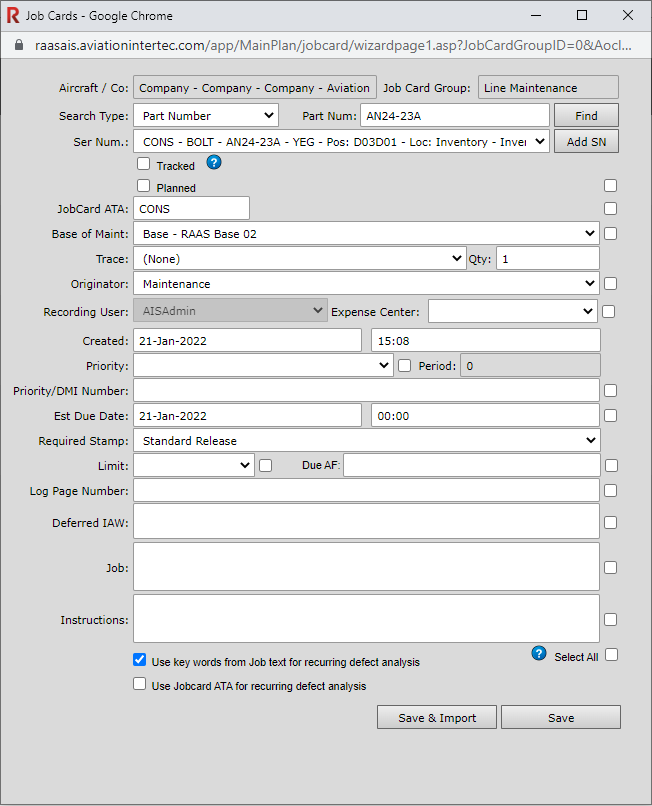
Figure 2: Internal Repair of Consumables
Consumable Repairs on Repair and Warranty Repair Orders
When adding a part to a Repair or Warranty Repair Order for a consumable repair, select Consumable Repair.
If the part being repaired was removed from an aircraft, enter the Part Number and click Find. See Figure 3.
If the part being repaired is part of the on-hand Inventory quantity, then also select Send From Stock prior to clicking Find.
If the Send From Stock option is used, select the applicable Trace. See Figure 4.
Enter the quantity of the consumable being repaired, # of Units on Order.
Enter the remaining details.
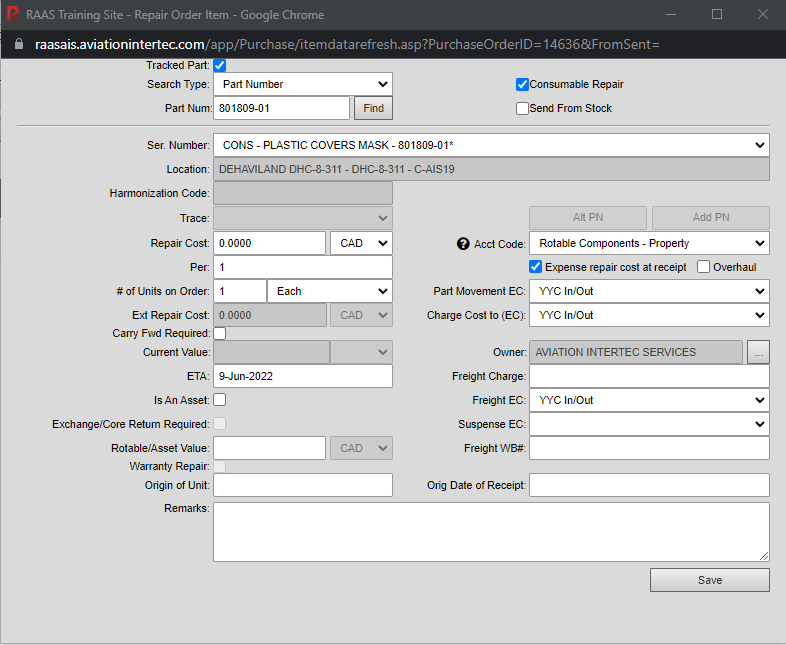
Figure 3: Adding Consumable from an Aircraft to Repair Orders
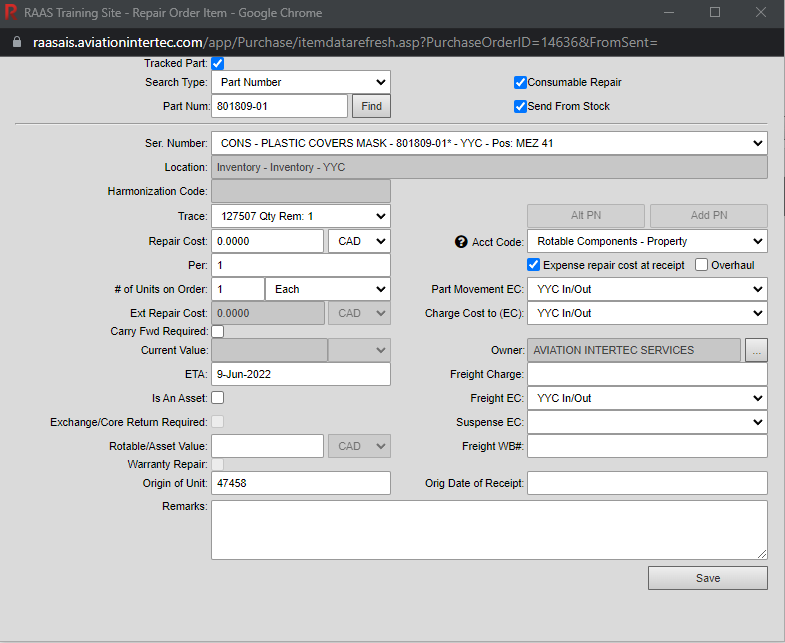
Figure 4: Adding Consumables from Stock to Repair Orders
