COPY AN ASSEMBLY
Copy An Assembly is an automatic function within RAAS that will copy an assembly, component by component. This function ensures that the assemblies have identical part counts and structures.
To Copy an Assembly:
Click on the Settings icon and select Copy an Assembly from the drop-down menu.
Search for the Part or Assembly to copy by selecting a Search Type, entering search criteria and clicking Find.
Enter a Prefix that will appear at the beginning of each Serial Number of the copied Assembly.
Search for the location to place the copied part by selecting a Search Type, entering search criteria and clicking Find.
Click Save.
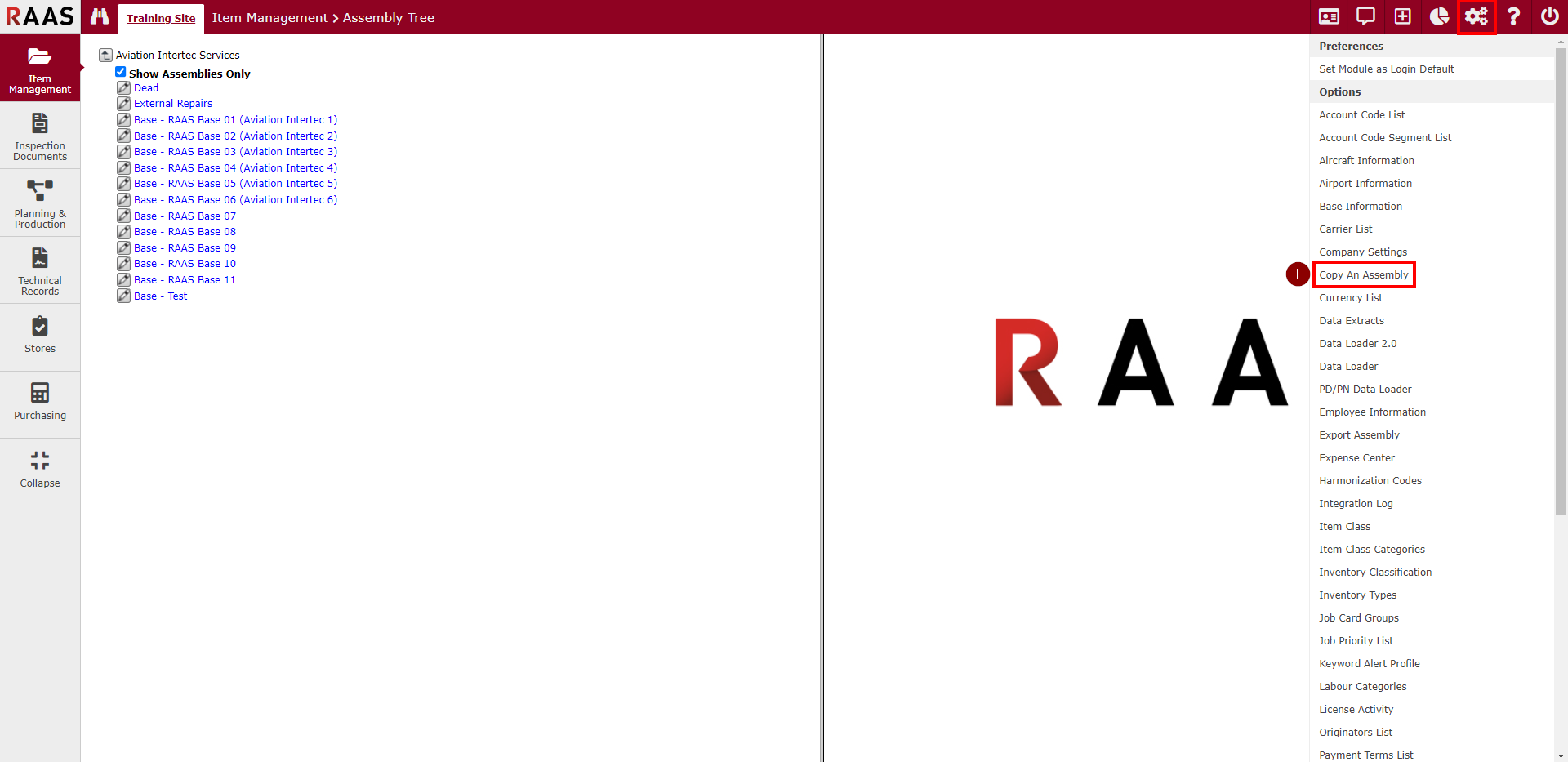
Figure 1: Copy An Assembly Navigation
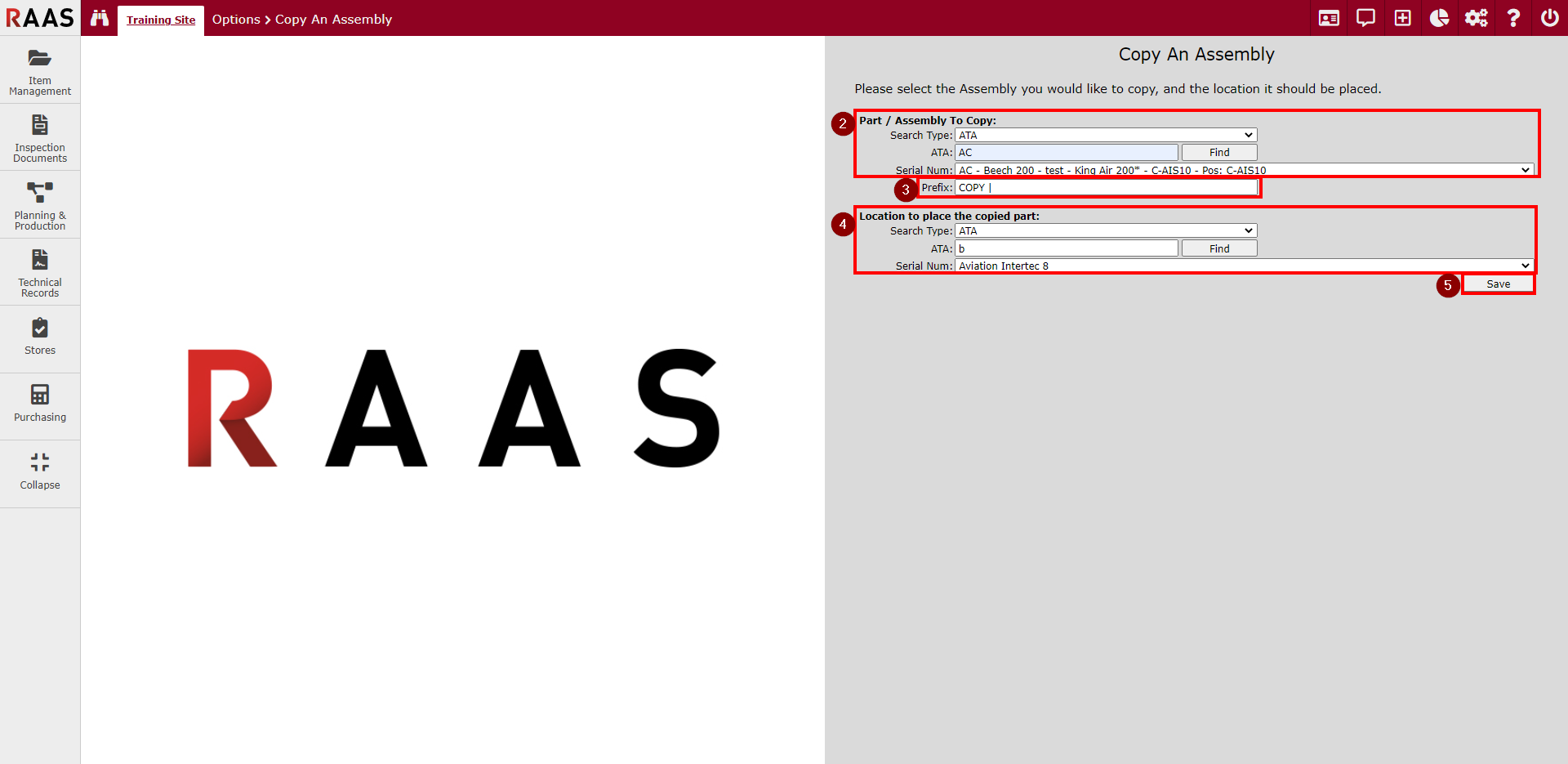
Figure 2: Copy an Assembly
