CURRENCY LIST
Currency List can be used to manually enter exchange rates when multiple currencies will be used. For each currency, there must be at least one Effective Exchange rate added. Exchange rates must be updated manually and must be updated before parts are received in order to reflect the new exchange rate on the receipt.
To Enter an Exchange Rate:
Click on the Settings icon and select Currency List from the dropdown menu.
Click Add to add a new currency or click the magnifying glass to the left of a currency to edit an existing one.
If adding a new currency, enter the Currency Code and Description, then click Save.
Enter the Effective Date and enter the Exchange rate relative to the base currency.
Click Add Exchange.
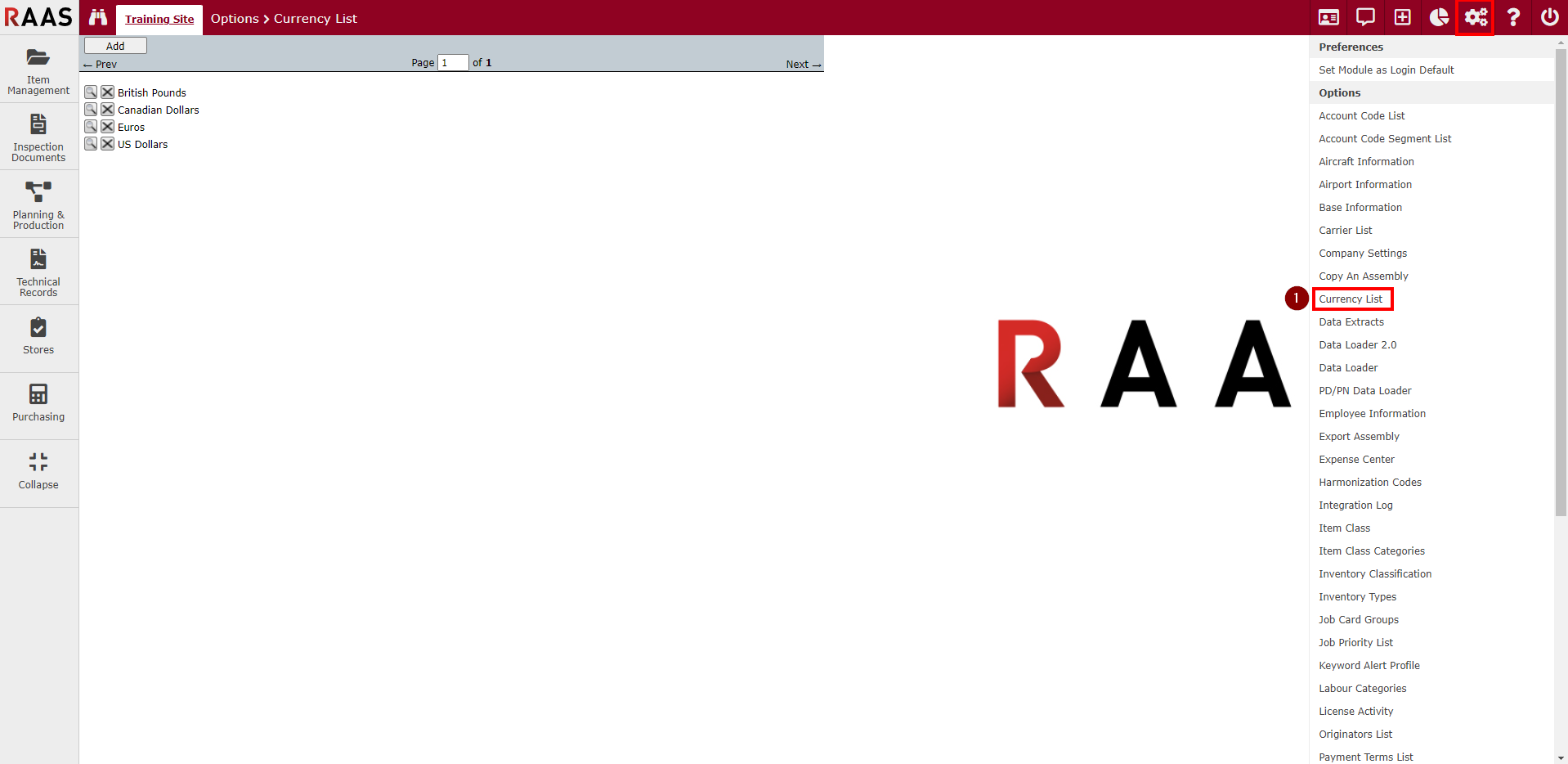
Figure 1: Currency List
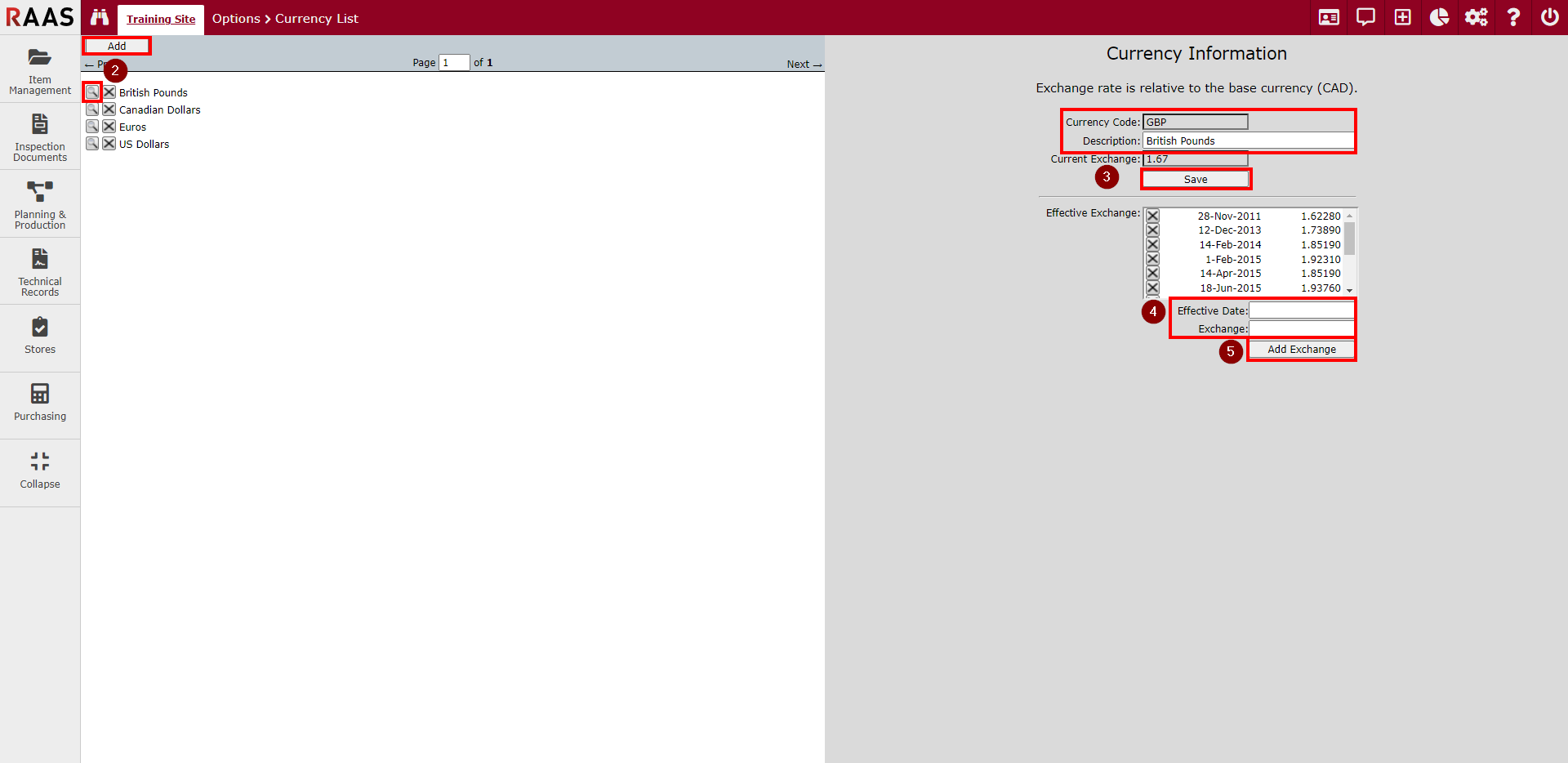
Figure 2: Currency Information
