DEFECT CASE COLLECTION
Case collection allows for the grouping of individual defect reports into “Cases”.
The Case details page can be opened directly from the Defect Analysis page.
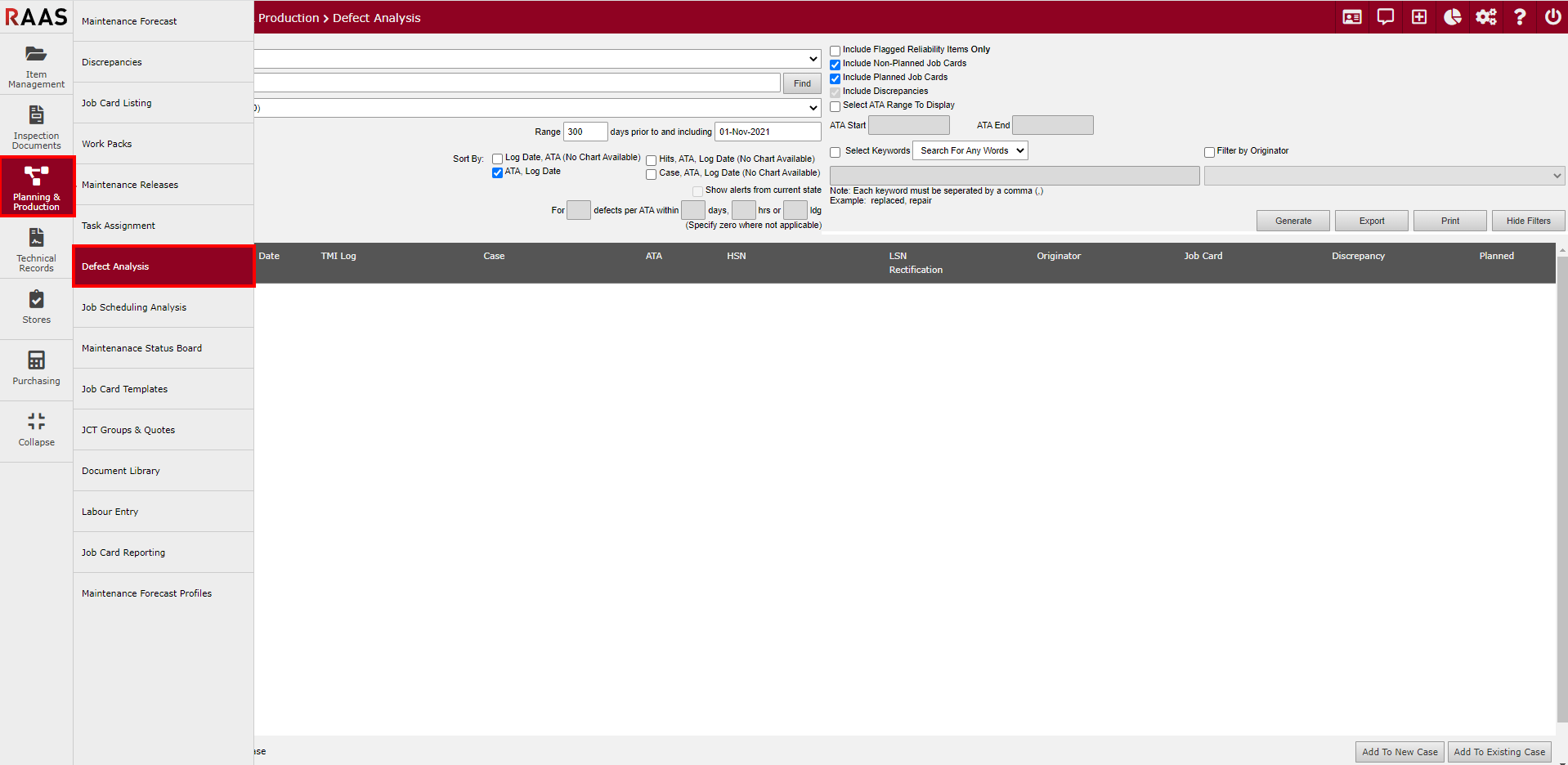
Figure 1: Defect Analysis
Create Case
Select items using Case Select check box to add to a case.
Select Add To New Case.
Case Number is automatically generated.
Enter Case Title and Description as desired.
Select Save.
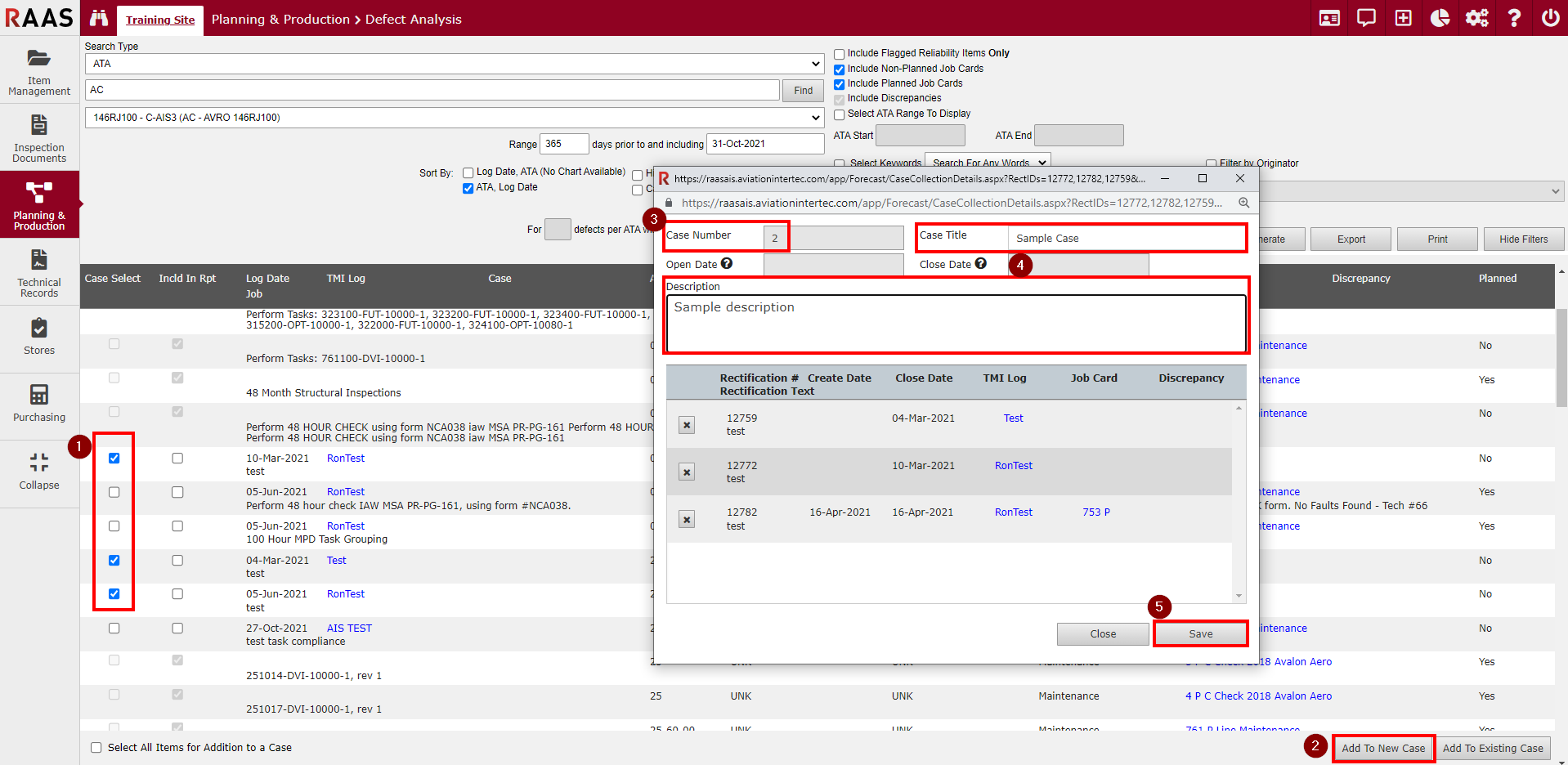
Figure 2: Creating a Case
Add to Existing Case
Select items using the Case Select check box to add to a case
Select Add To Existing Case
Select Save
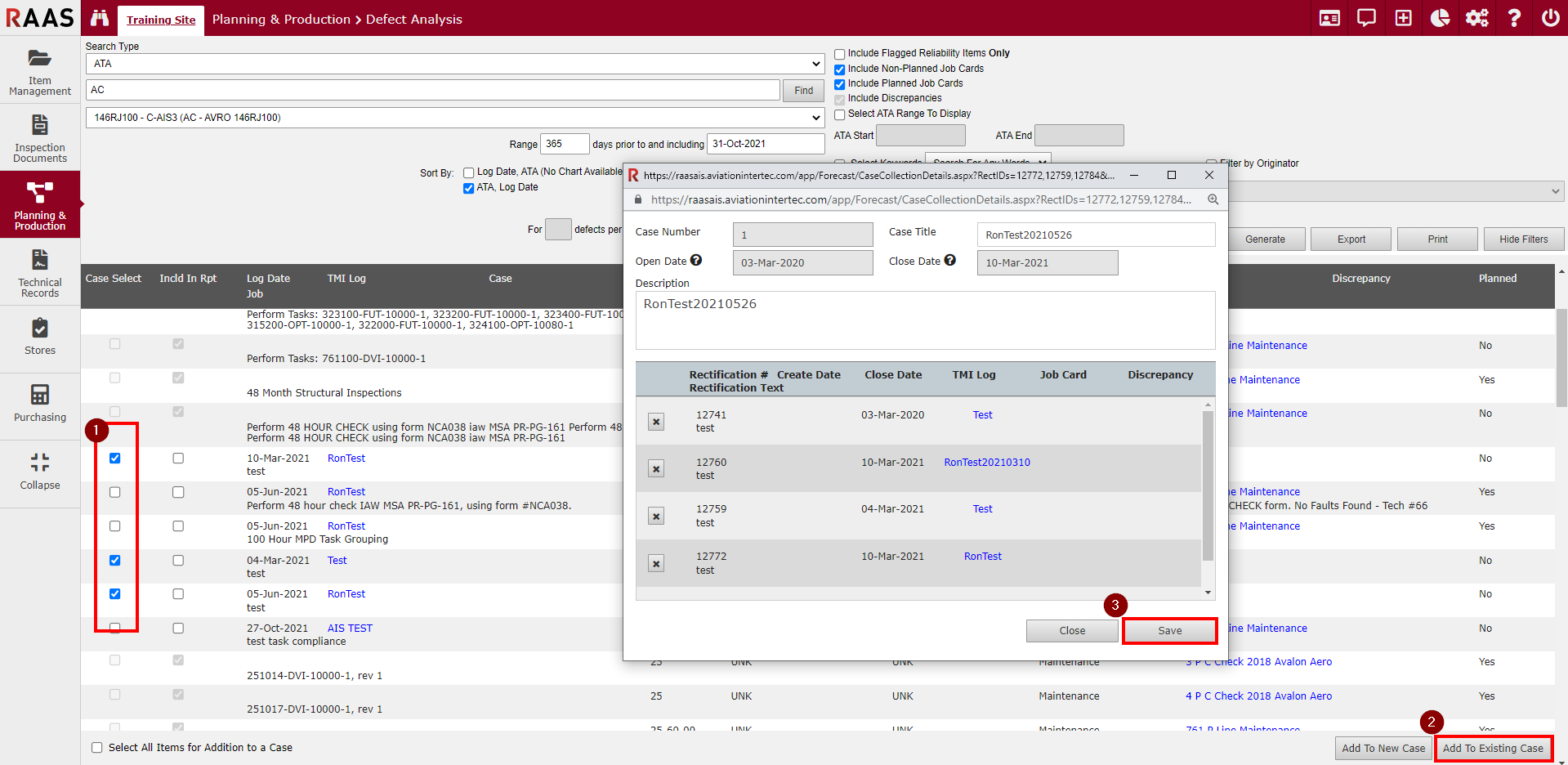
Figure 3: Adding to a Case
Edit a Case
Navigate to a Case via the case number link in the defect listing.
Select ‘x’ to remove a defect.
Select Save.
Print or Export
Select Export for xml extract
Select Print for PDF output
Cases are included in regular Defect Analysis Reports.
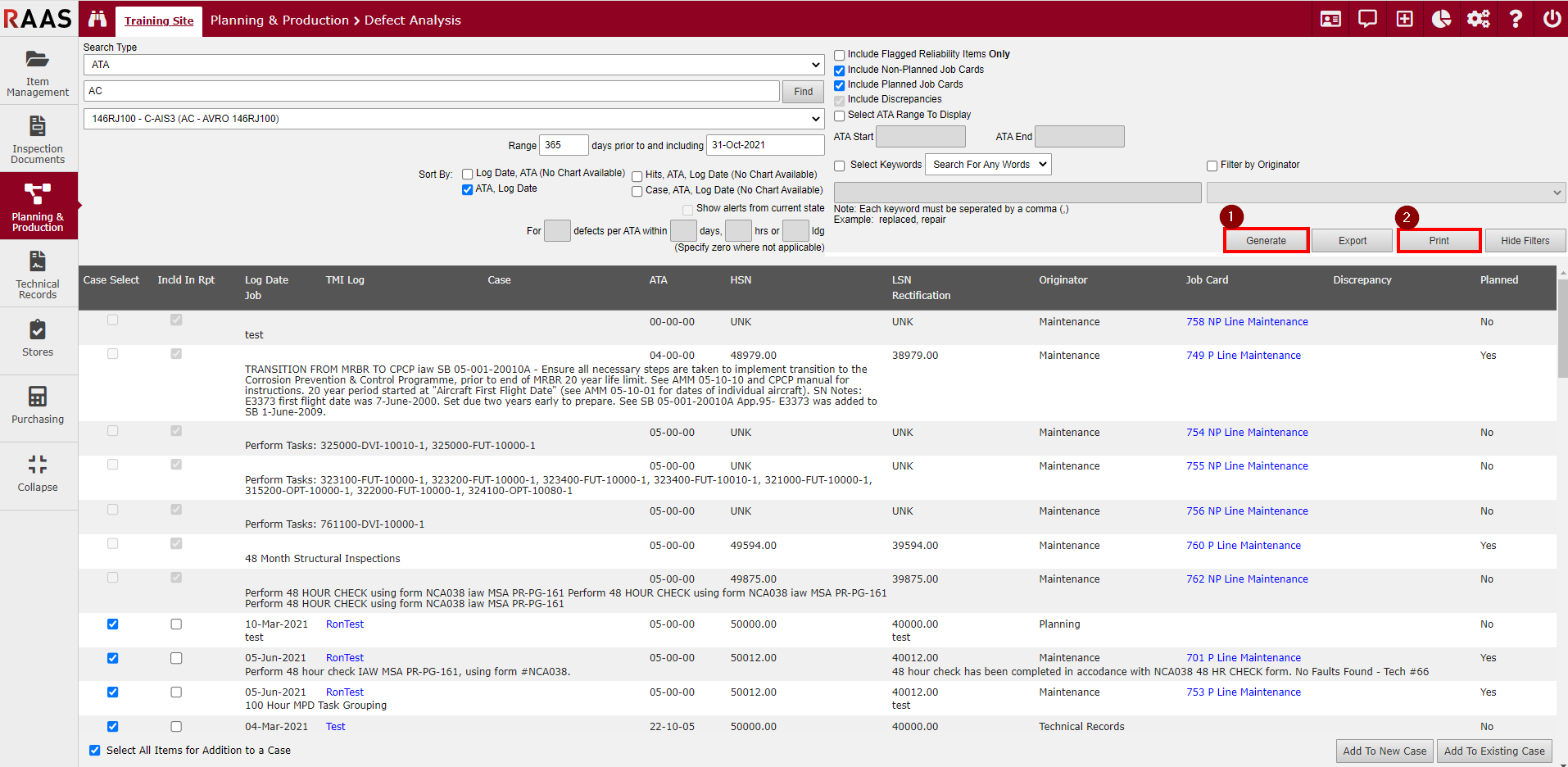
Figure 4: Print and Export Functions
