DELIVERY AND STATUS REPORTS
RAAS Delivery and Status Reporting features are a powerful way to retrieve various views of aircraft and major assembly status data from your RAAS database. Delivery and Status can be used for status reporting and research relative to any Item Class in RAAS you chose to create including for example AD, SB, LLP, HTT, OC, EO, etc.
Navigation
Click on Item Management and select Delivery & Status Reports.
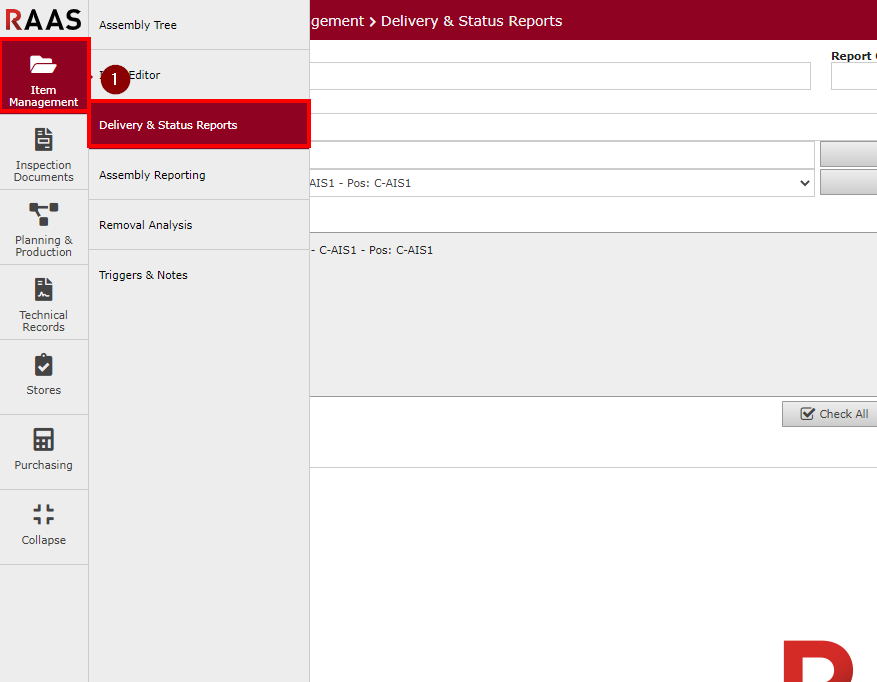
Figure 1: Navigation
Once in the Delivery and Status Reports user interface, select an Aircraft from the list and click Select.
Once the Assemblies list has been populated select the airframe and/or major assemblies you want to report against by clicking on the checkboxes beside each.
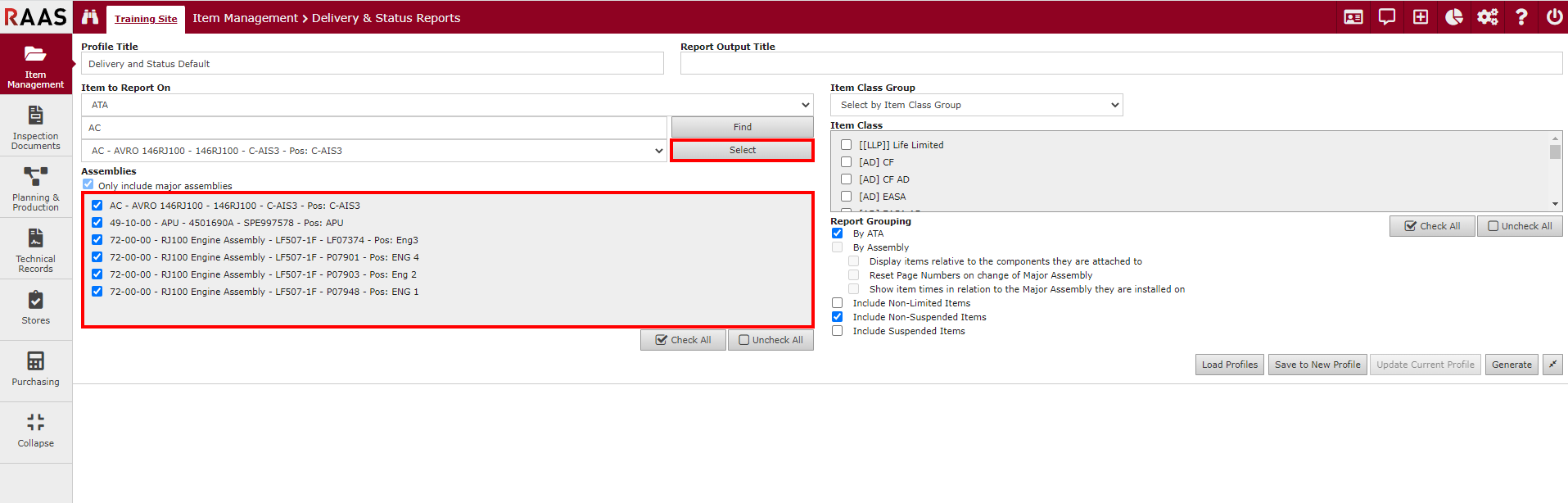
Figure 2: Select an Aircraft
Now select the Item Class Groups or individual Item Classes you would like to include in the report output.
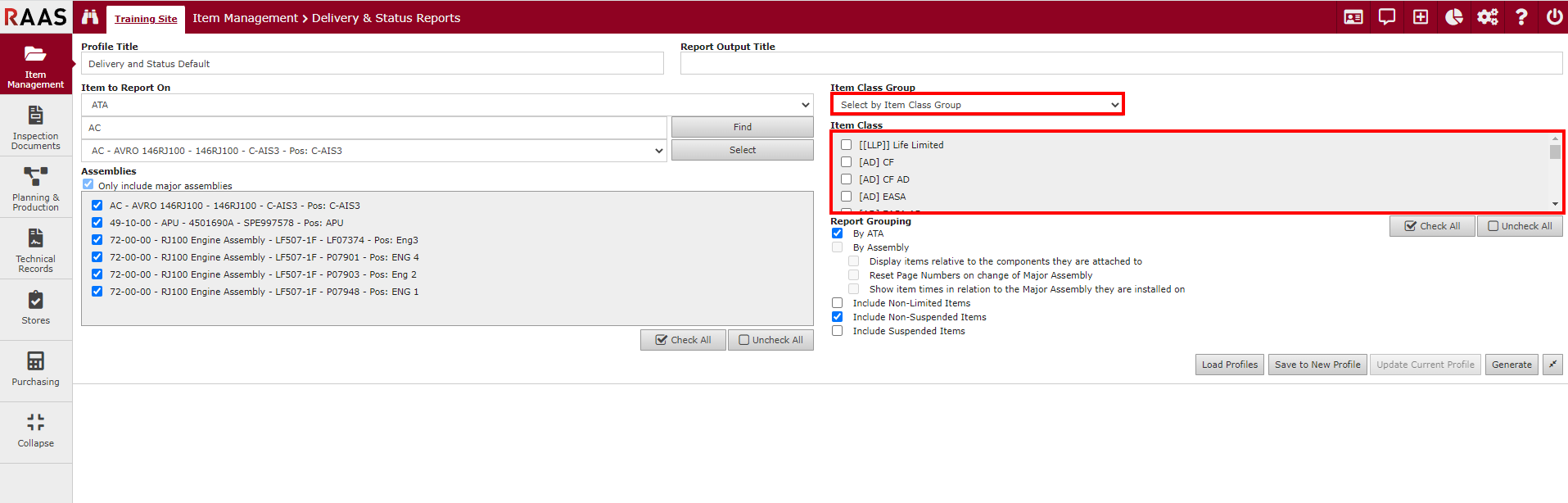
Figure 3: Select Item Class Group or Item Classes
For added data visibility you can choose to include non-applicable or accomplished one-time items in your report output by selecting Include Suspended Items, and also indicating what types of Suspended Items to include.
Once you have set report parameters to your satisfaction click the Generate button.
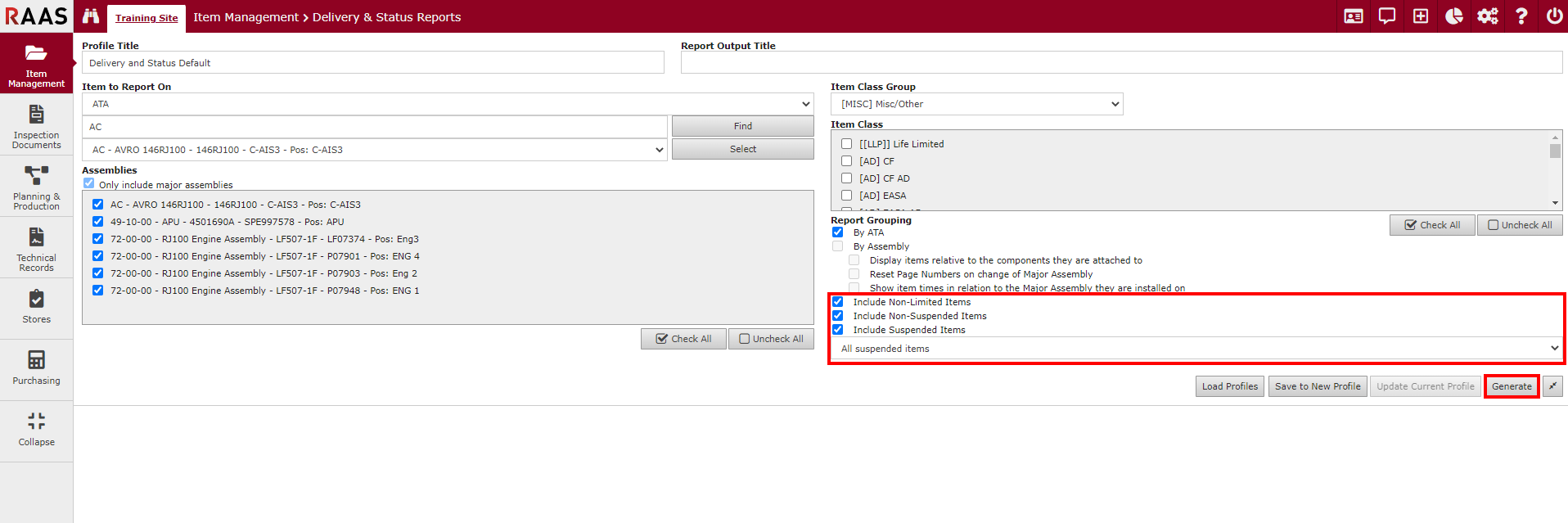
Figure 4: Generate
Report output is displayed on the screen. Click the expand/collapse button in the upper left to re-expose or hide the report parameters screen. View report data on the screen, send it to a printer or export it to Excel, using any of the onscreen buttons.
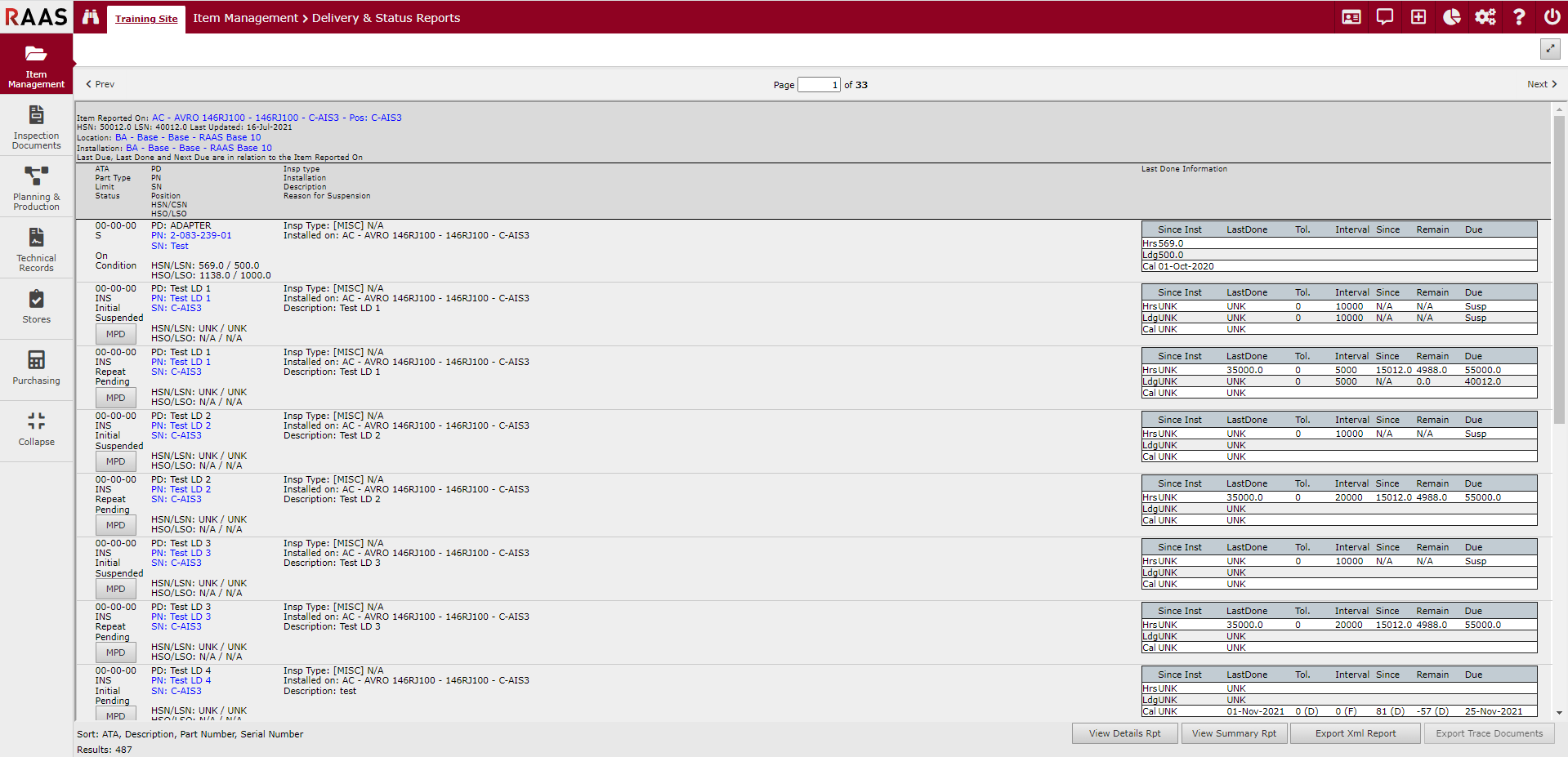
Figure 5: Report Output
.
