GROUP COMPARE
The Group Compare function allows users to compare tasks in different groups and is specifically useful for auditing currently published check groups to unpublished revisions or future intended check groups. The full listing of Group A and Group B will be displayed, with a secondary display window showing which Group A tasks are not in Group B and vice versa.
To Compare two Groups:
Click on the Inspection Documents and select Group Compare.
If your fleet consists of multiple aircraft types, select the desired aircraft type from the Aircraft Type dropdown menu.
Select two groups to compare in the Group A and Group B dropdown menus and click Go.
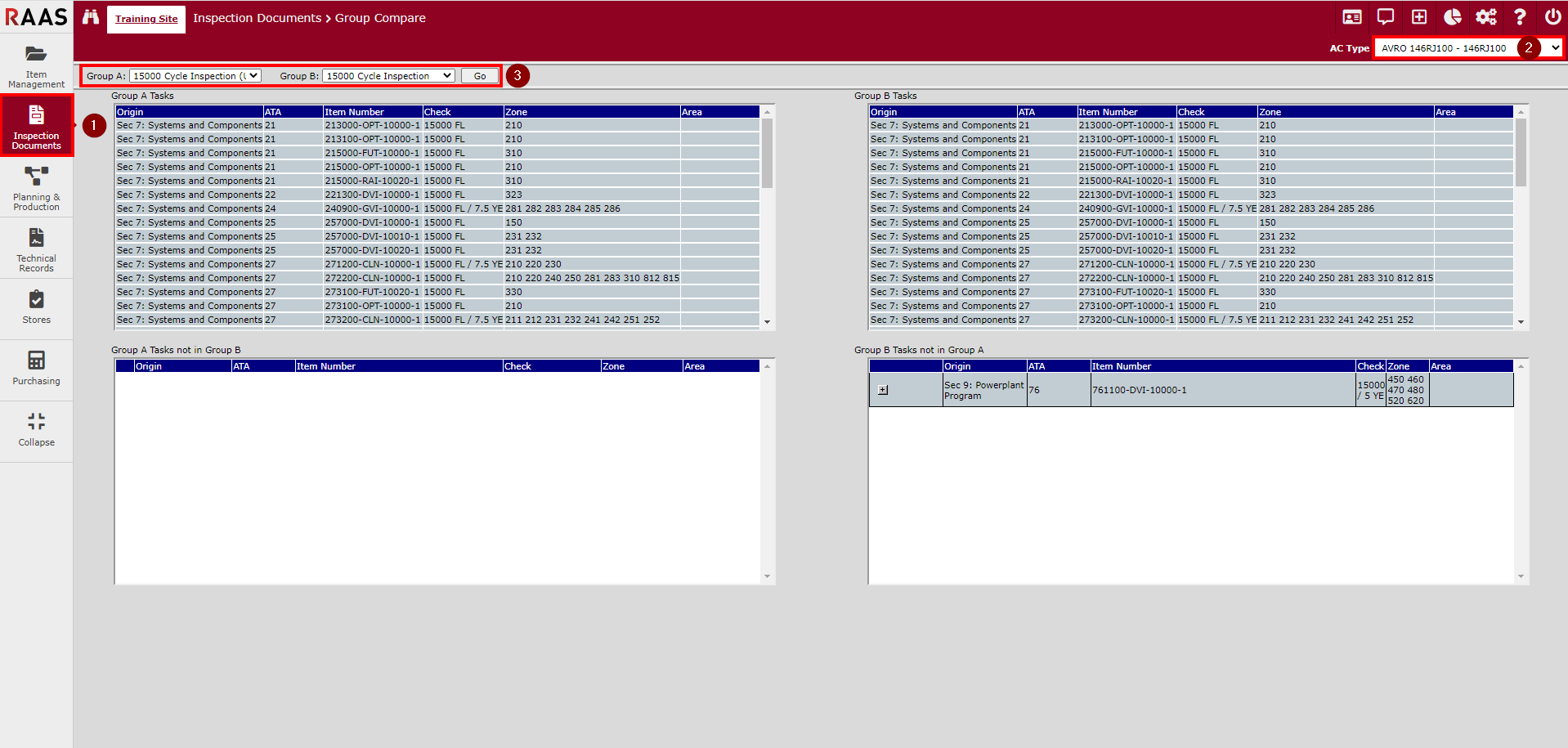
Figure 1: Group Compare
The top portion of the screen lists all tasks in Groups A and B. The bottom portion of the screen lists Group A Tasks not in Group B and Group B Tasks not in Group A.
