INVENTORY CLASSIFICATION
Inventory Classification can be used to categorize every part in the system by importance.
To Add or Edit an Inventory Classification:
Click on the Settings icon and select Inventory Classification from the drop-down menu.
Click Add to add a new Inventory Classification or click the magnifying glass to the left of a classification to edit it.
Enter or edit a Category Name and Description.
Enter or edit a Percentile.
Click Save.
One common method of Inventory Classification is ABC Classification, where A would account for the bulk of the value of the parts in stock, C would account for the least valuable stock, and B would be in the middle, having the potential to move up or down to Category A or C.
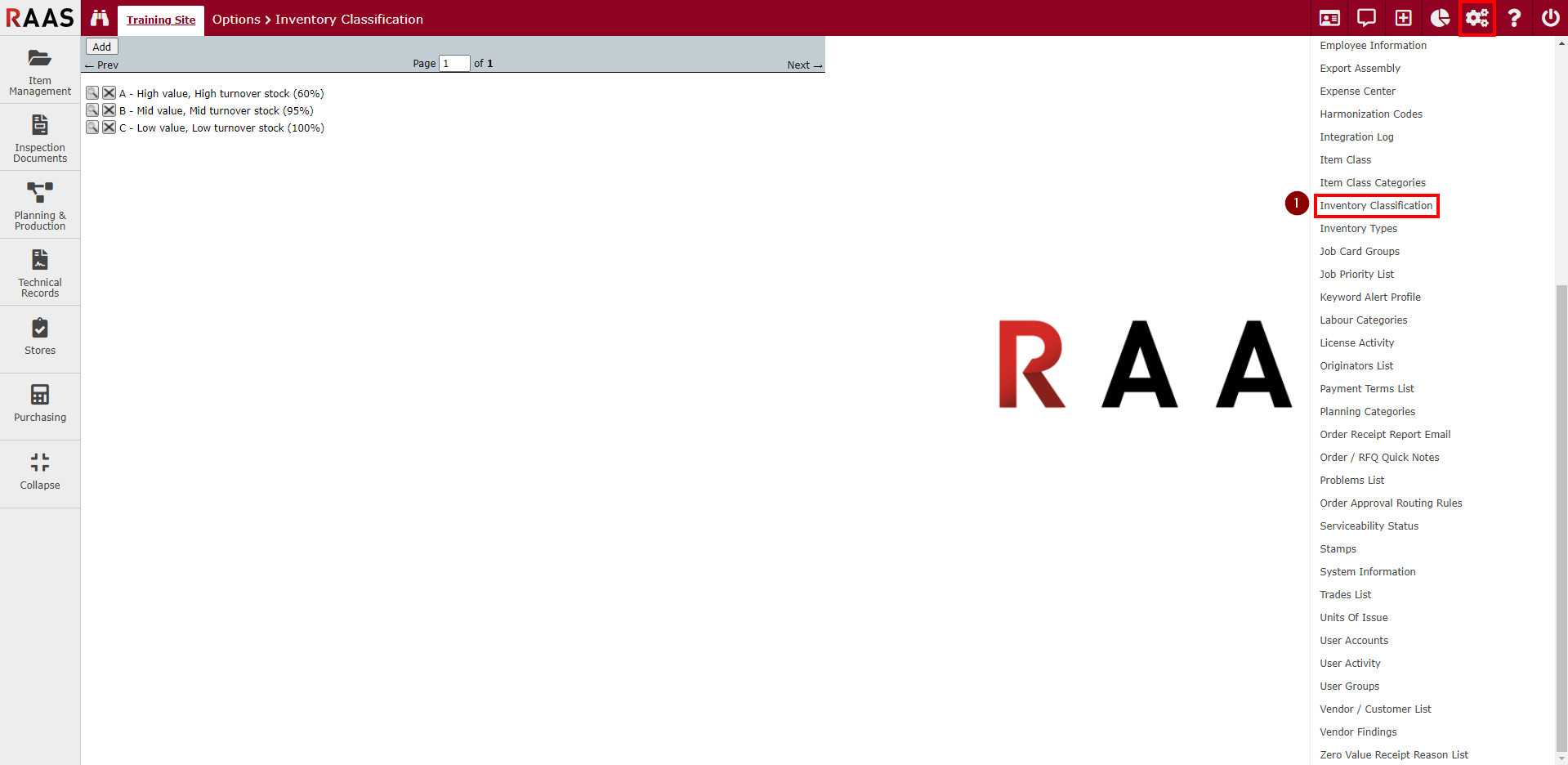
Figure 1: Inventory Classification Navigation
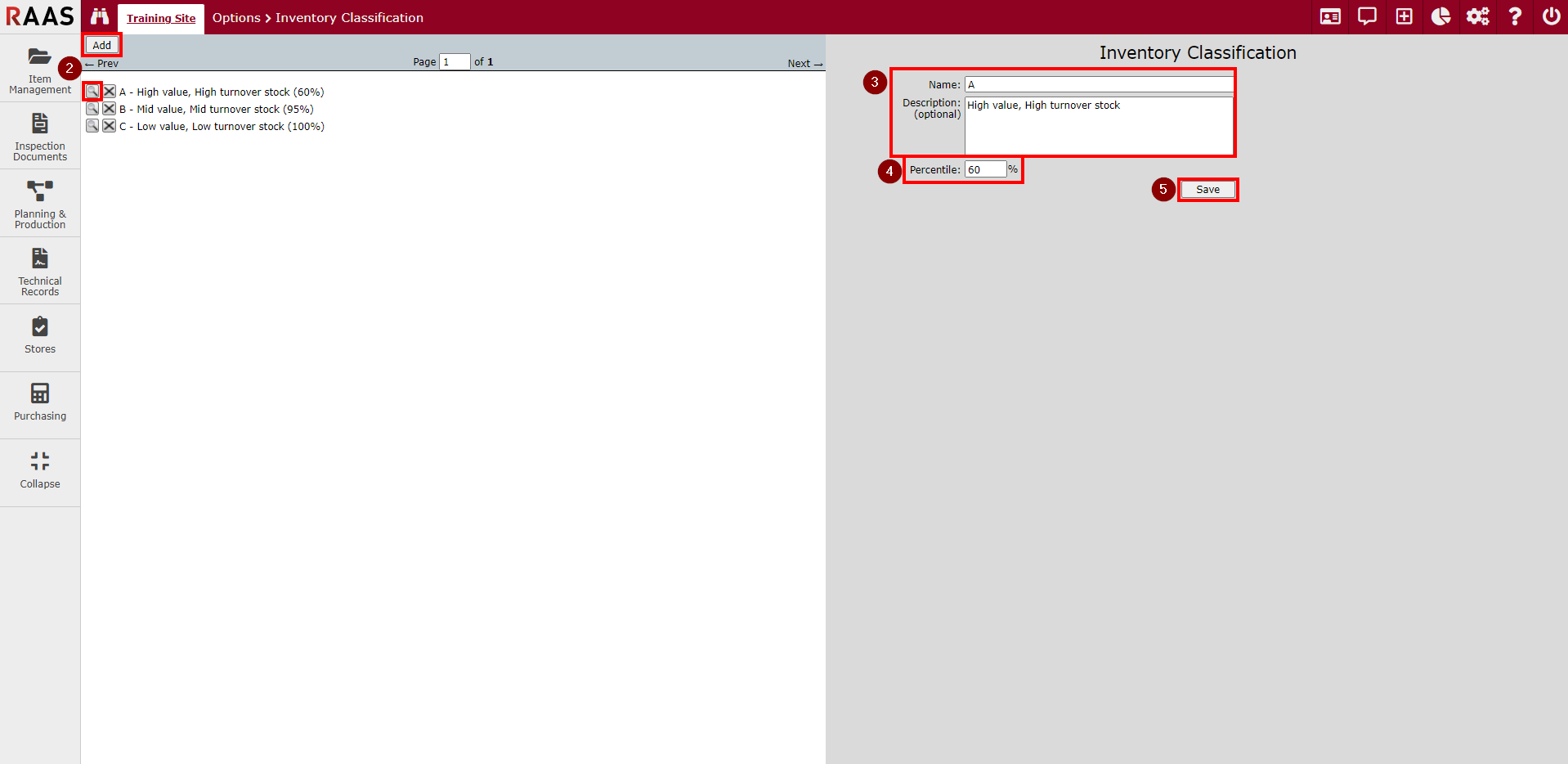
Figure 2: Inventory Classification
