INVENTORY TYPES
The Inventory Type appears on Part Numbers and is used for reporting, filtering and sorting, and in Min/Max. Alternate parts should share a common inventory type.
To Add or Edit an Inventory Type:
Click on the Settings icon and select Inventory Type from the drop-down menu.
Click Add to add a new Inventory Type or click the magnifying glass to the left of an Inventory Type to edit it.
Enter or edit the Inventory Type.
Click Save.
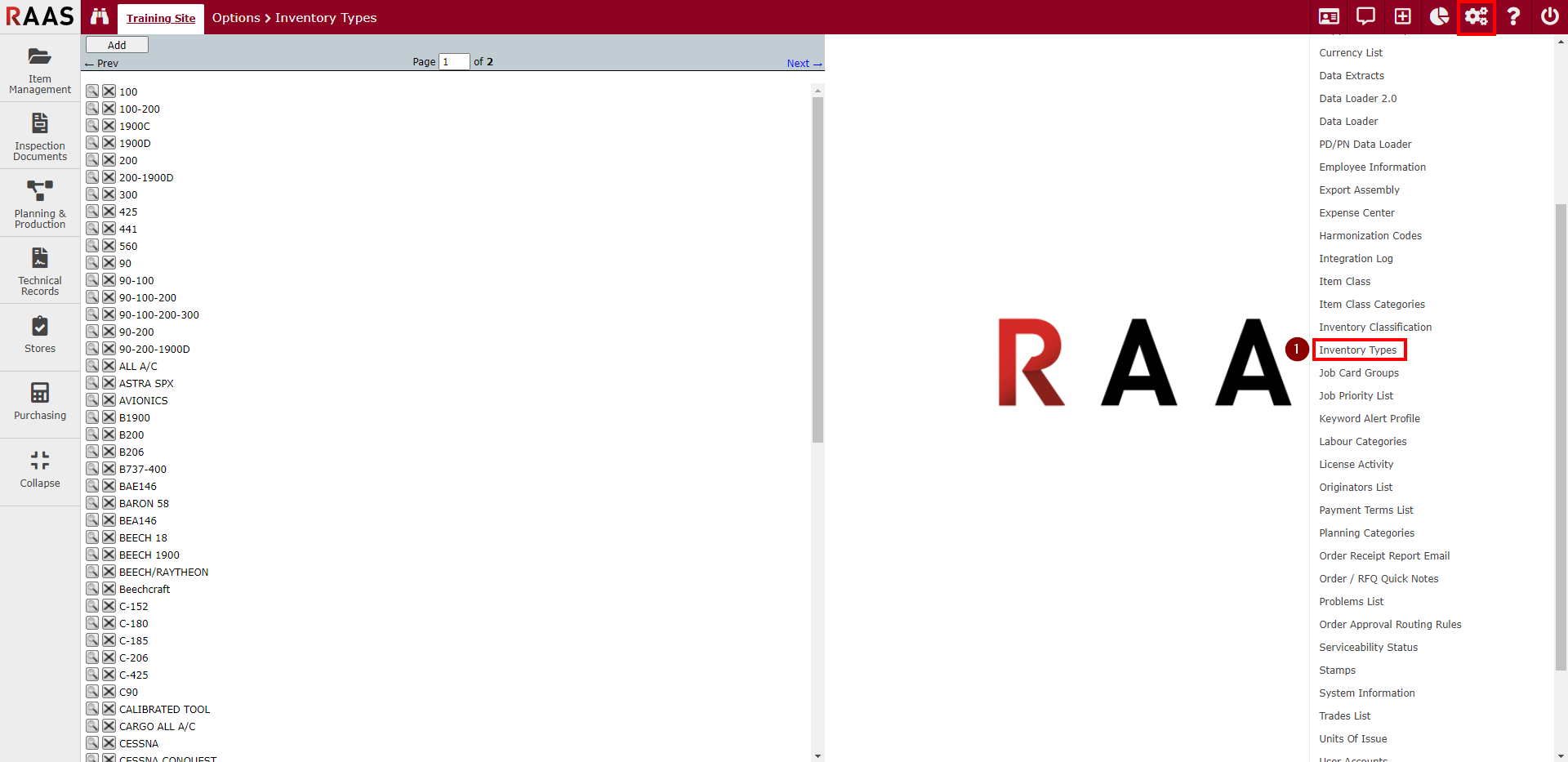
Figure 1: Inventory Types
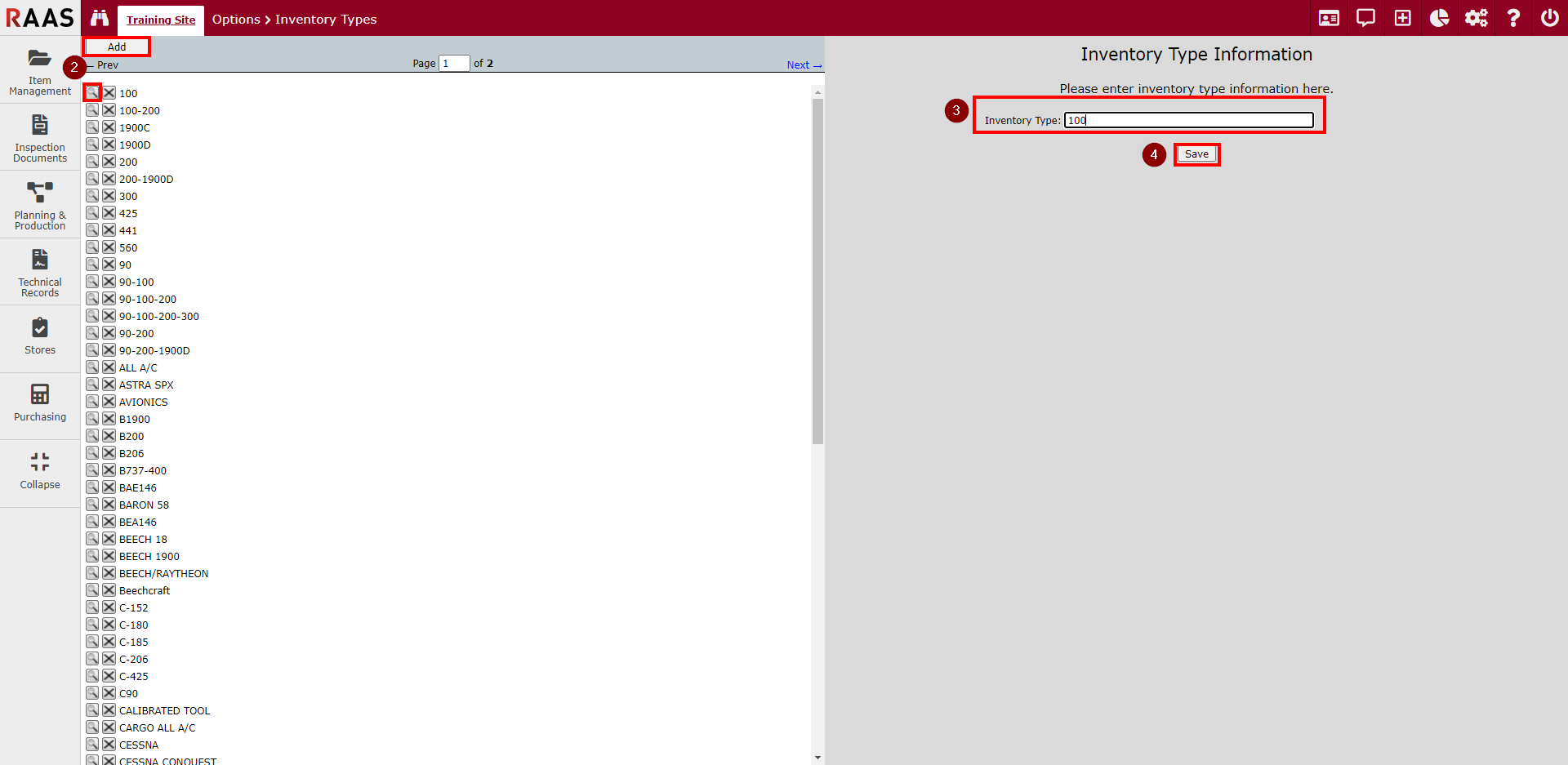
Figure 2: Inventory Type Information
