JOB CARD GROUPS
When an aircraft serial number is created in RAAS, a Line Maintenance Job Card Group is automatically created. Line Maintenance Job Card Groups do not show up on the Job Card Groups page. This page shows any additional Job Card Groups that have been created. Job Card Groups can also be added for customers from the Job Card Listing.
Adding a Job Card Group:
Click on the Settings menu and select Job Card Groups.
Click the Add button. This will bring up a blank Job Card Group Information template.
Fill in the Job Card Group Information.
Click Save.
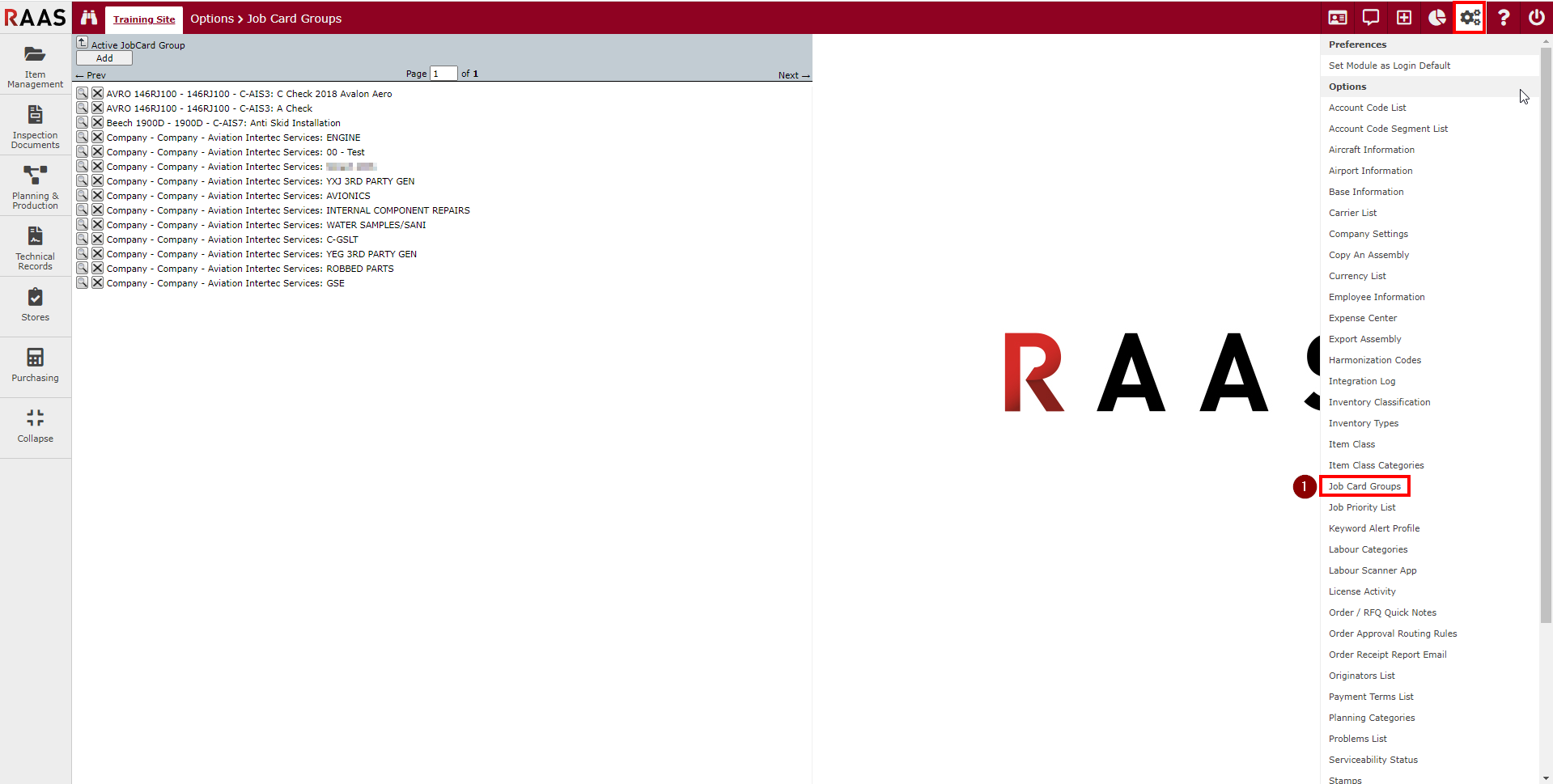
Figure 1: Job Card Groups
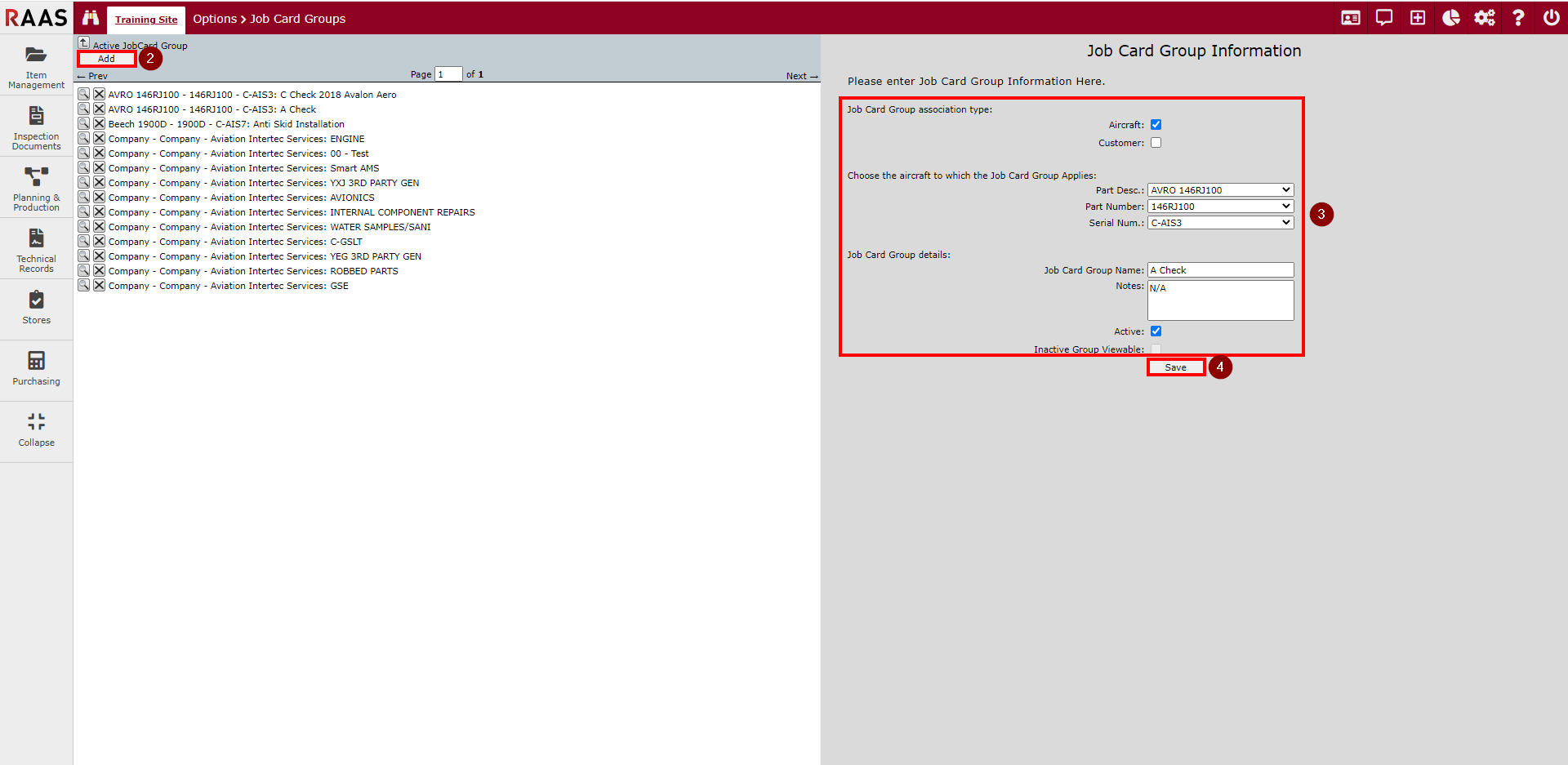
Figure 2: Adding a Job Card Group
