JOB CARD REPORTING PROFILES
Job Card reports that are required on a regular basis can be saved as a profile. An email with a report attachment will be sent once per day for each profile to each employee selected.
Creating a Job Card Reporting Profile
Click on Planning & Production and select Job Card Reporting.
Click Add.
Enter a name for the Job Card Report Profile.
Select the Employees to Notify.
Note: Employees must be subscribed to the “Outstanding Job Card Report Email” notification in Settings - Employee Information to appear in the Employees to Notify list. Selected employees must have a valid email address on their employee profiles to receive the email notifications.Set the desired Job Card Report Criteria.
Click the ‘Save’ button
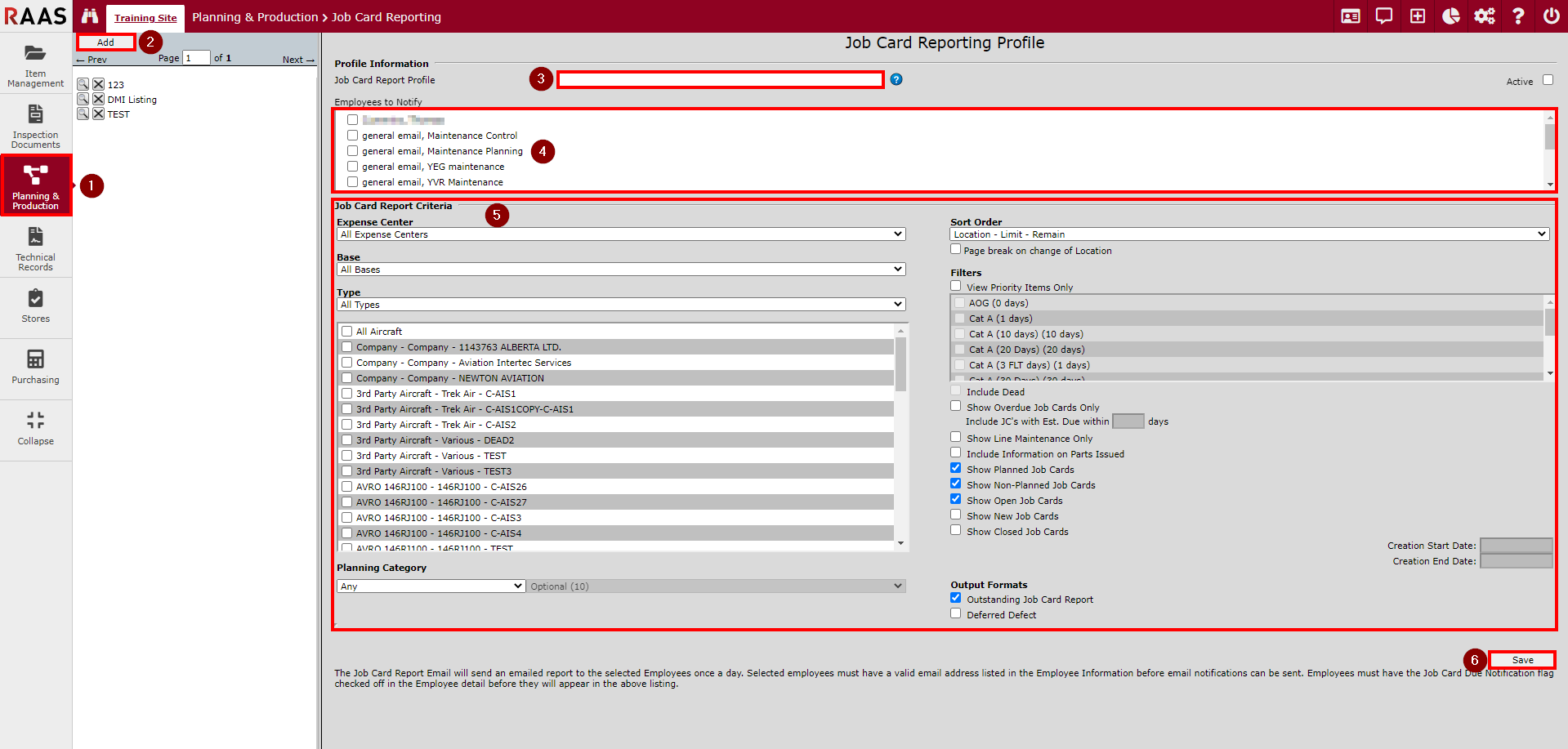
Figure 1: Job Card Reporting Profiles
