JOB PRIORITY LIST
Priorities can be set on Job Cards in RAAS that will calculate the Estimated Due date of the Job Card based on the period set for the Job Priority.
To Add Job Priority Information:
Click on the Settings menu and select Job Priority List.
Click the Add button.
Enter the Job Priority, Period and select the Active flag. Select the Airworthiness Priority flag, if applicable.
Select the Employees to Notify (see note below).
Click Save.
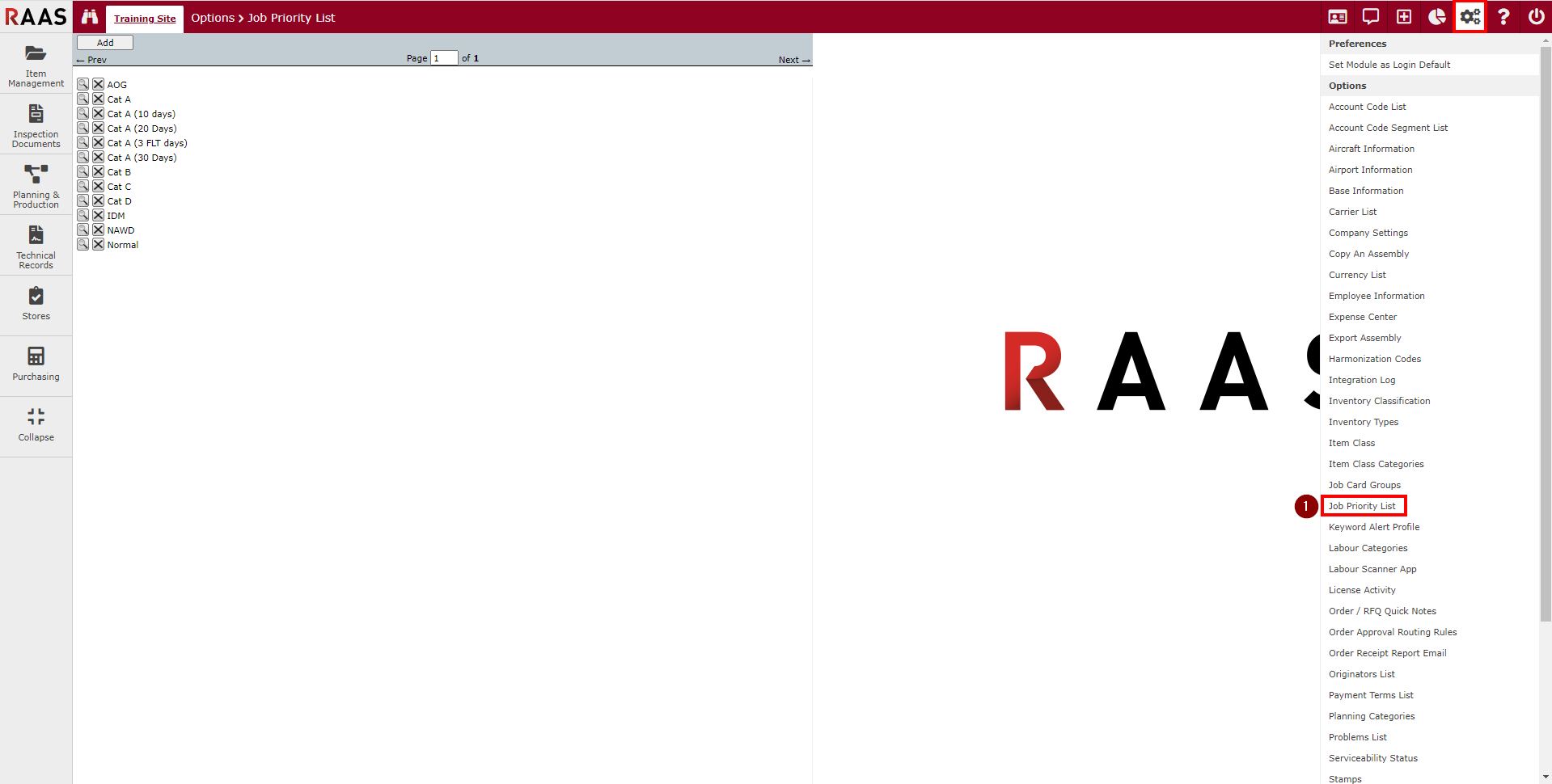
Figure 1: Job Priority List
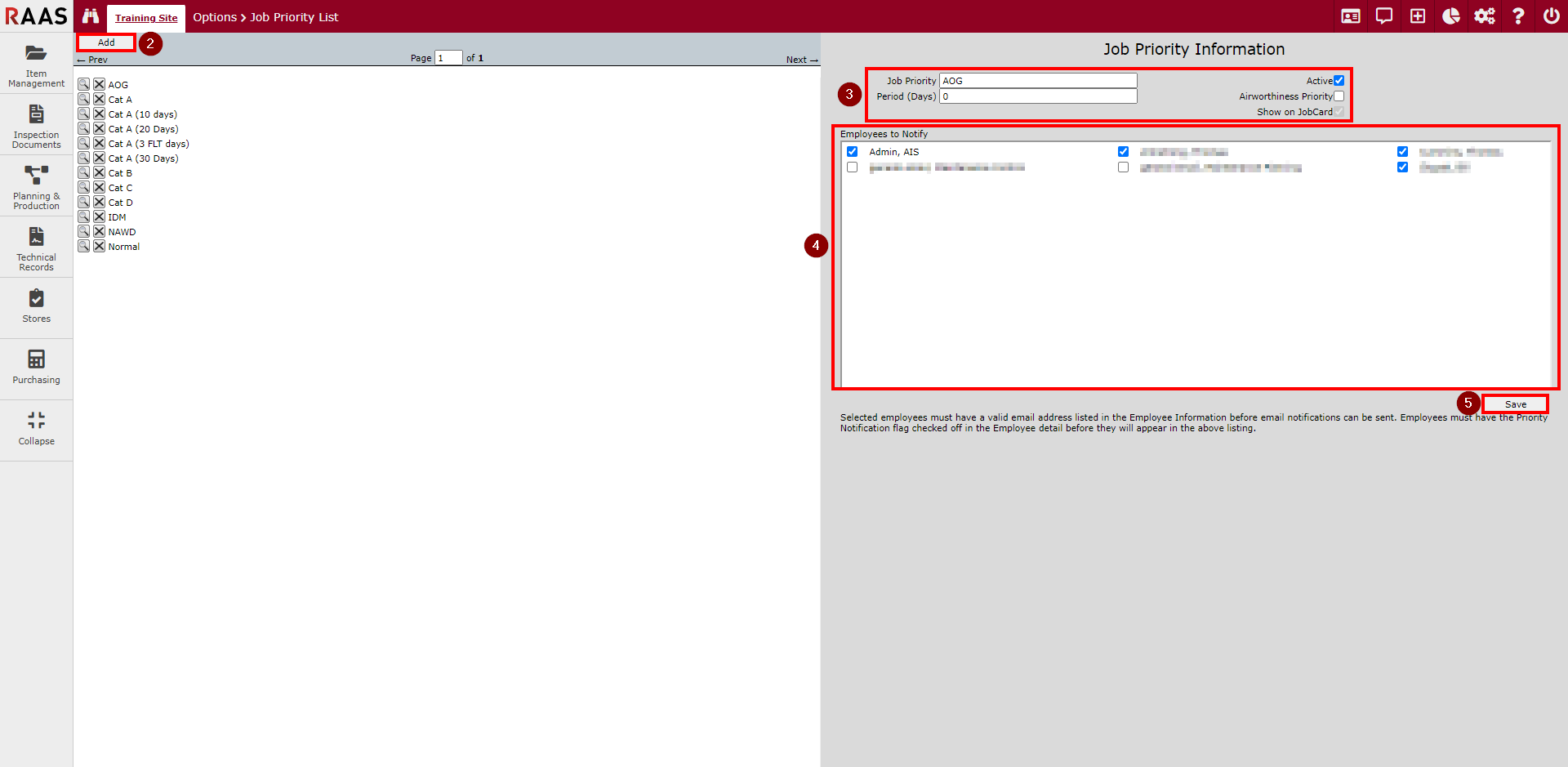
Figure 2: Adding Job Priority
Note: Selected employees must have a valid email address listed in the Employee Information before email notifications can be sent. Employees must also have the Priority Notification flag checked off in the Employee detail before they will appear in the above listing.
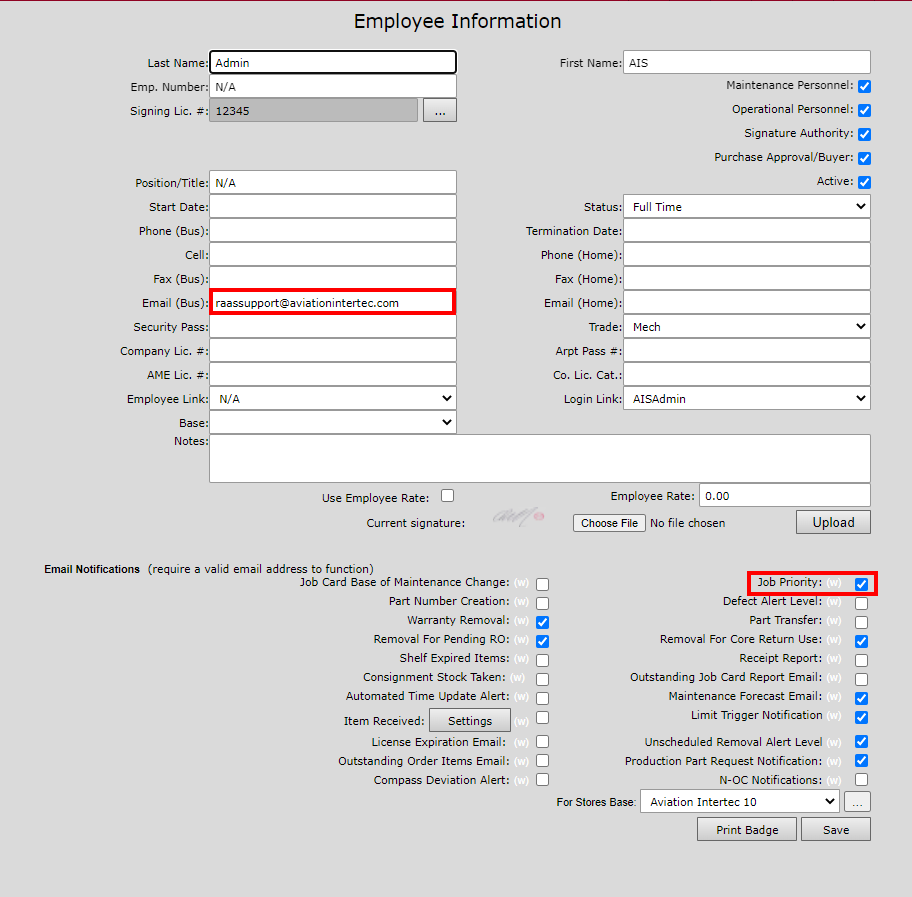
Figure 3: Employee Information
