LABOUR CATEGORIES
Labour Categories can be configured for use in the Labour Entry and Expense Center Transactions submodules.
To Add or Edit a Labour Category:
Click on the Settings menu and select Labour Categories.
Click Add to enter a new Labour Category or click the magnifying glass to the left of a category to edit it.
Enter a name for the Labour Category.
The Premium Factor is multiplied by the subtotal of the Base Rate and Premium rate. For example, entering 1.5 will multiply the rate subtotal by one and a half.
The Premium Rate is added to the base rate. For example, entering 1 will add one extra dollar an hour to the Base Rate.
The formula is: (Base Rate + Premium Rate) x Premium Factor.
If this will be the default category, select Default Category. Select Active to make this category selectable for Labour Entry.
Click Save.
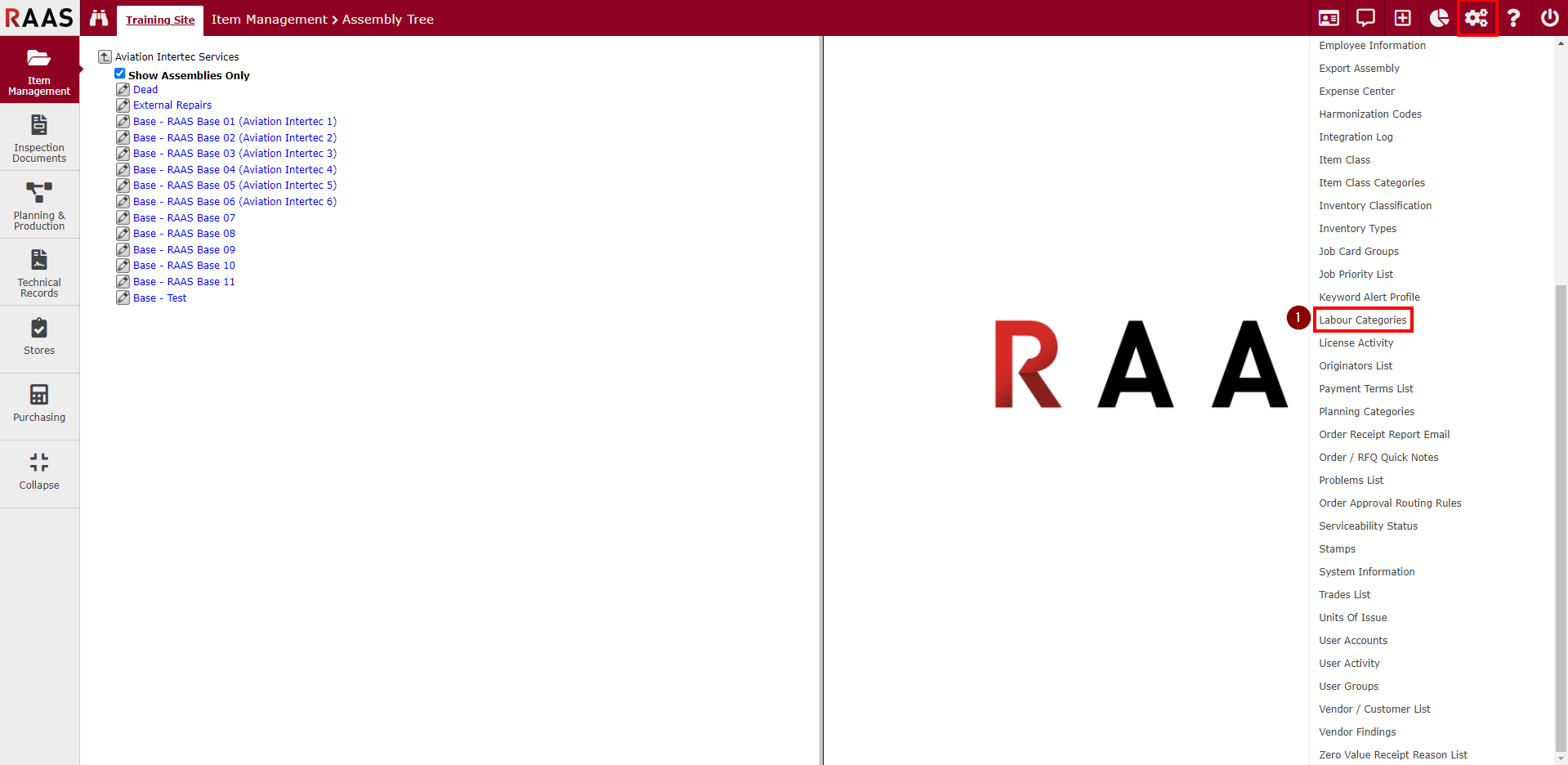
Figure 1: Labour Categories Navigation
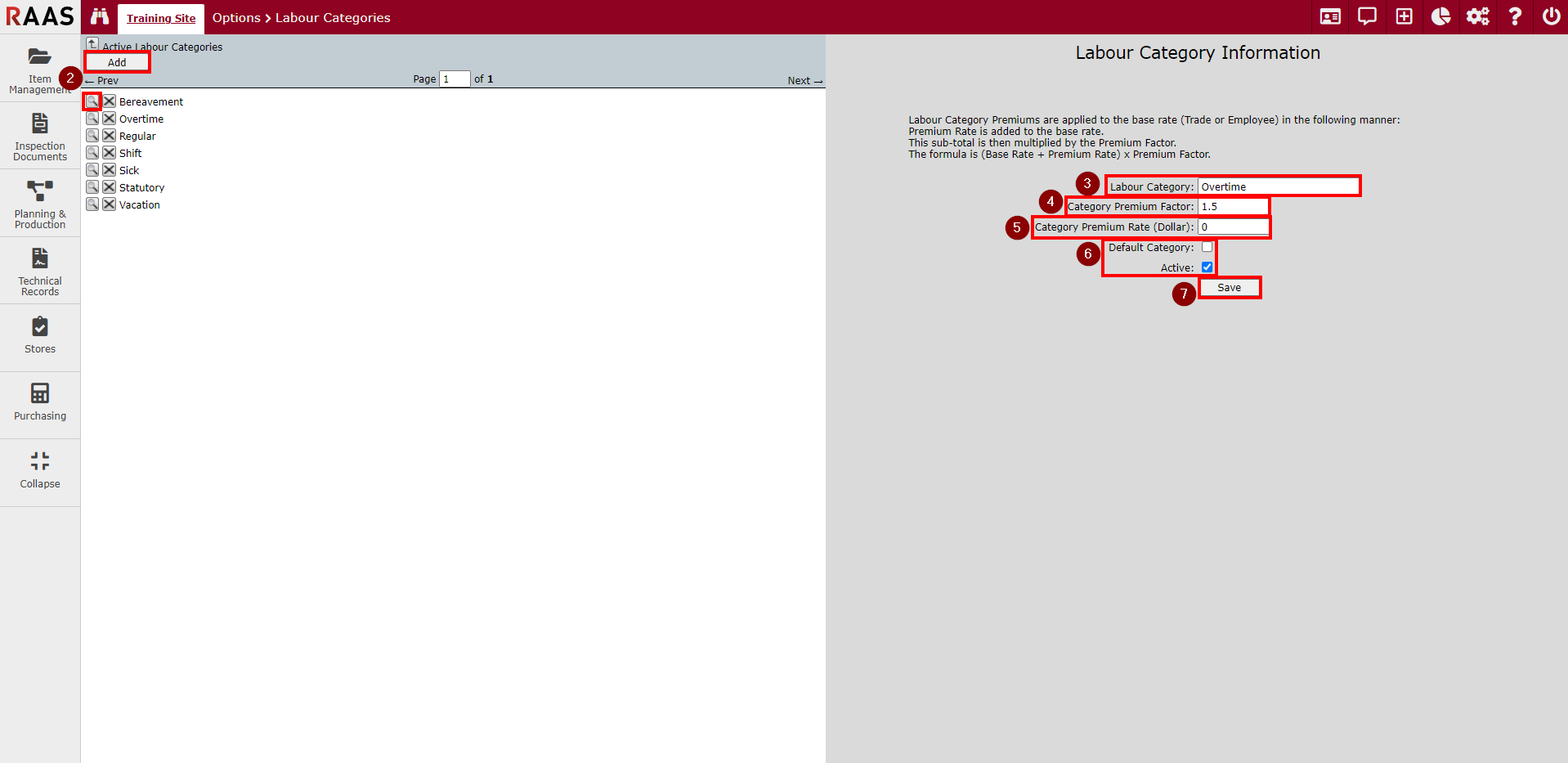
Figure 2: Labour Category Information
