MIN MAX
As part of RAAS's inventory management functionality, Min Max Settings and Min Max Re-order tools are available in the Stores module.
When a non-aircraft part is created in the Item Editor, the part description details window allows a user to enter the tolerated minimum and maximum inventory levels for all part numbers that belong to that part description.
Min Max levels are also displayed in the Quick Find Details window.
Enter Min Max Levels
Click the Edit Min/Max button to open the Min/Max settings.
Enter or edit the Min Max levels for each applicable base.
Click the Save button to save the Min Max levels.
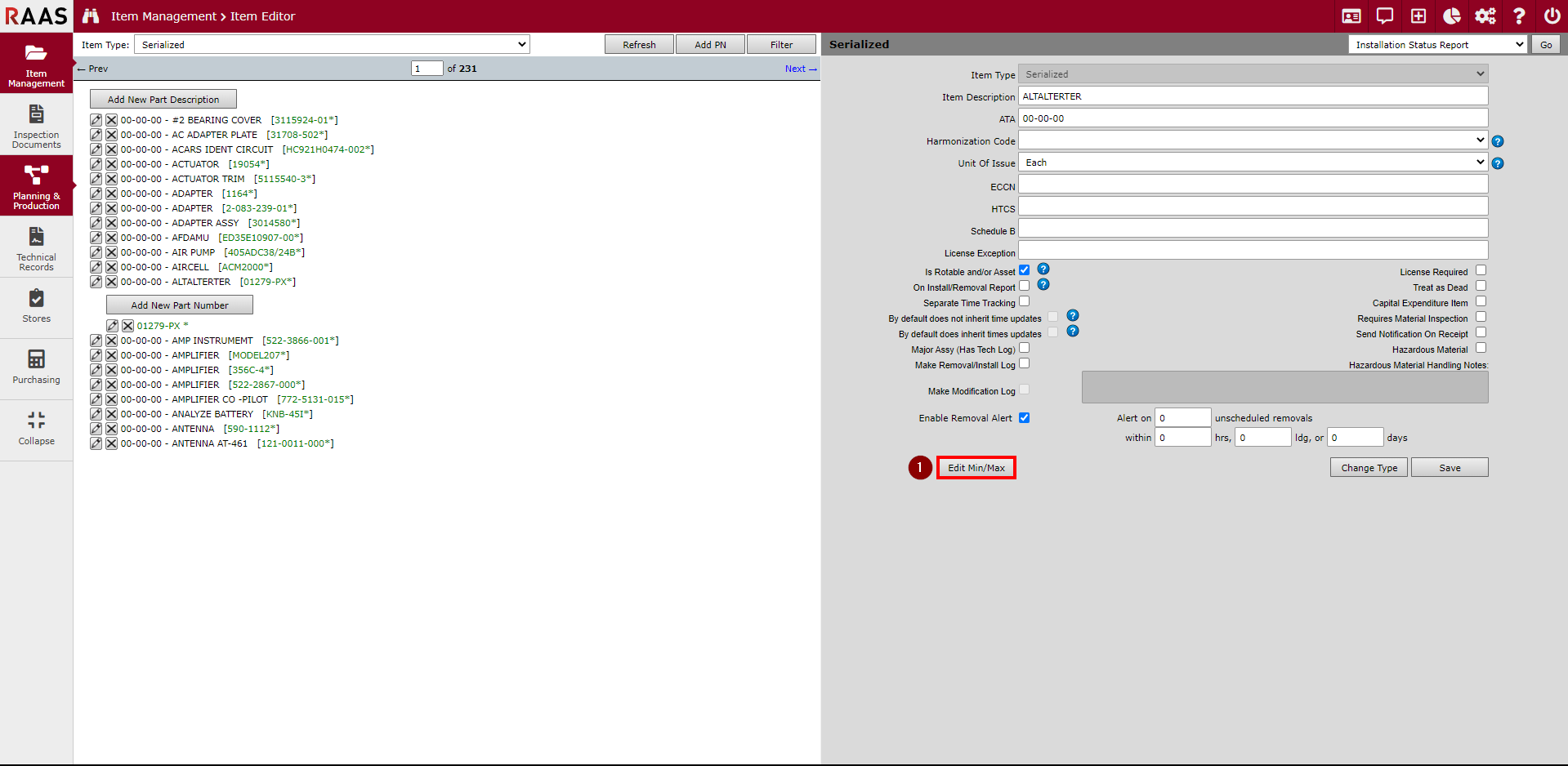
Figure 1: Edit Min/Max
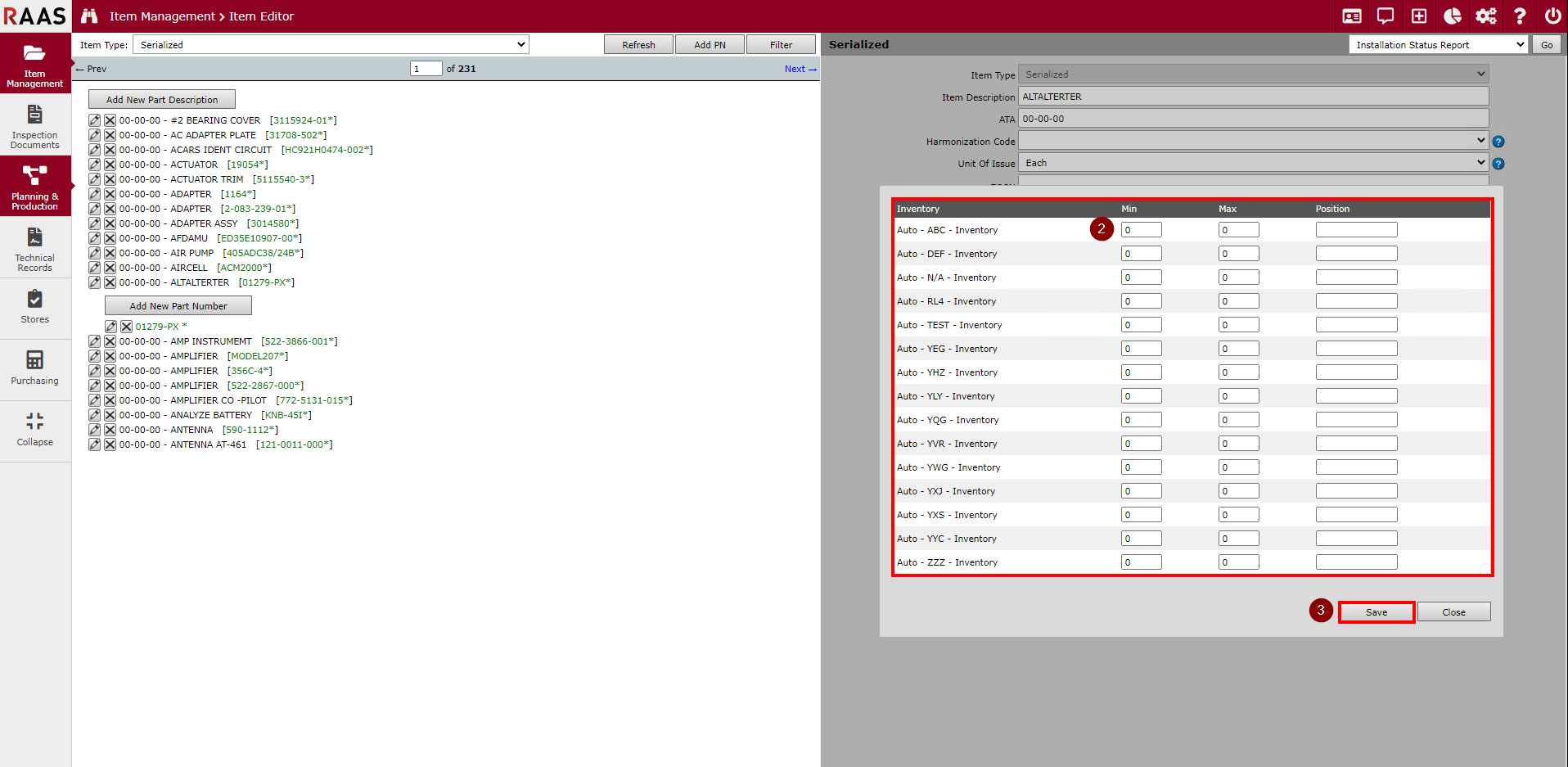
Figure 2: Entering Min/Max Levels
