ORDER RECEIPT REPORT EMAIL
The Order Receipt Report Email will email a Receiving Report to the selected Employees once a day. This report is especially useful for finance and accounts payable personnel as it eliminates having to search for the Report Receipt. The report includes any receipts from the last 24 hours or since the last email was sent.
To Set Up Order Receipt Report Email Notifications:
Click on the Settings menu and select Order Receipt Report Email.
Click the Add button.
Add an Order Receipt Report Email name, Reply To email address, Threshold Date, and select the Active flag.
Select the Employees to Notify (see note below).
Click Save.
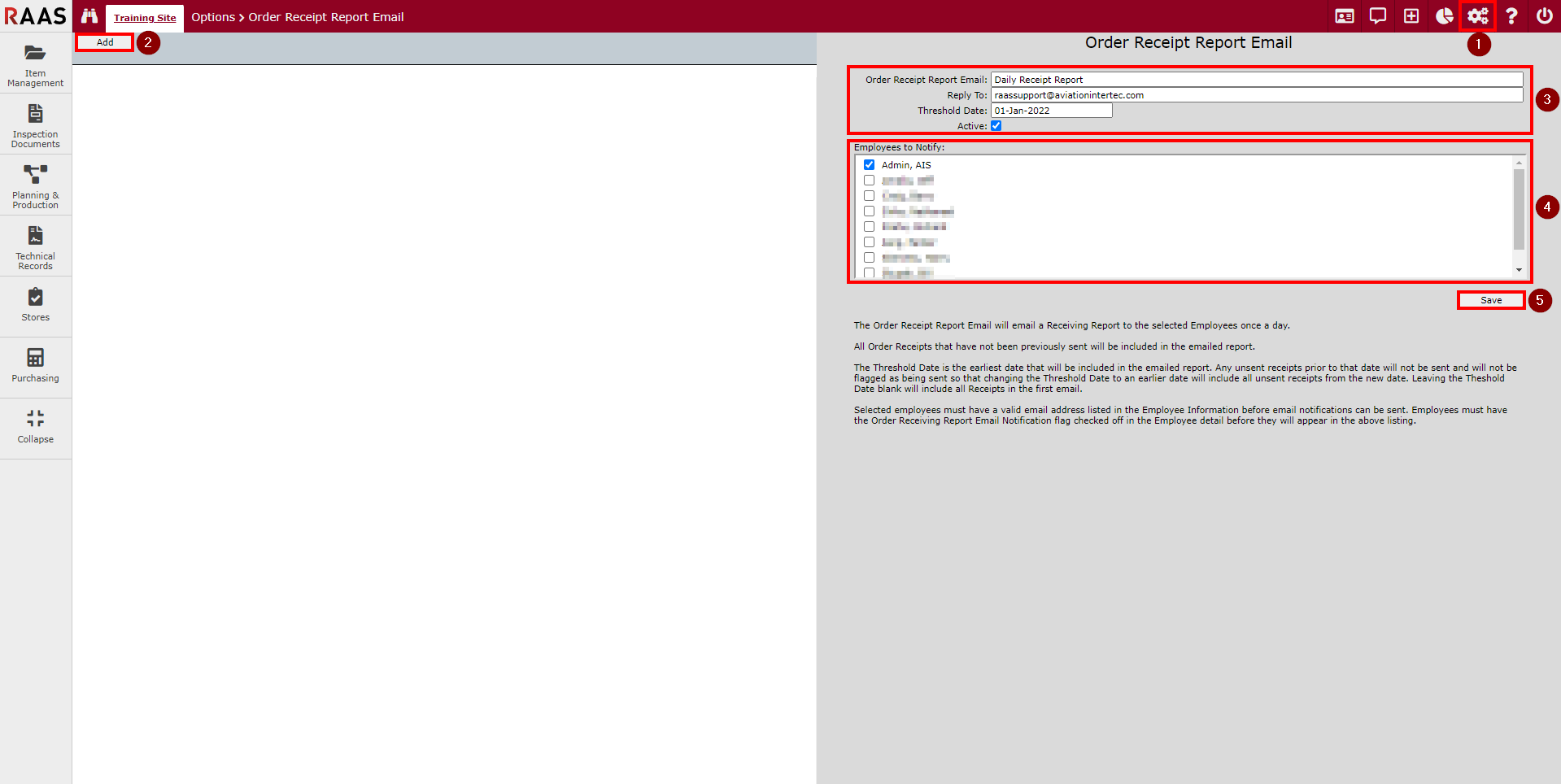
Figure 1: Order Receipt Report Email
Note: Employees must have a valid email address and have the Receipt Report flag selected on their Employee Information page before email notifications can be sent.
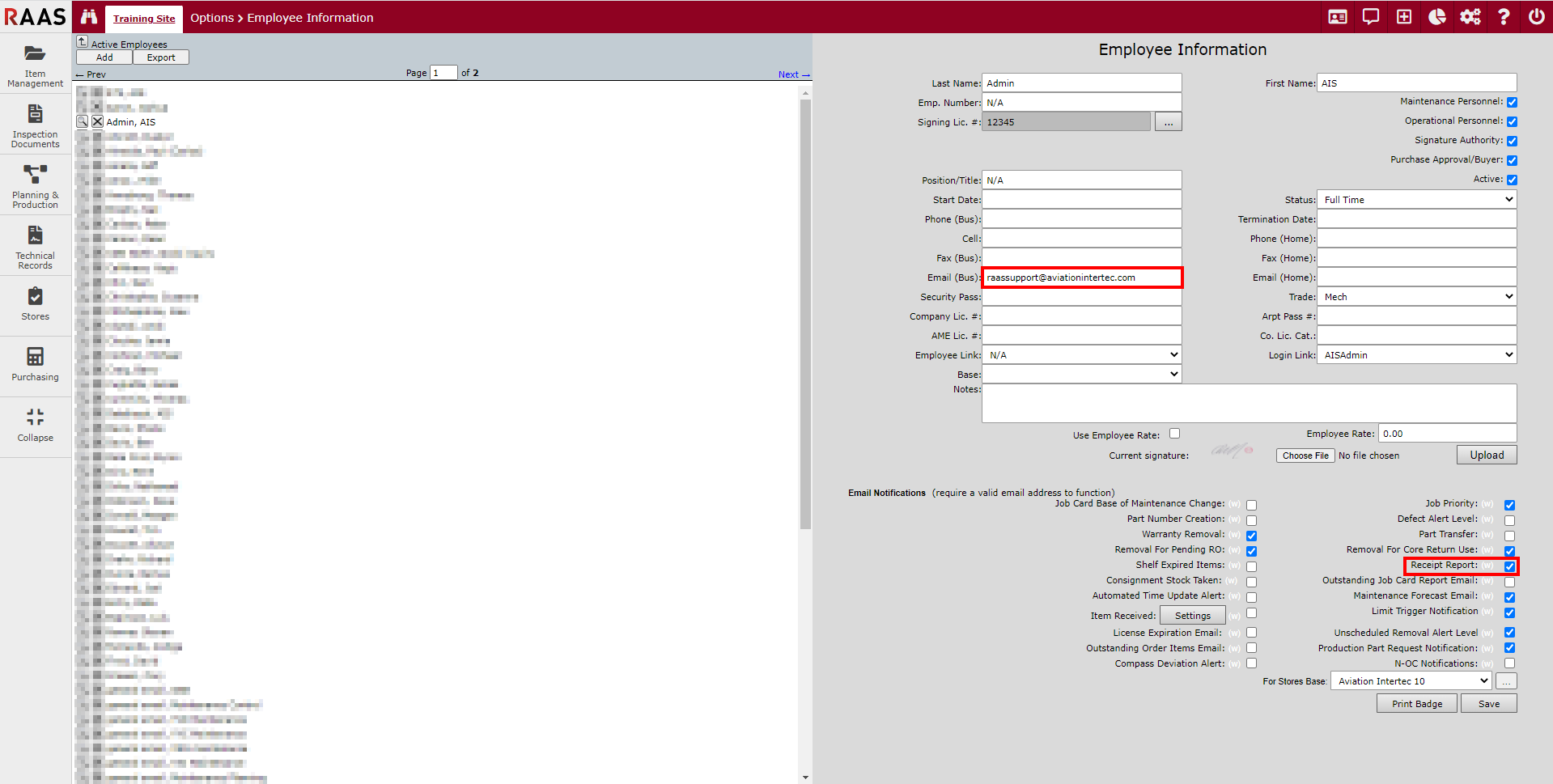
Figure 2: Employee Information
