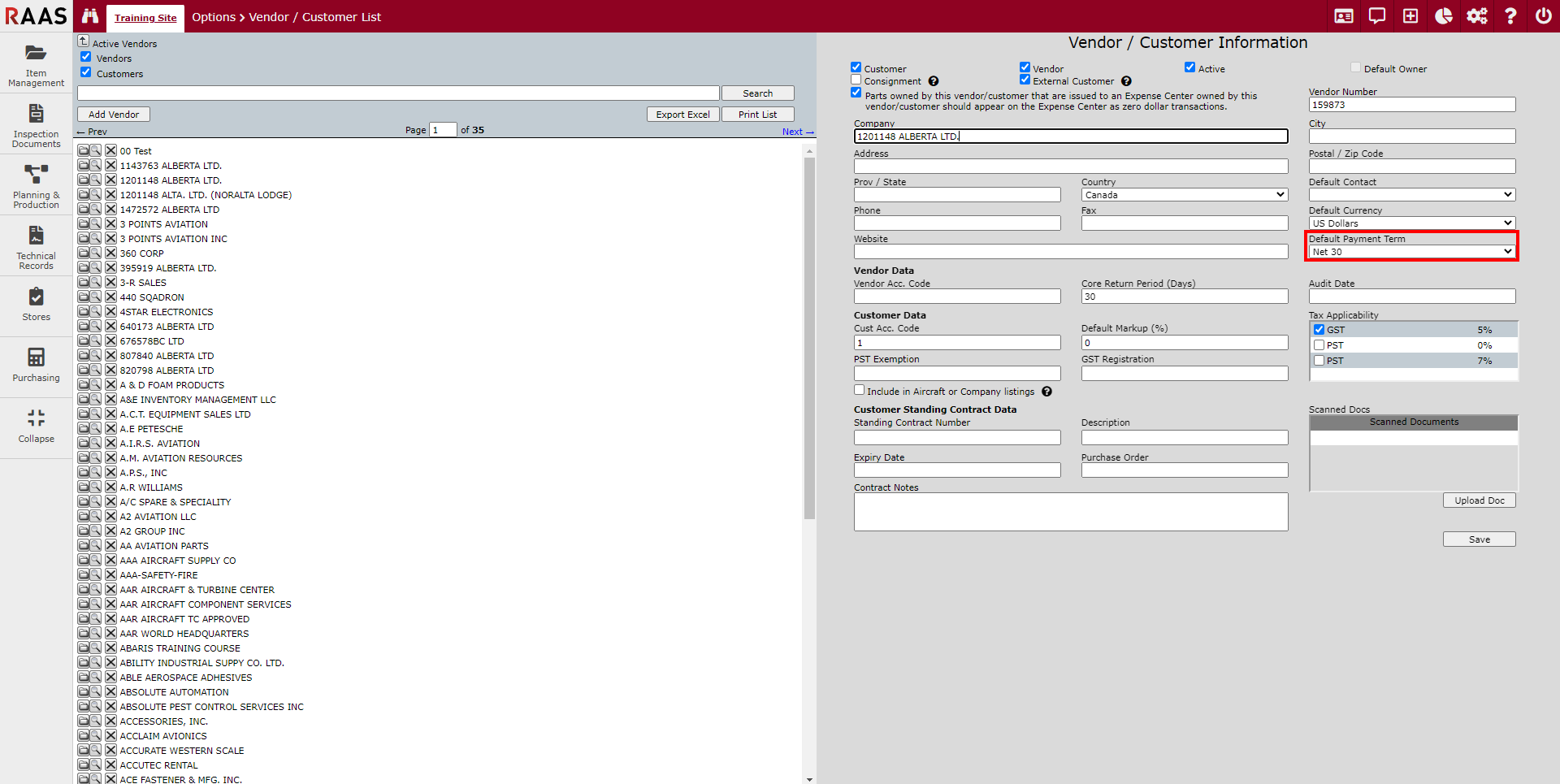PAYMENT TERMS LIST
Payment Terms are used on Orders in RAAS to set expectations for payment. Payment terms can be added or removed from the Payment Terms List and one payment term can be set as the Default that will be used for all orders unless a different Default Payment Term is selected for the Vendor or Customer on the Vendor / Customer Information page.
Adding or Editing a Payment Term:
Click on the Settings menu and select Payment Terms List.
Select the Add button to create a new Payment Term or click on the magnifying glass to edit an existing Payment Term.
Enter or edit the Payment Term Name. Select Default, if applicable.
Click Save.
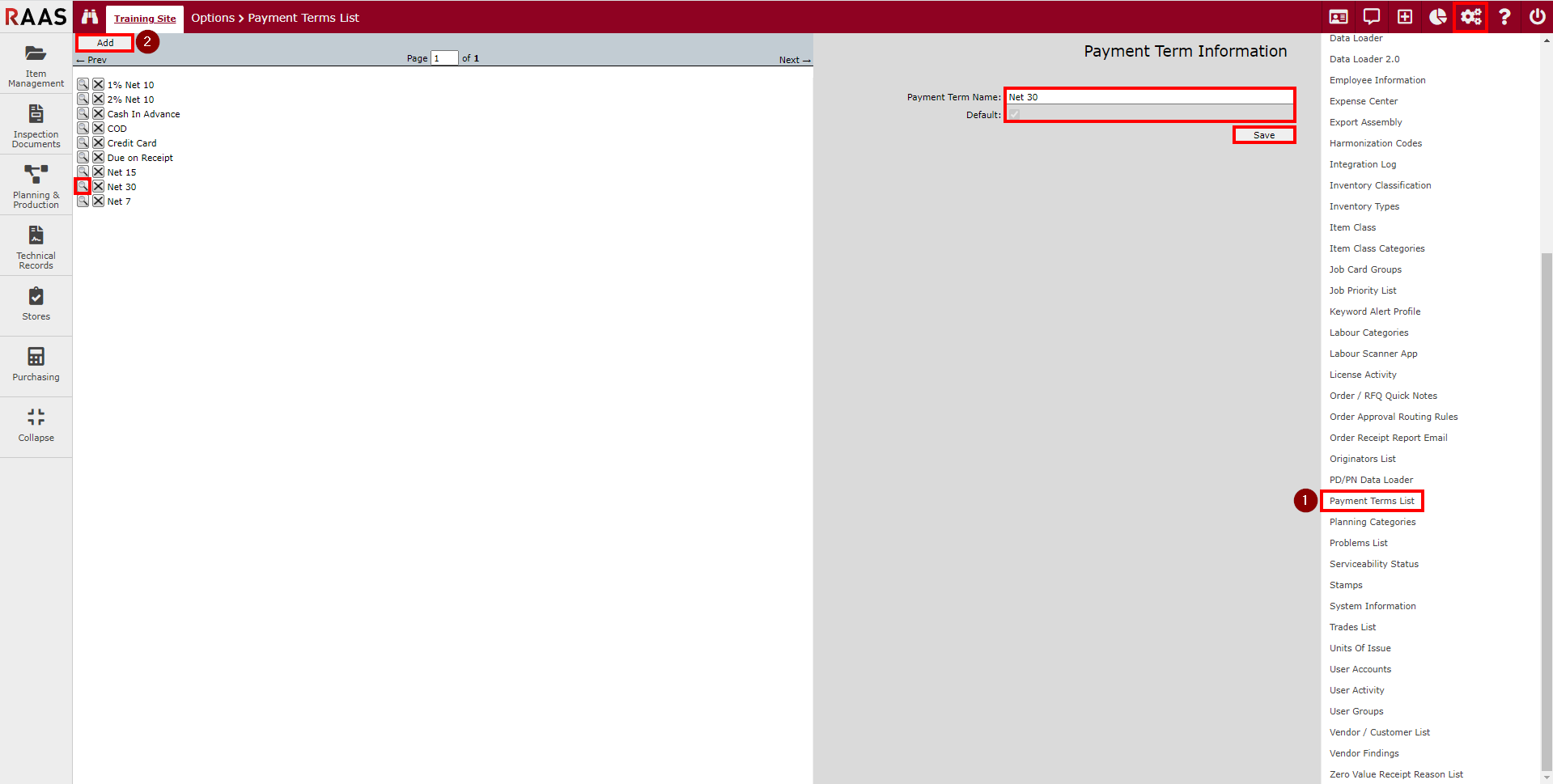
Figure 1: Payment Terms List
Adding Default Payment Terms for a Vendor/Customer: