QUICK FIND
The Quick Find tool enables users to quickly determine an item's availability and order status from anywhere within RAAS. When accessed from within the Item Management module, the Quick Find window can locate and drive to the item details in either the Assembly Tree or the Item Editor. RAAS Quick Find offers an alternative Search while typing feature, which is handy for quickly narrowing down items. Also, RAAS will remember your quick find settings, which are referred to as preference settings.

Figure 1: Figure 1: Quick Find Icon
Search Criteria
Quick find offers users the most comprehensive search process within RAAS. Users can choose from a wide variety of search criteria options such as: Including Dead Parts, Match Type, Search Type, Item Type and Inventory location.
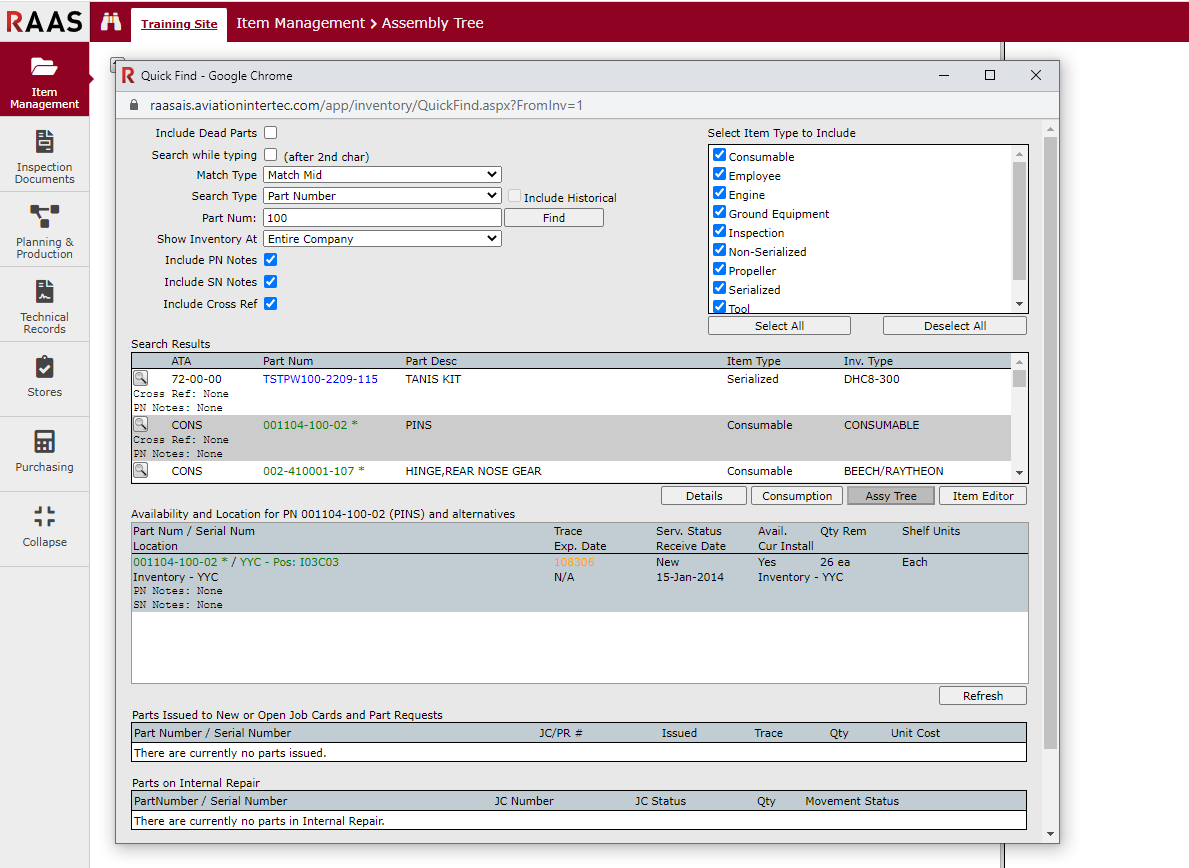
Figure 2: Quick Find
MATCH TYPES
Exact Match: returns items that match the search text exactly
Match Left: returns items that match to the left only
Match Mid: returns items that match the search text anywhere within the text; for example, a search for items with 100 may return these results - 12345-6100, 1231004-56, 10065-4321
SEARCH TYPES
ATA: highest level of the assembly tree; locates multiple part descriptions, part numbers and serial numbers with the same ATA
Part Description: locates multiple serial numbers and part numbers within the same part description
Part Number: locates multiple serial numbers within the same part number
Serial Number: lowest level of the assembly tree; locates a specific item
Trace: locates specific traces
Note: This will also look up Expended traces within RAAS; an Expended trace will appear with the trace number in red in the Search Results
RAAS Barcode: locates a specific item
Cross Reference: locates Part Numbers which have the indicated cross reference
ITEM TYPES
Helps narrow your search results by returning only the item type that is checked
Security roles are required to access specific item types, such as Employee or Training Requirements; restrictions are noted under the item type listing
SHOW INVENTORY AT
Searches the inventory of the selected base or the Entire Company
Results and Availability
Hyperlinks are available to allow the user to quickly view Part Number, Serial Number, Trace, Job Card, Part Request or Shipping Bill information relating to the search item. All of these hyperlinks open a View Only window, which means that the item can not be modified when opened from the quick find window.
To view PN Notes, SN Notes or Cross-References from within the results window, check the applicable checkbox (located under the results window) and click Find.
Double-clicking a Results item will refresh the Availability and Location, as well as the Parts detail sections. This can also be accomplished by single-clicking the result item and clicking the Refresh button beneath the Availability and Location window.
Availability Details
The list you see in the Availability Details window contains the part you selected and all its alternatives.
By default, only available parts are shown. It is possible to view all parts of this part number within the company by unchecking the Show Off-Wing Only check box (may take a few seconds for the data to load).
Hyperlinks open a View Only window, which means that the item can not be modified when opened from the Availability Details window.
Availability Details provides the following information:
Applicable Installations, Parts in Transit, Part Numbers on Un-Actioned Part Requests, Parts on Order or External Repair, Parts on Internal Repair, Parts Issued to New or Open Job Cards and Part Requests, Purchase/Vendor History (Most recent 5 items), and Min/Max Values.
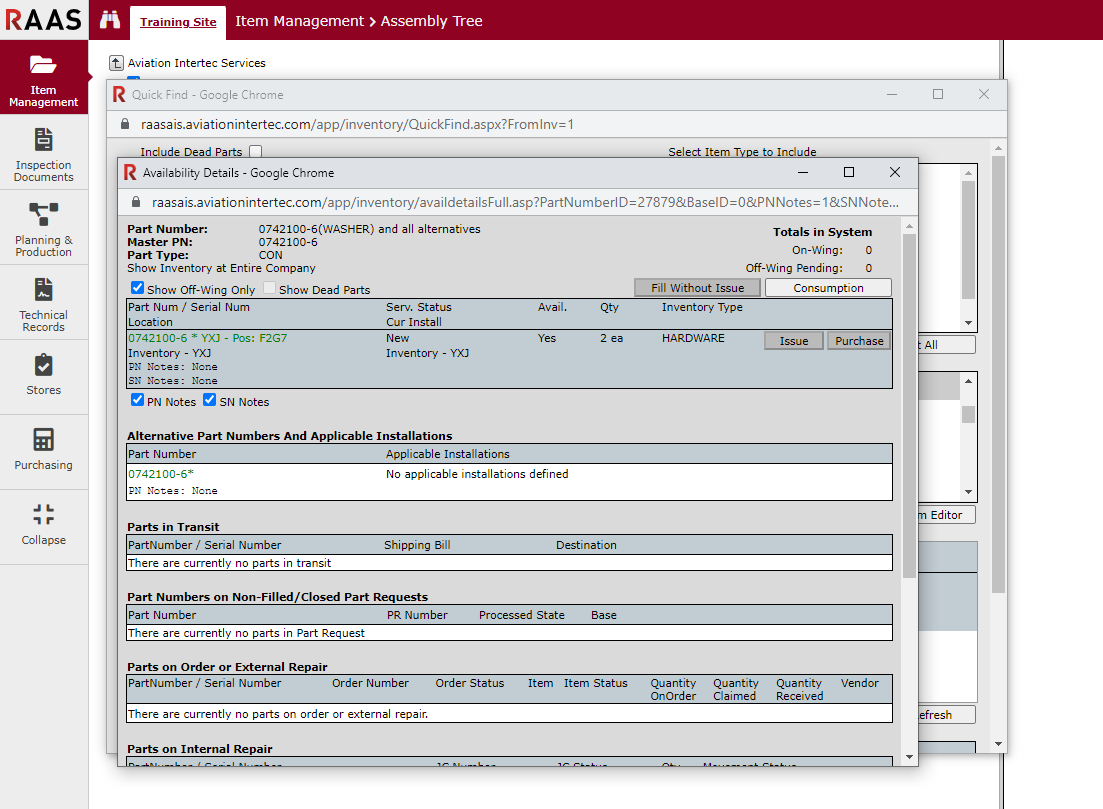
Figure 3: Availability Details
Consumption
The Consumption window can be accessed via the Quick Find or the Availability Details window. The Consumption window shows 12 months of consumption for the selected part and all alternatives.
