SERIAL NUMBER - MODIFY POSITION
To modify the position for all parts attached to a serial number:
Click the Modify Pos button near the bottom of a serial number. Once clicked, a pop-up window will appear with all parts/inspections attached to the specified serial number.
Changes can be made by manually entering positions into the position fields or by using the buttons at the bottom of the screen.
The Clear All button will delete all positions from the pop-up window.
The Fill with Default button will fill all position boxes with the position of the main component.
If mistakes were made, the Reset button will reset all positions to what they were previously, as long as the Next button wasn’t clicked.
Click Next to save the modified positions.
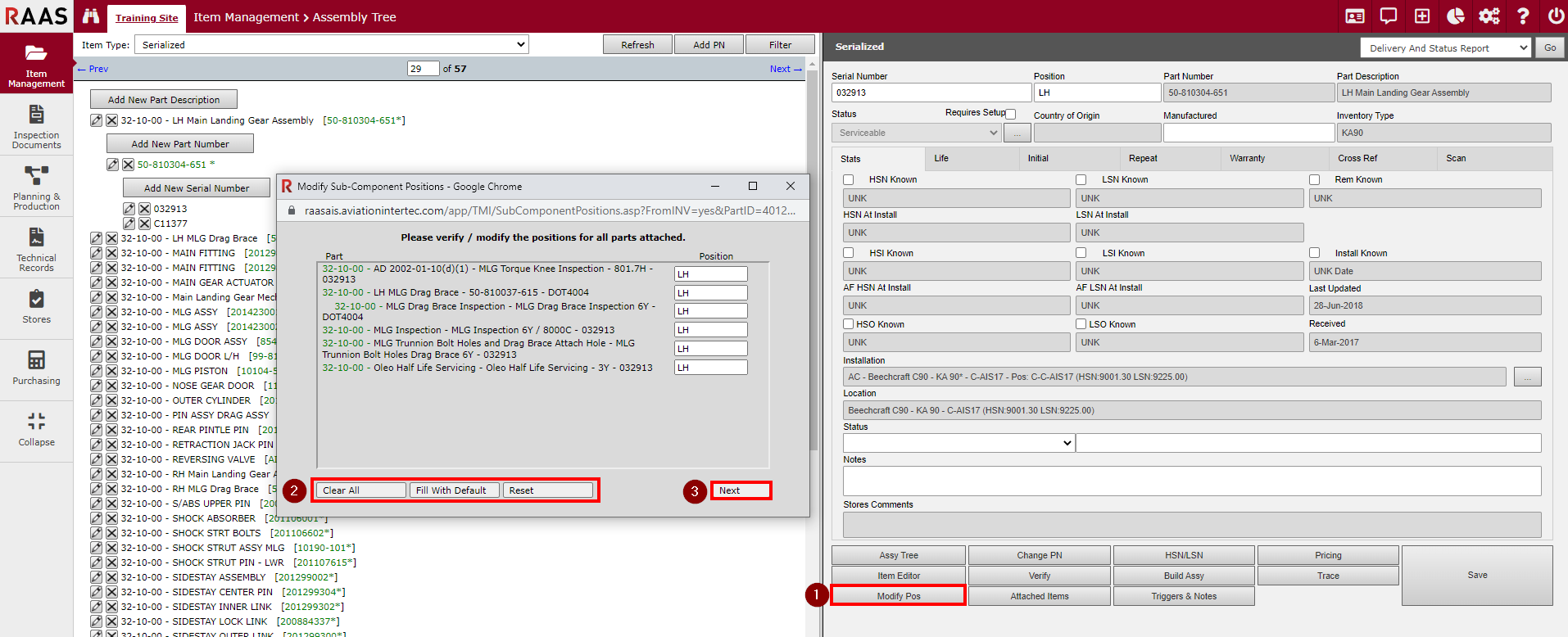
Figure 1: Serial Number - Modify Position
