TASK TRACKING ANALYSIS
The Inspection Documents module is aware of every individual task. Therefore, RAAS can report on the content, revision level, frequency, etc. of all tasks. If every inspection tracked against your aircraft (all A-Checks, all C-Checks, all component maintenance, all OOP, all CPCP, etc.) is in turn linked to an associated IDM task or task group, then data lists and reports can be produced that detail the entire inspection program for your aircraft, right down to the individual task level. The Task Tracking Analysis sub-module can tell you what is tracking on the aircraft and what is not, and it also maintains aircraft-specific task effectivity, so if a task is not effective then the Task Tracking Analysis can show the reason. Since RAAS tracks task frequency, it can also tell you about the due times of the individual tasks in a given inspection and your relative compliance.
Navigation
Select Inspection Documents and click Task Tracking Analysis
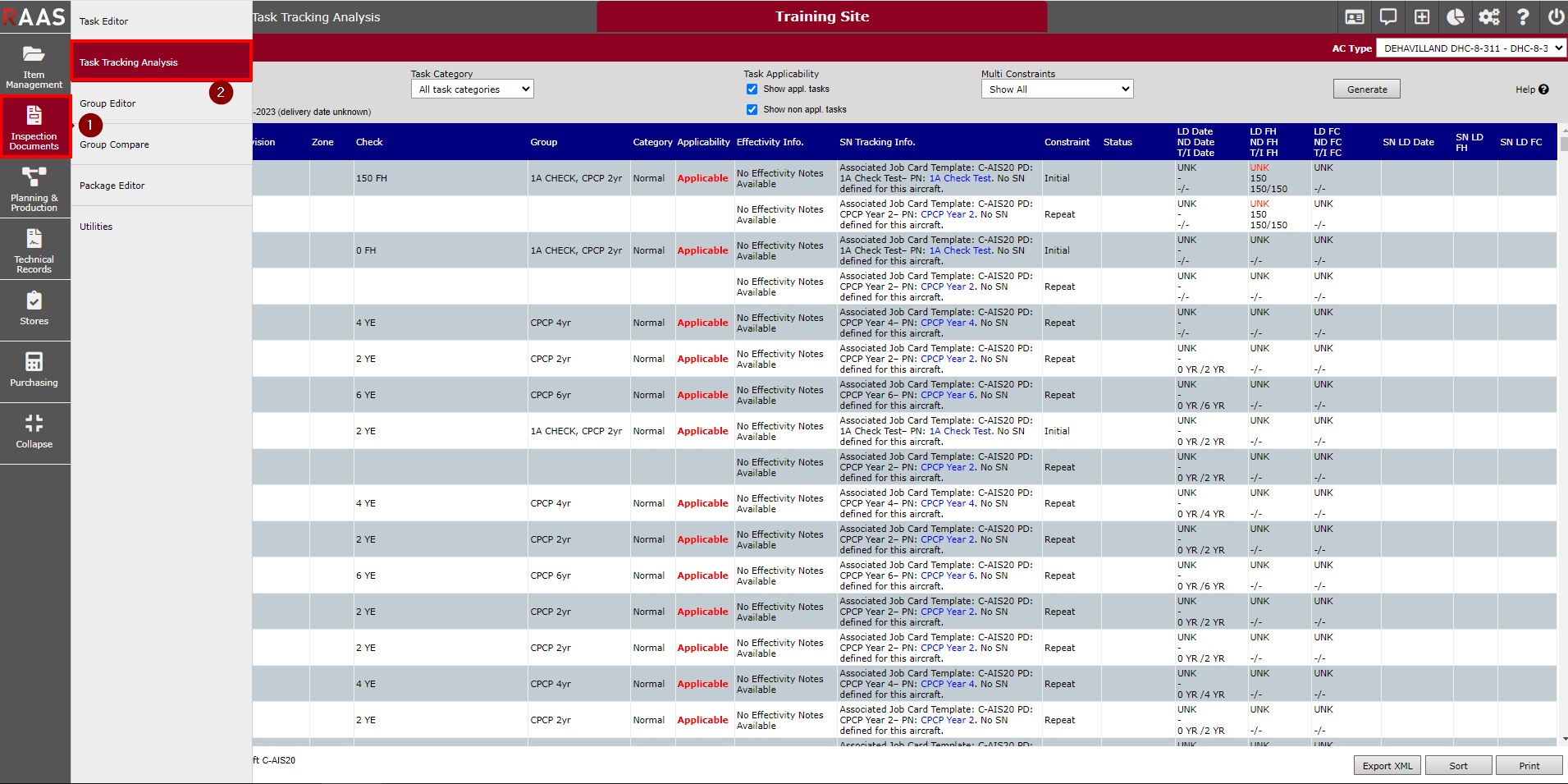
Figure 1: Task Tracking Analysis
Generating a Task Tracking Analysis Report
Select the AC Type of the aircraft to report on.
Select the aircraft Serial Number from the Analysis Aircraft dropdown.
Select the applicable filters.
Task Category - can be filtered for all categories or a specific category
Task Applicability - can be filtered for applicable tasks only, non-applicable tasks only, or both
Multi Constraints - can be filtered to show all constraints, only active constraints, only multi constraint items, or mismatching constraint links
Click Generate to view the on-screen report.
The buttons at the bottom right of the screen will allow you to Export the report to XML, change the Sort of the report, or Print a PDF version of the report.
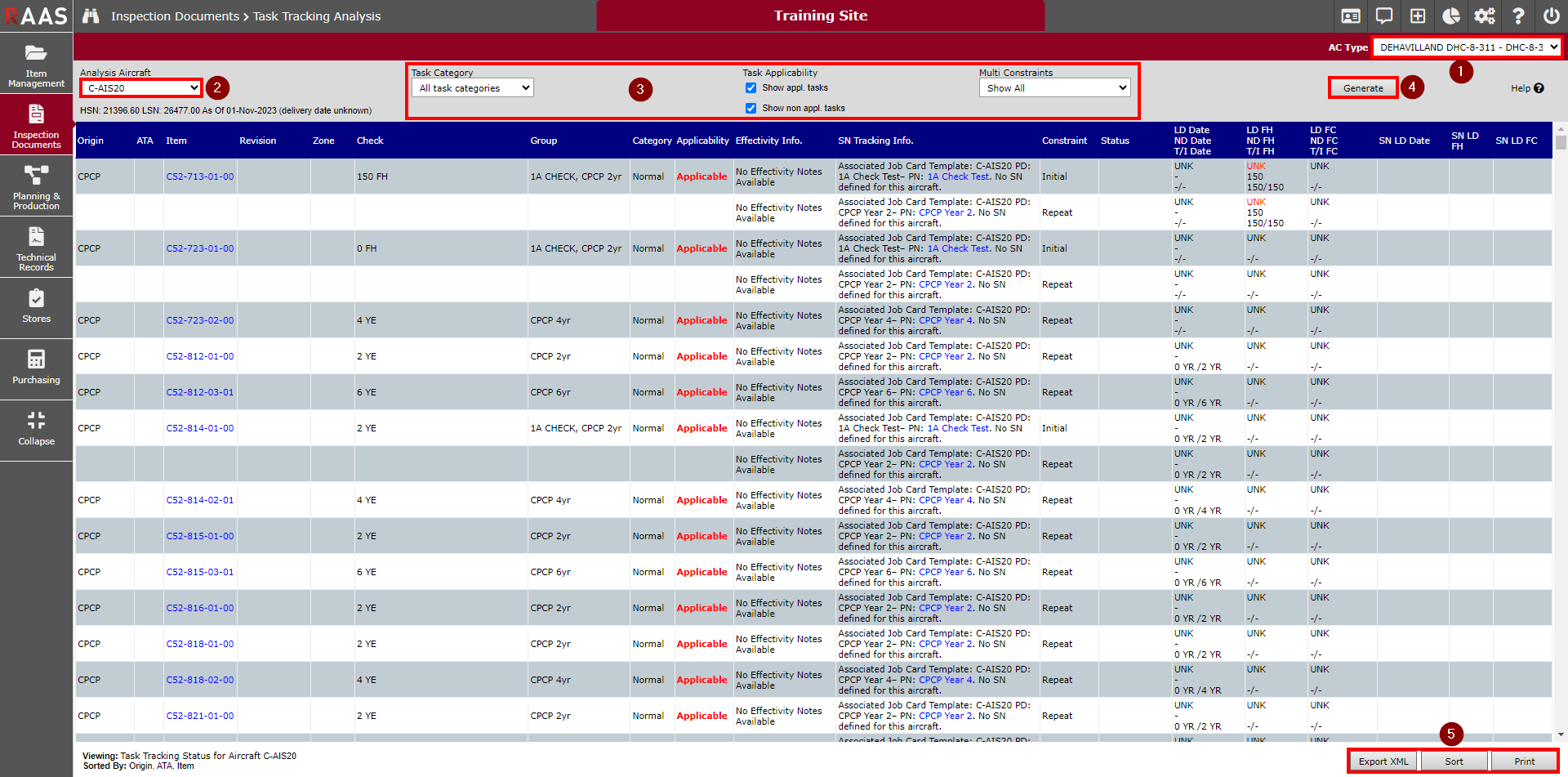
Figure 2 - Generating a Task Tracking Analysis Report
