TRADES LIST
Trades can be added to the Trades List in RAAS for use in labour tracking. Each Trade can have a Shop Rate and Account Code assigned to it.
To Add or Edit Trade information:
Click on the Settings menu and select Trades List.
Click Add to enter new Trade Information or click on the magnifying glass icon to the left of a Trade to edit it.
Enter or edit the Trade Name.
Enter or edit the Shop Rate.
Select an Account Code from the drop-down (optional).
Select Active to make this Trade selectable when entering labour.
Click Save.
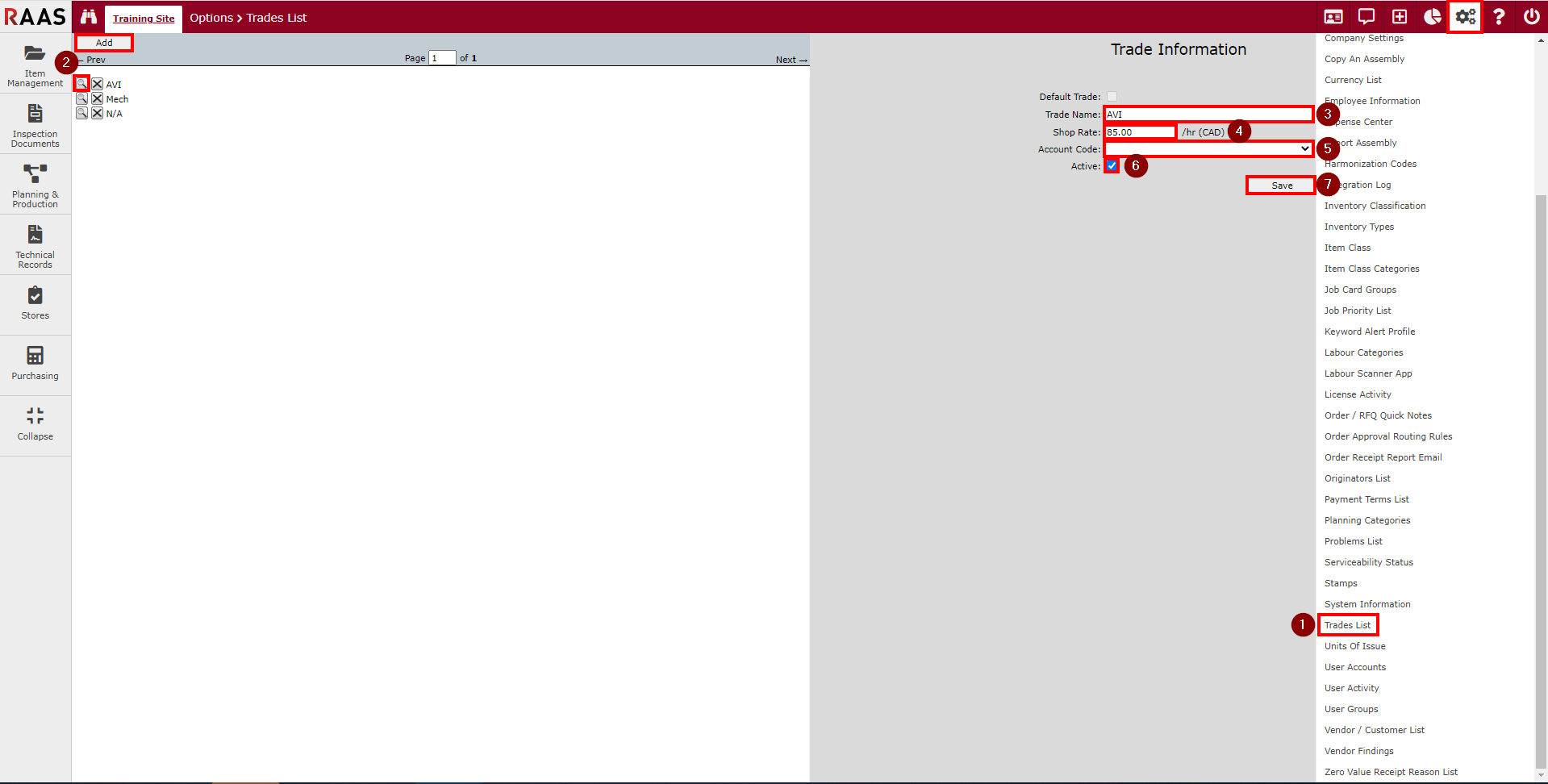
Figure 1: Trades List
