VENDOR FINDINGS
Vendor Findings are used on repair orders and can be set up using the Vendor Findings options editor.
To Add or Edit Vendor Finding Information:
Click on the Settings menu and select Vendor Findings.
Click Add to enter new Vendor Finding Information or click the magnifying glass to the left of an existing one to edit it.
Enter a Description.
Check Default to make this the default Vendor Finding. N/A is typically used as the default because Vendor Findings appear on all types of orders and are not always applicable.
Click Save.
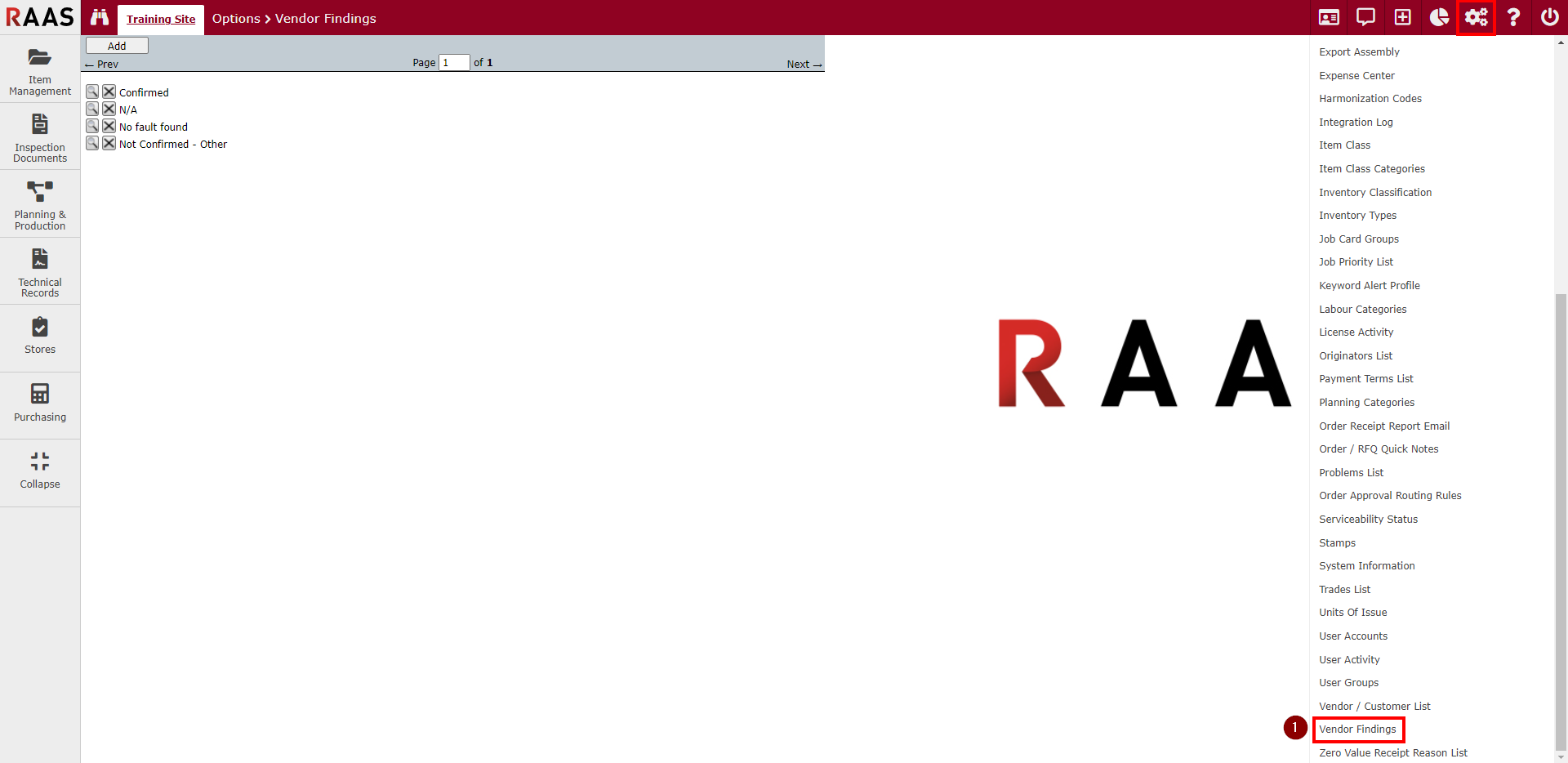
Figure 1: Vendor Findings
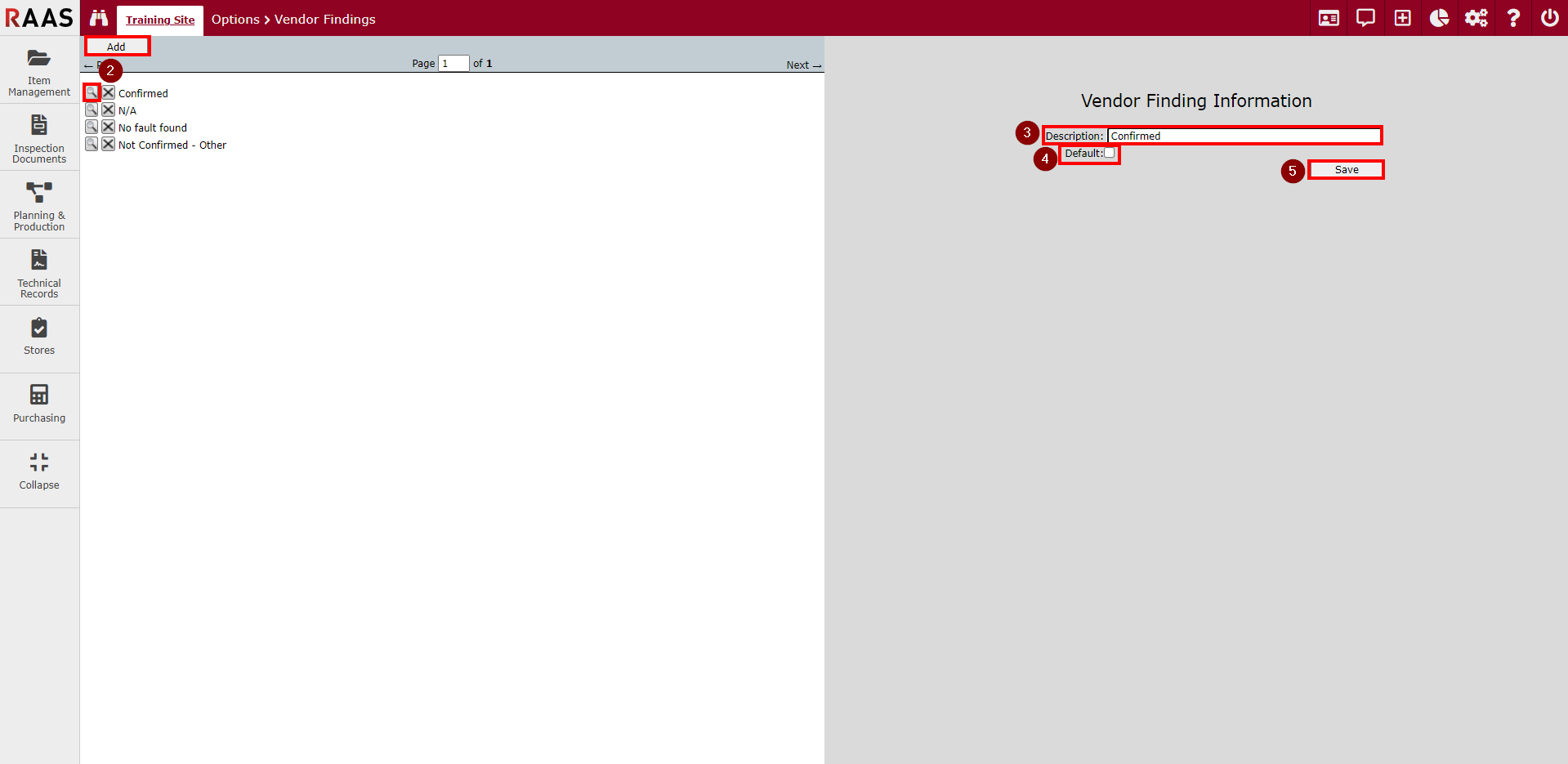
Figure 2: Vendor Finding Information
