COMPANY SETTINGS
The Company Settings provides administrators with the ability to set up many default behaviors which will be applied uniformly to the RAAS application. The Company Settings contain 17 different business rules sections that can be set by a designated company administrator. Each section below coincides with the figure above.
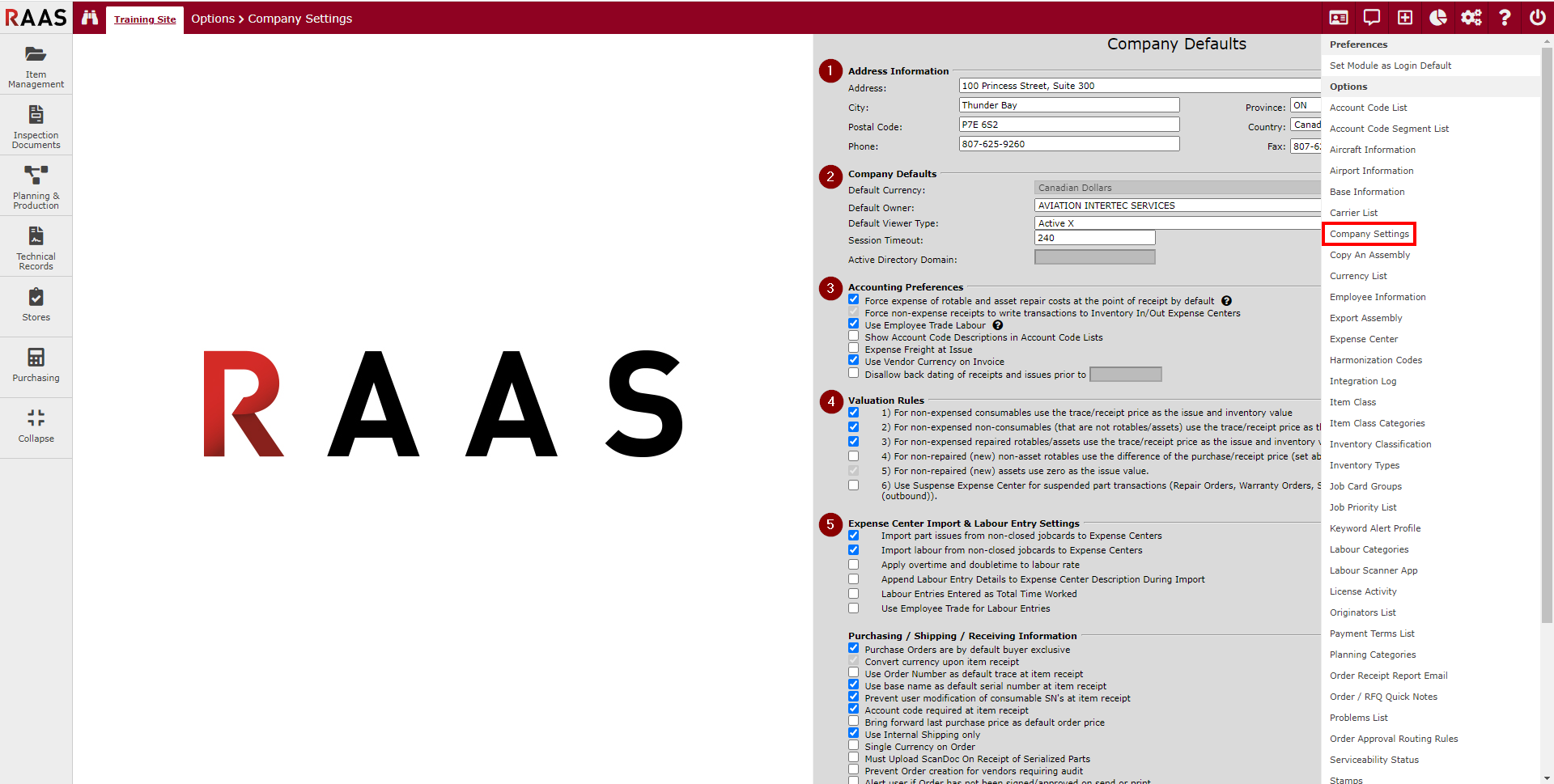
Figure 1: Company Settings - Group 1
Appears on numerous reports, such as Shipping Bills, RFQs, Work Order Invoices and Commercial Invoices
Sets the default currency, report viewer, owner and session timeout used throughout RAAS
Sets rules for accounting practices, such as forcing the expense of rotables and asset repair costs at the point of receipt
Sets the company-wide inventory and issue pricing, such as using the trace or receipt price as the issue and inventory value for non-expensed consumables
Expense Center Import & Labour Entry Settings
Allows for the import of parts and labour from non-closed job cards; Allows users to enter labour either as the total time worked or entries for specific times.
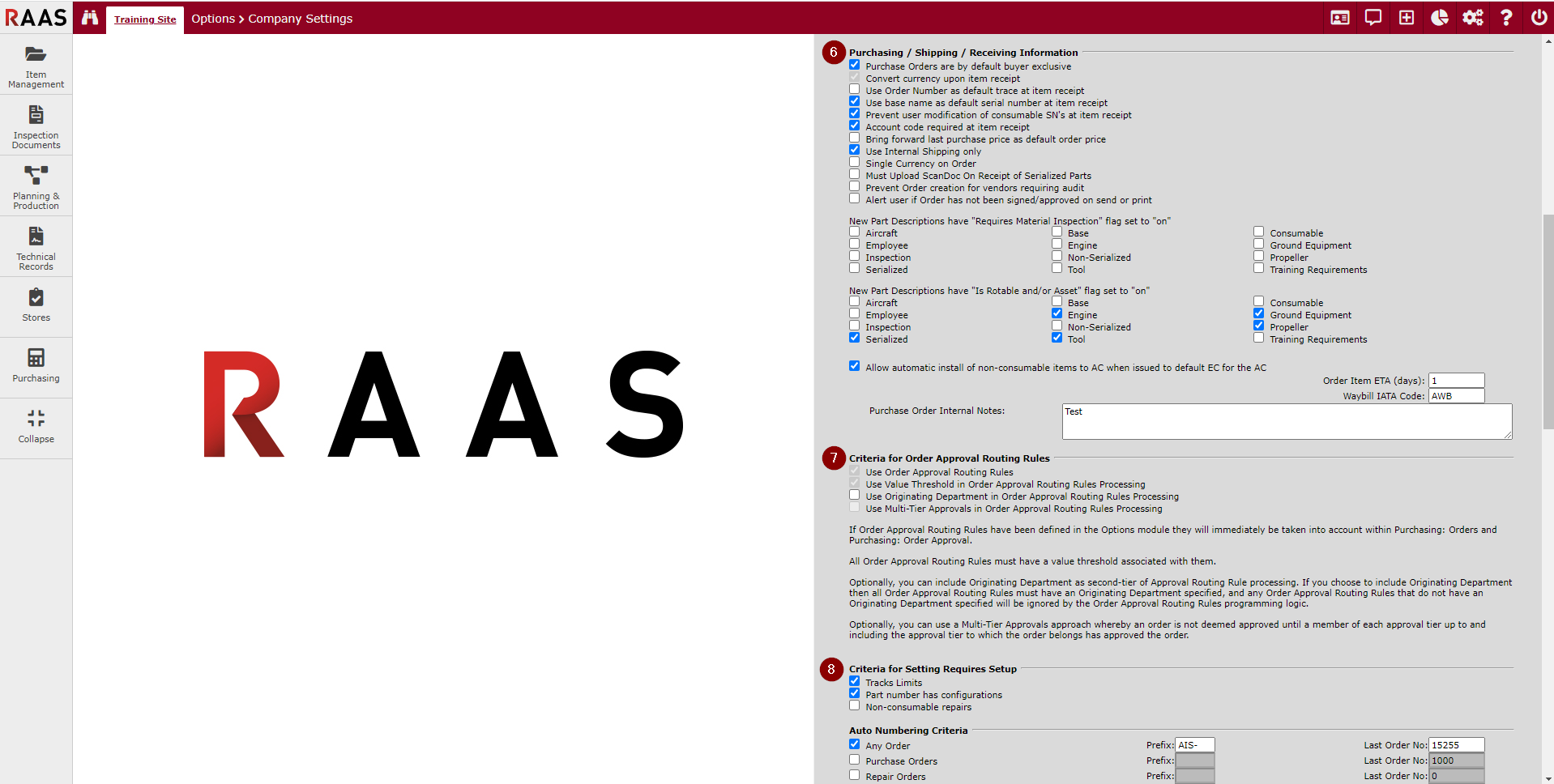
Figure 2: Company Settings - Group 2
Purchasing / Shipping / Receiving Information
Allows administrator to set the Purchase Order ETA days, which is required for all POs.
Criteria for Order Approval Routing Rules
Criteria for Setting Requires Setup
Enforces the setup of items at receipt when items have tracked limits or when PN's have configuration or for non-consumable repairs.
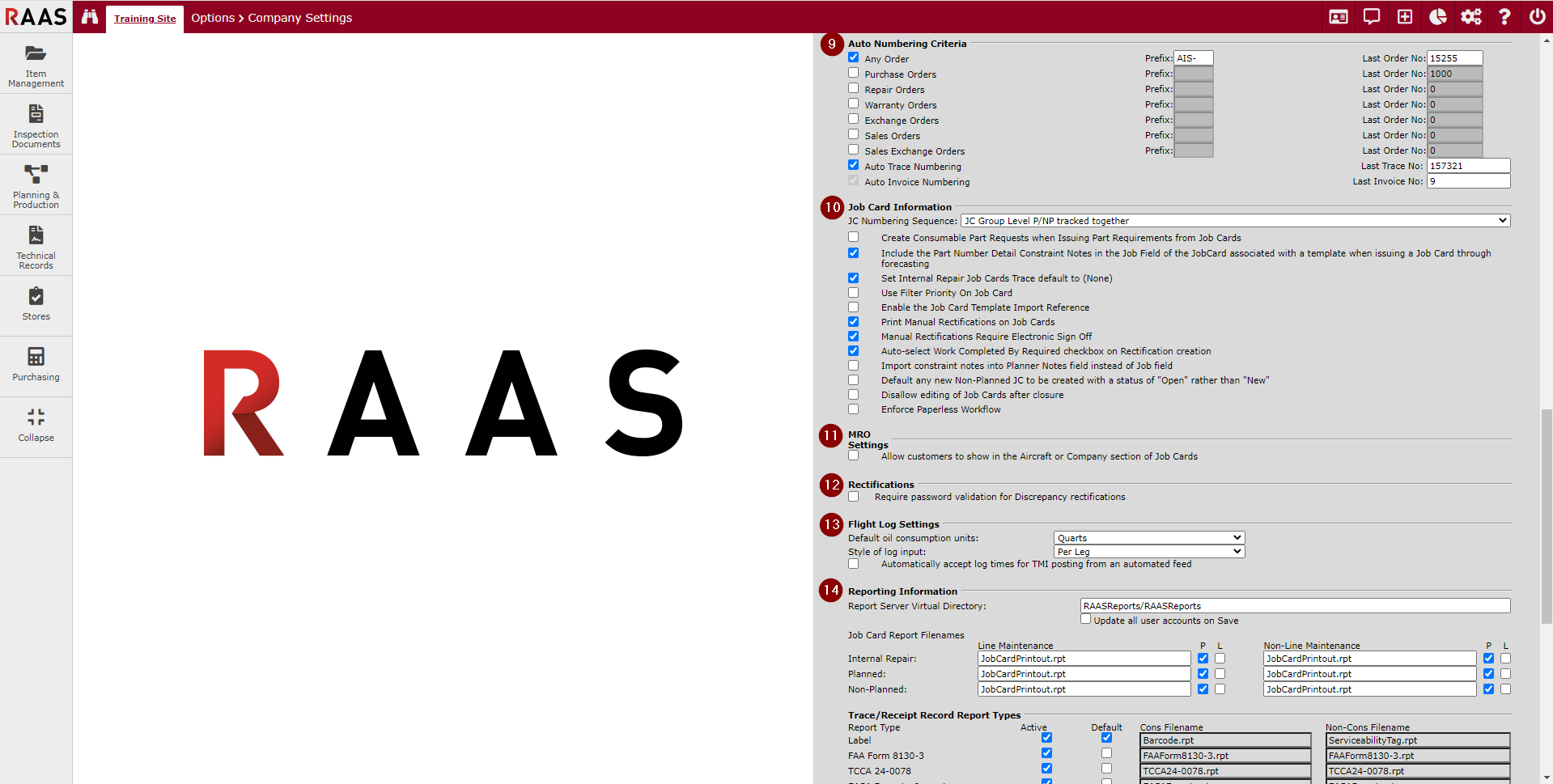
Figure 3: Company Settings - Group 3
Sets the last number for PO, Trace and Invoice; sets RAAS to auto-increment POs, Traces and Invoices.
Sets the Job Card sequencing and other related job card functions.
MRO Settings
Rectifications
Flight Log Settings
Sets the default units for oil consumption, as well as the log input style.
Sets the Report server virtual directory; custom job card names, as well as the report orientation in order to correctly display job card file attachments.
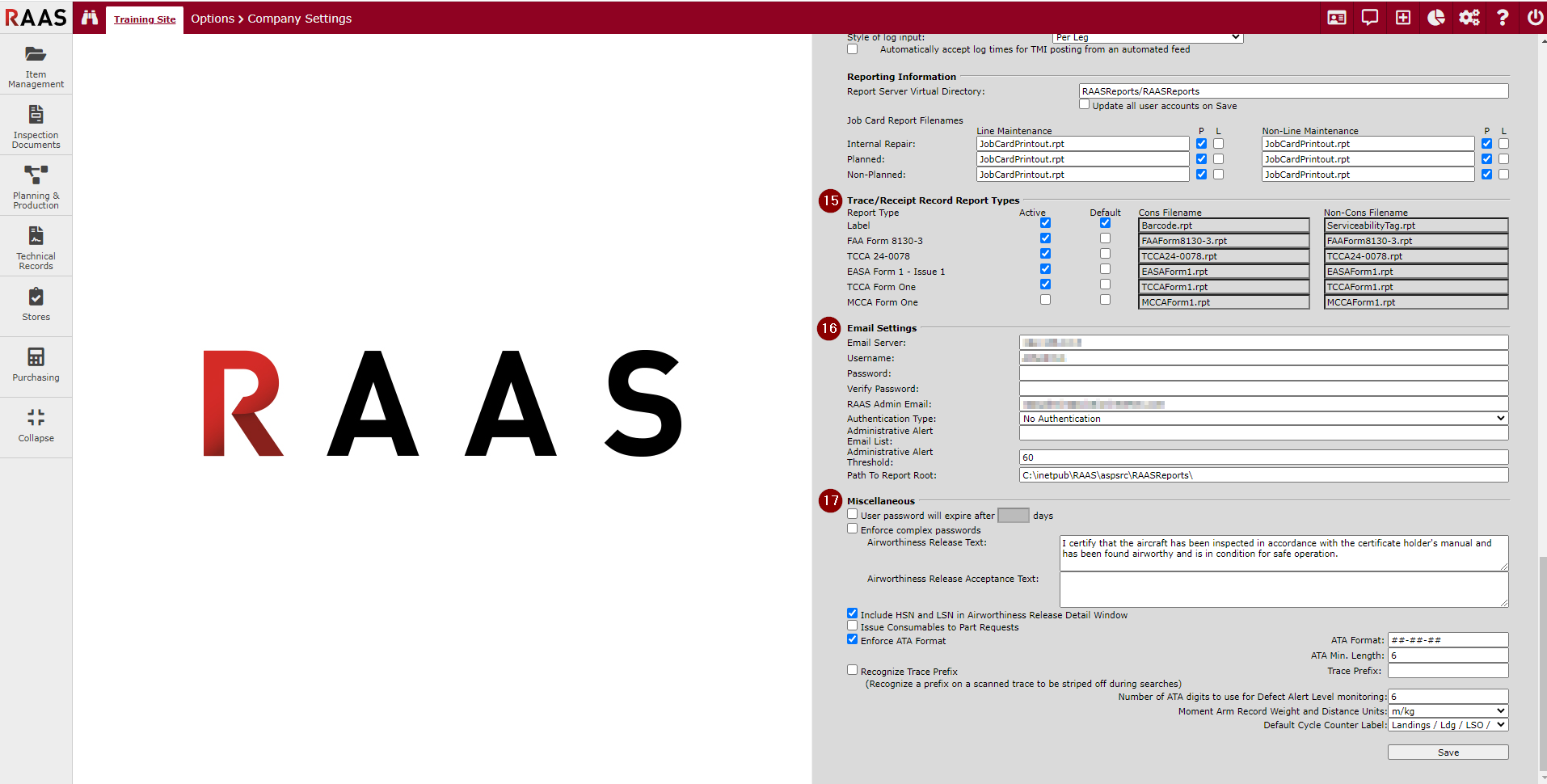
Figure 4: Company Settings - Group 4
Trace/Receipt Record Report Types
Sets default and active trace reports for both consumable and non-consumable tags.
Required for numerous emailed reports, such as Request For Quotation, Outstanding Job Cards, Deferred Defects and Expired Part List.
Except for first-time entry, ONLY enter a password if you want to change the existing password.
Set password expiration, force complex passwords, ATA Format, allow issuing of consumables to part requests.
