EXPIRED PART LIST
The Expired Part List is used to manage parts that have a shelf life. If a part has a shelf life, it is indicated with the Part Number “Track Shelf Life” property. Once "Track Shelf Life" is selected, entering an expiry date then becomes necessary. The expiry date is entered in the Trace “Has Shelf Life” field.
Since Shelf Life is a Trace property, Consumable quantities with different expiry dates must be added/received separately.
When an expiry date is reached, the part/Trace can no longer be issued and is either discarded or recertified. Parts to be discarded are processed out of Inventory on the Stores – Expired Part List screen by selecting them and clicking “Process Selected Items”. Consumable Traces processed on the Expired Part List are zeroed; Non-Consumable Serial Numbers processed are moved to Dead. Expense Center Transactions are written for all parts processed to the Expense Center selected.
Processing Expired Parts Out of Inventory:
Click on Stores and select Expired Part List.
Enter the desired expiry date.
Select a Sort Order.
Select All Bases or a single Base.
Select Locations to include.
Select any or all Inventory Types.
Select Traces to be processed.
Click Process Selected Items.
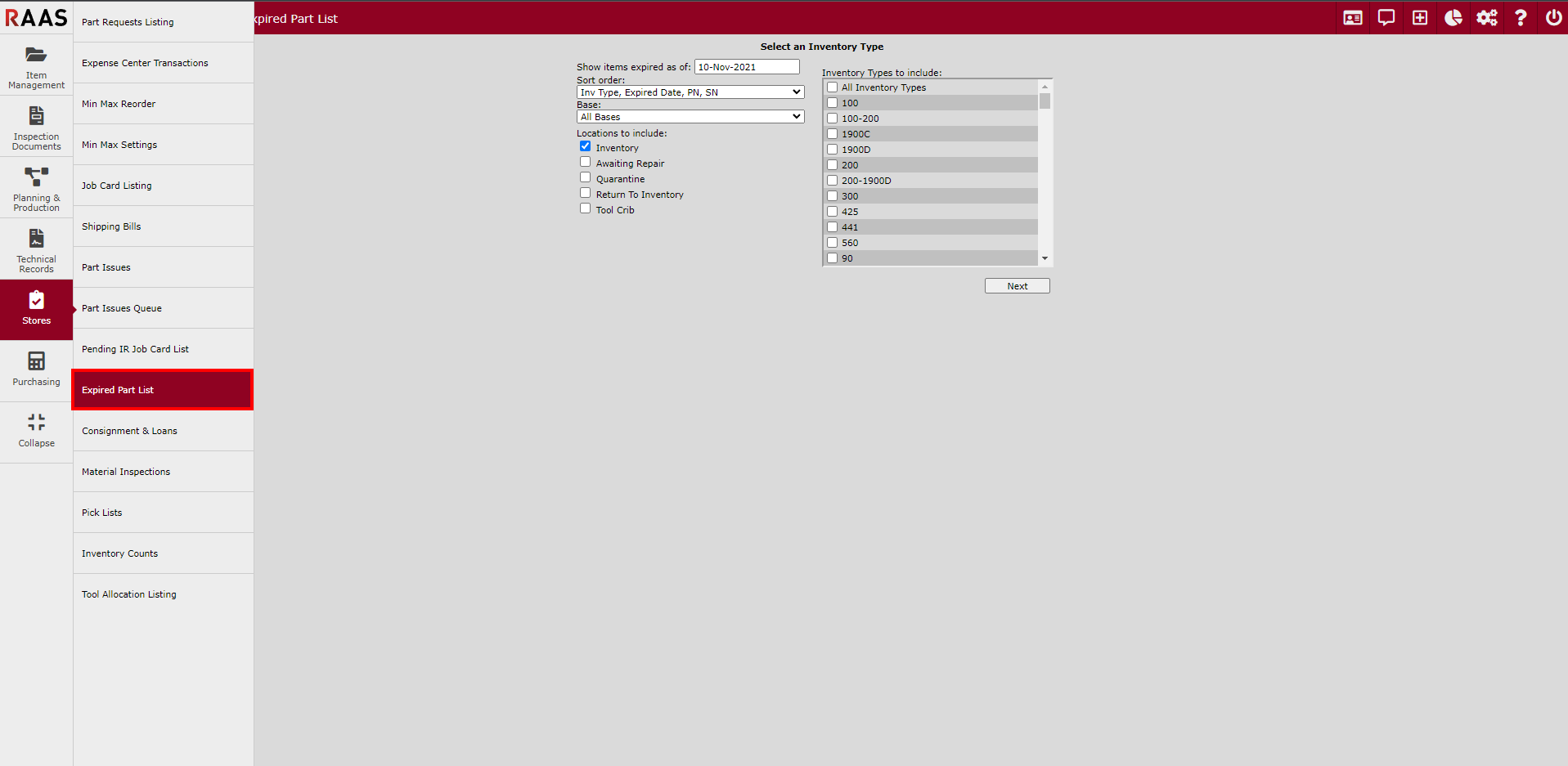
Figure 1 - Expired Part List Filters
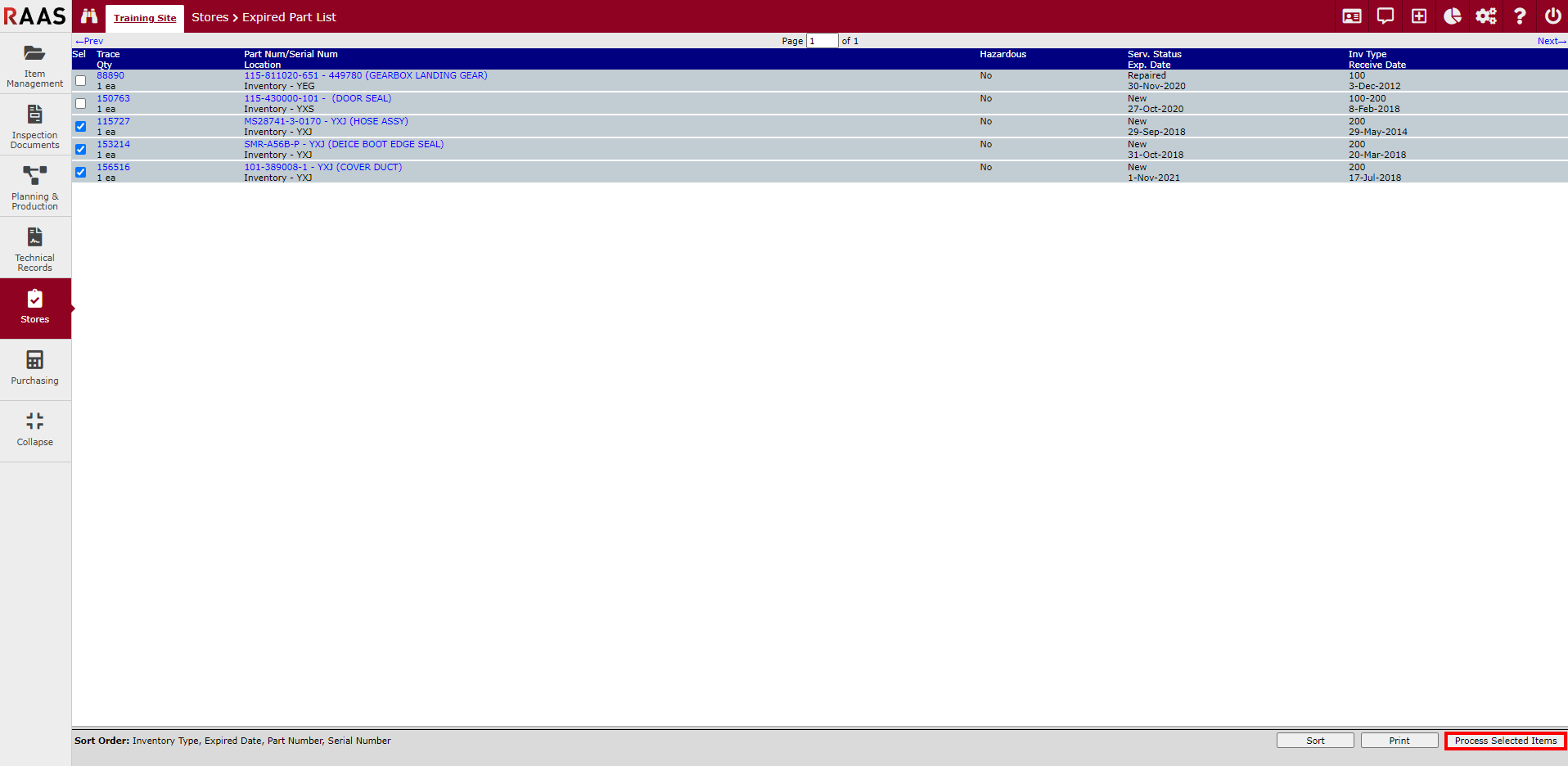
Figure 2 - Part List Selection Screen
