ORDERS
The Orders sub-module is the main hub of Purchasing. It is from this sub-module that a purchaser can create, modify, send, receive, close or void Purchase, Exchange (Inbound), Repair, Warranty Repair, Sales, and Exchange (Outbound) orders. It is comprised of the following sections:
Order listing with Vendor Search
Contains a listing of Open, Sent, Closed or Void Orders for a selected vendor
Only Open and Sent Orders can be deleted
Allows the purchaser to Add and Find an Order
Order header
Contains all the relevant information about the vendor and shipping information
Order Items listing
Items Applied - allows the purchaser to add/edit items to be purchased from the selected vendor
Items Received - allows the receiver to receive items that the vendor has shipped
Part Request Details - allows the receiver to Issue and Fill the item to a Part Request after they have been received
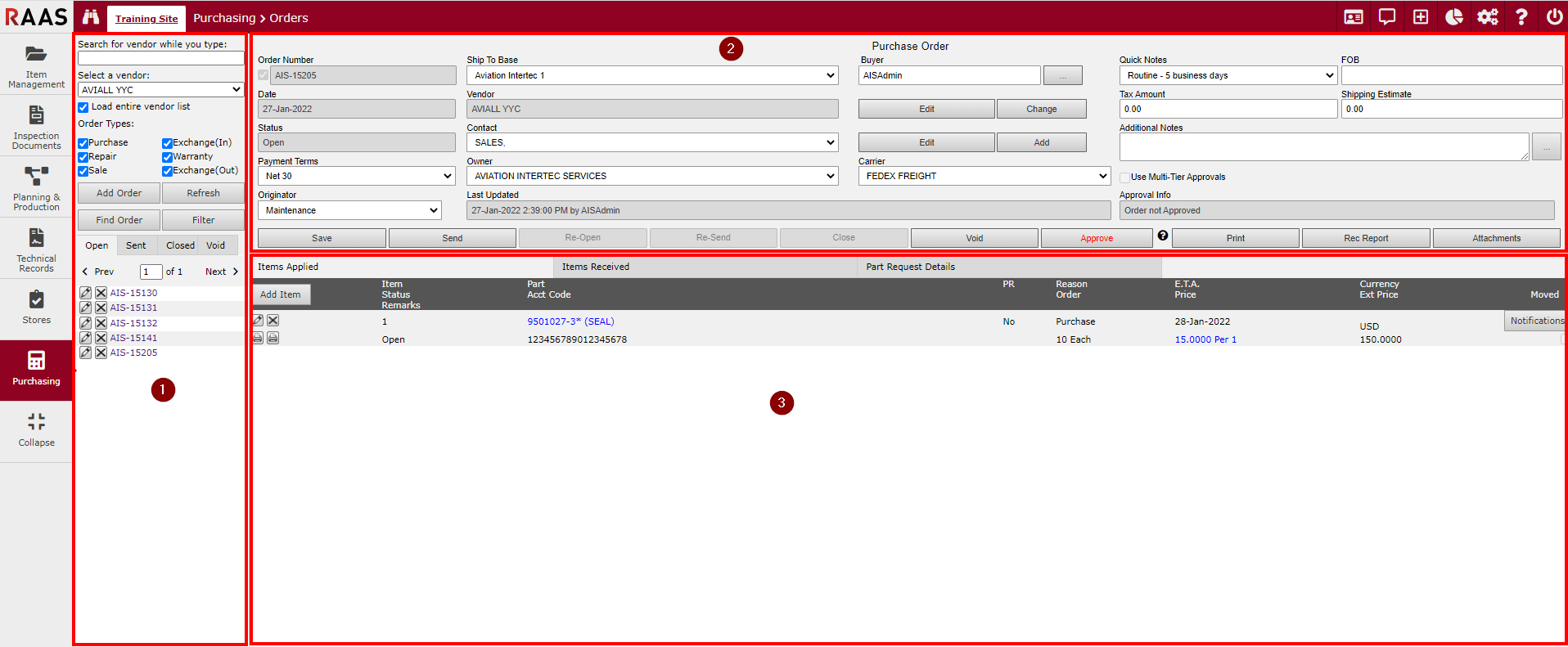
Figure 1: Orders
