PENDING REPAIR ORDER LIST
The Pending Repair Order List submodule is a list of all “New” Pending Repairs Orders (RO), indicating whether or not each Repair Order can be opened (Sent on the screen). Repair Orders cannot be sent is if a part applied to the order is not in a location that it can be sent from. Typically, it’s when the part is still on an aircraft because Tech Records has not yet posted the removal.
View - Clicking the magnifying glass in the View column will bring up the Repair Order details.
Can Send - This column shows if the order can be sent based on the current installation of the part. The part must be installed to an Inventory location and is usually in Return to Inventory. If the word in the “Can Send” column is amber, this means the part is movable but at least one item will generate a warning.
Order # - This is the Order # that the item has been added to.
Item - This displays Order Item Number.
Description - This column shows the ATA, Part Description, Part Number and Serial Number of the item on the Order. Clicking on the Description link will bring up the Serial Number details screen and allow users to see the current installation of the part.
ETA - This displays the Estimated Time of Arrival for the item on the order.
Part Type - This displays an abbreviation for the part type on the order (S = Serialized, NS = Non-Serialized, ENG = Engine, etc.)
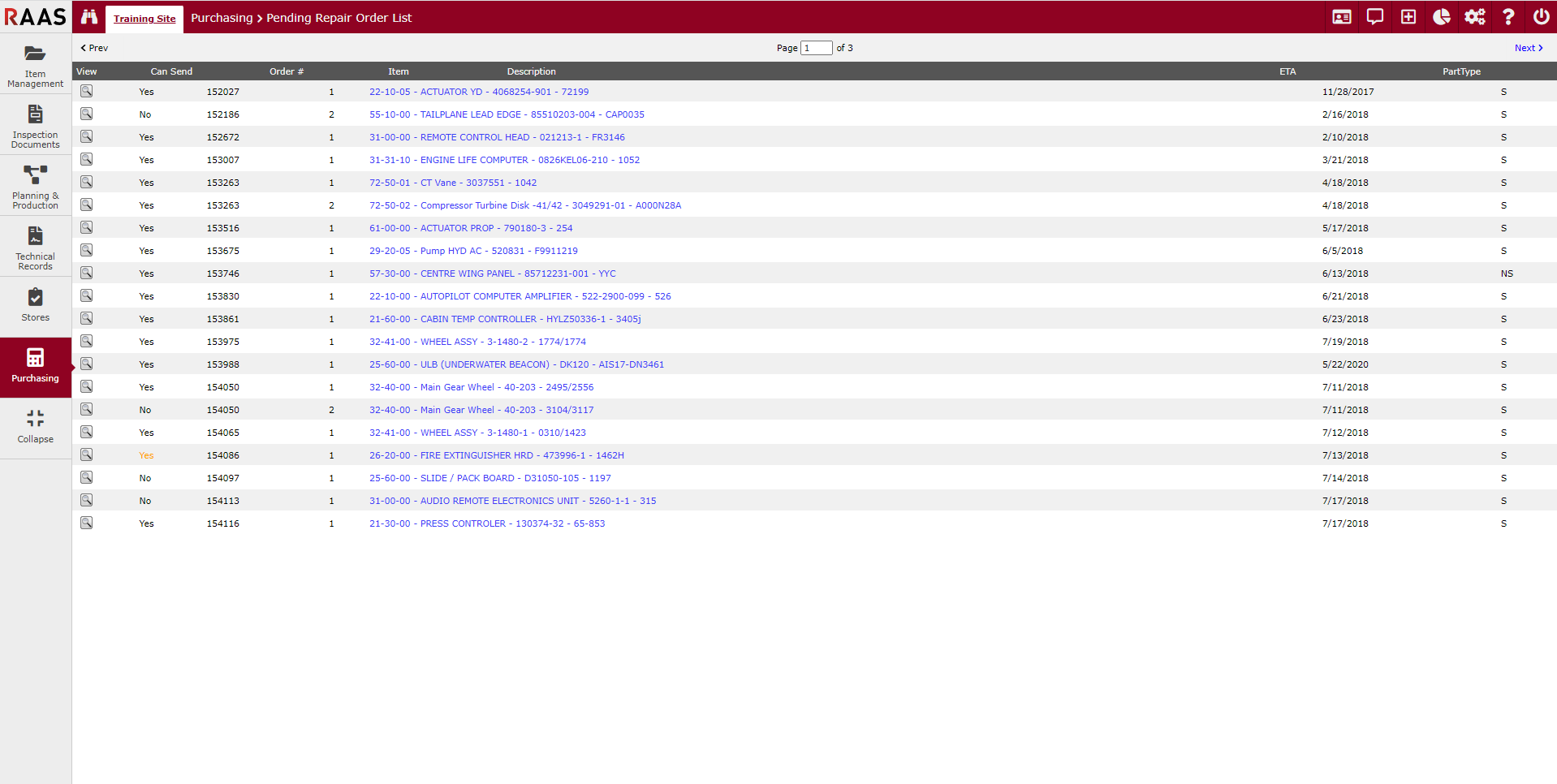
Figure 1: Pending Repair Order List
