TMI RESEQUENCING
A log sheet with zero hours and landings can be re-sequenced. Log sheets would be re-sequenced so that the Technical Logs reflect when the activity actually occurred.
Navigate to Technical Records > TMI Resequencing.
Enter the search criteria for the item that you would like to perform the TMI re-sequencing. Select the applicable aircraft Serial Number.
Enter the Start Date and End Date and click OK.
In the left window, select the TMI log sheet to be re-sequenced.
Move the mouse pointer over the log sheets in the right window. Left-click the mouse when the Insert Log arrow is pointing to the appropriate re-sequencing position.
Click OK to confirm the re-sequencing of the selected log.
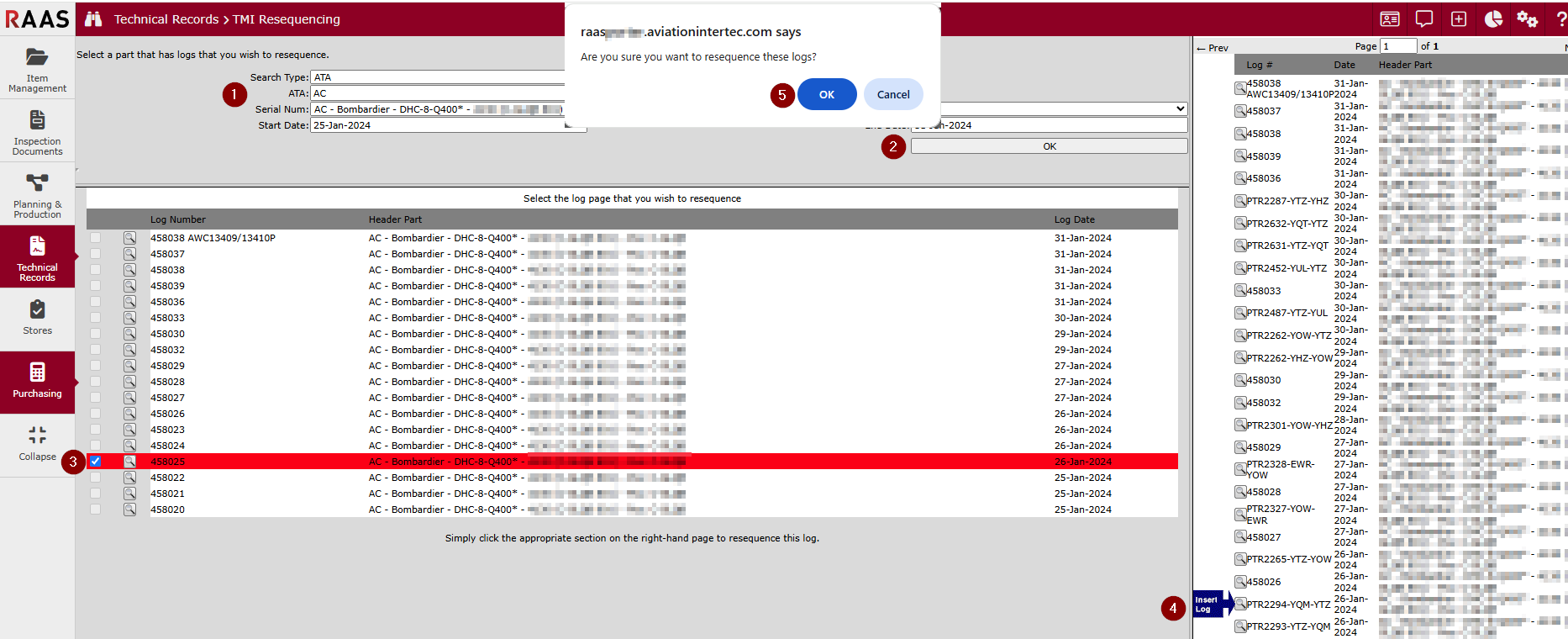
Figure 1: TMI Resequencing
Note: TMI Re-Sequencing reflects the sequence of Log Entries in TMI Manager. If Maintenance Entries exist on a zero-time PMI Entry and it is re-sequenced, the last done/next due times/date will not be adjusted and will require manual corrections in Item Editor.
