TRIGGERS & NOTES
The Triggers & Notes sub-module is used to view configured triggers on a company-wide basis. To view information regarding the creation and modification of triggers, please refer to DEFINING TRIGGERS.
Navigation
Click on Item Management and select Triggers & Notes.
Filtering
The listing will automatically generate all configured triggers for your company. You may, optionally, utilize the Search Type, Search, and Generate functionality to filter the listings displayed.
The results window will display all triggers for your company that match the search criteria if provided; refer to Figure 1, below.
Interpreting The Results Window
Following is a list of the data visible in the Triggers & Notes sub-module and their respective interpretations:
Part Number specifies the Part Number the trigger was configured for. Clicking this item will open the Part Number window in Read-Only mode.
Trigger Type consists of three possible values based on the type of trigger. These are:
Action (Creates a relationship with another constraint on the same or different Part Number);
Message (Displays a message to the user upon completing the action specified in the Constraint Action item); and
Cascading Non-Interactive (A special Action trigger type used when creating cascading relationships between inspections).
Constraint Type specifies the type of constraint that the Action trigger type is specified for (Initial, Repeat, Life).
Constraint Action specifies the triggering condition for either an Action, Message, or Cascading Non-Interactive type of trigger (Installation, Comply, Comply/Reset).
Triggered Part Number specifies the Part Number that the Action or Cascading Non-Interactive trigger type is targeting. Clicking this item will open the Part Number window in Read-Only mode.
Triggered Constraint specifies the Part Number constraint that the Action or Cascading Non-Interactive trigger type is targeting.
Triggered Action specifies the action to be taken on the targeted constraint for Action or Cascading Non-Interactive trigger types.
Trigger Message specifies the message to be displayed to the user when performing the Constraint Action on the specified Part Number.
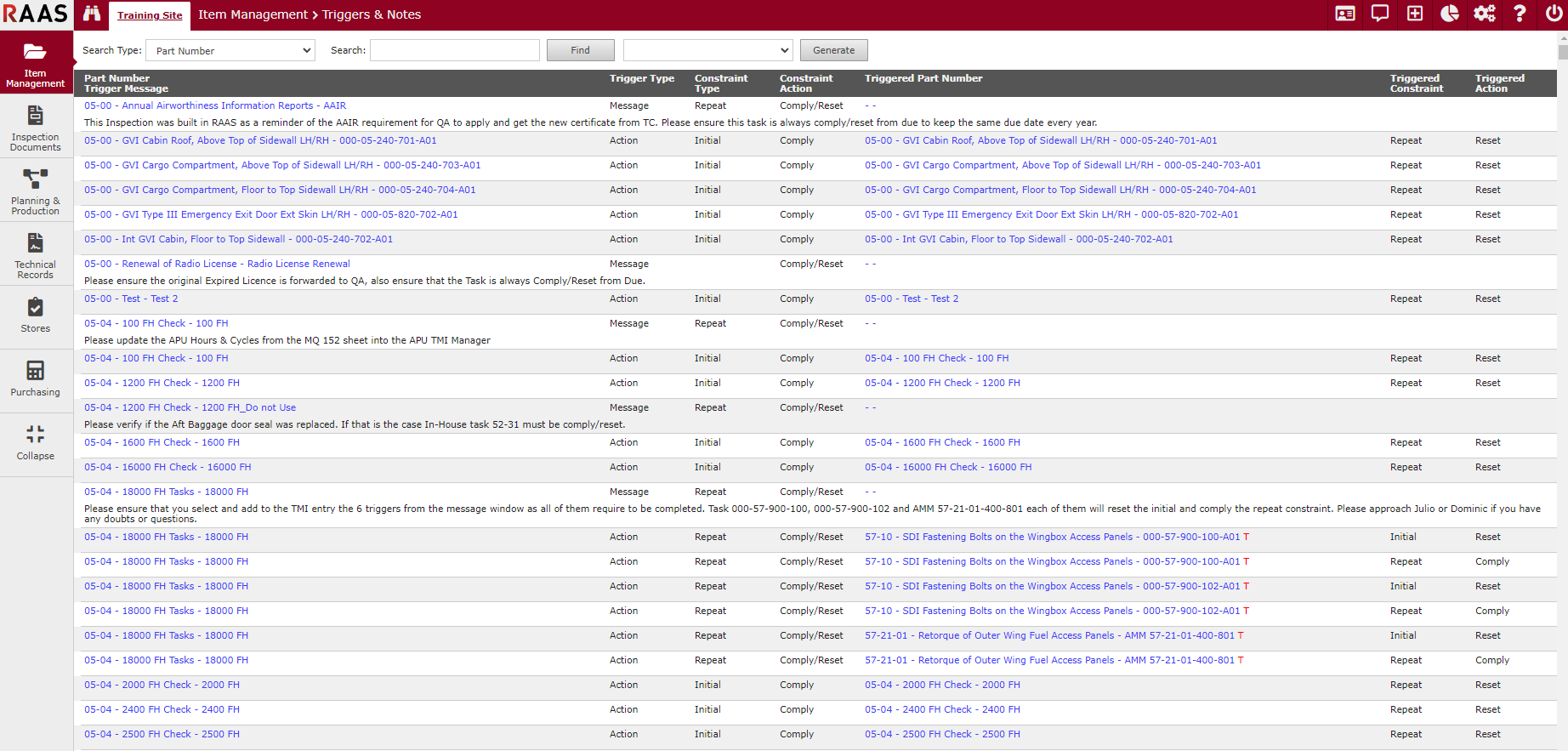
Figure 1: Result Window of Triggers & Notes Sub-Module
