DISCREPANCIES
The Discrepancies submodule allows for the creation and modification of defects or discrepancies noted on a log sheet, in addition to browsing and searching for defects already recorded.
Outstanding airworthiness job cards are displayed above the list of discrepancies
Entries included in the defect reliability analysis reporting are flagged with a red checkmark
If RAAS EML is used by the flight crew to enter defects during flight, they appear on the Discrepancies screen for disposition by maintenance control
Addition of a Discrepancy
Click on Planning & Production and select Discrepancies.
Select an option from the Aircraft dropdown and click Generate.
Click Add Discrepancy.
Enter discrepancy details as appropriate in the popup editor and click Save.
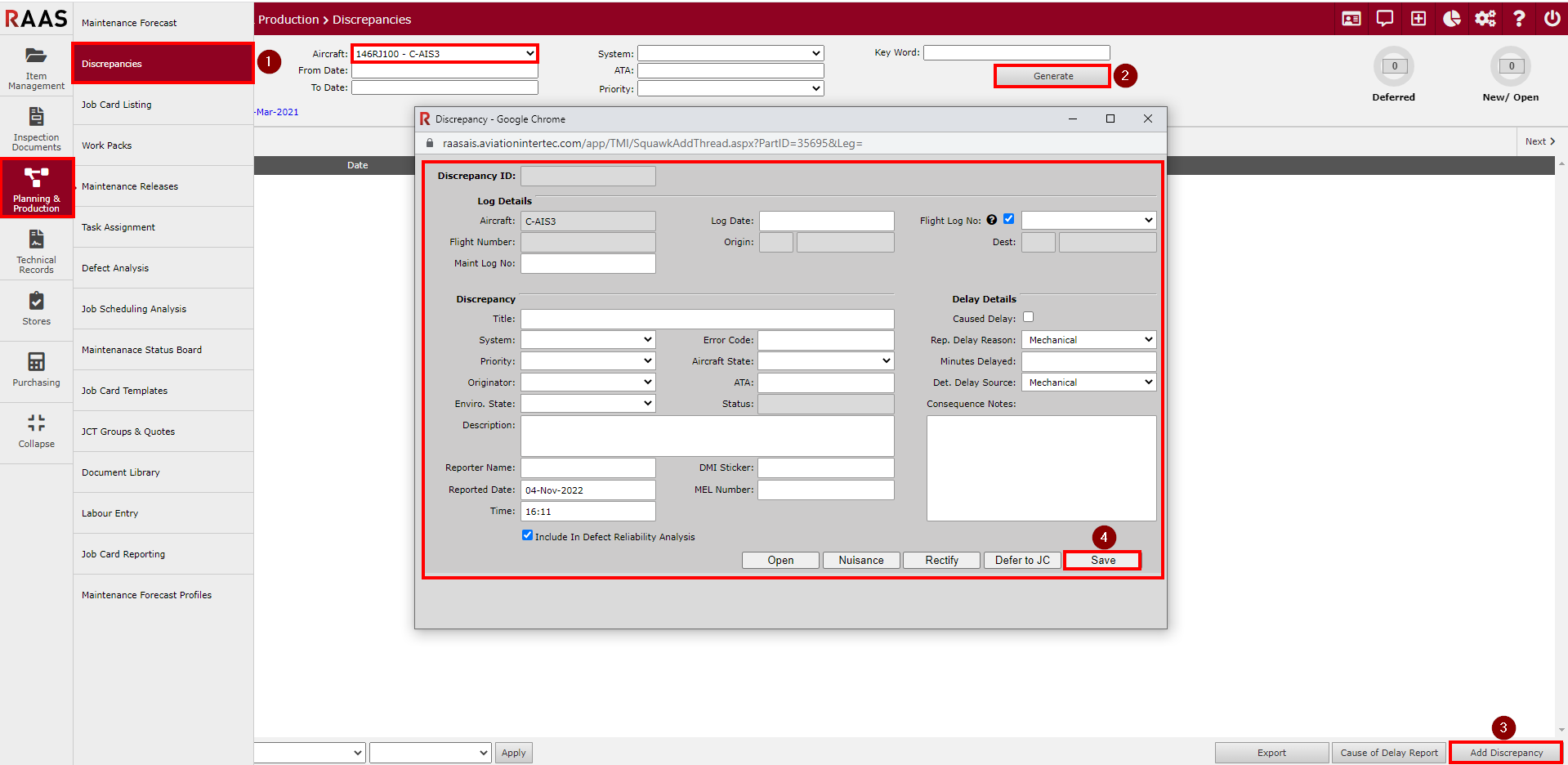
Figure 1: Addition of a Discrepancy
Title, ATA, and Originator are required fields.
Flight Log No can be populated from the Flight Logs sub-module where available, or completed manually otherwise; the accompanying checkbox is used to toggle this.
Selection of the Caused Delay checkbox makes a discrepancy available to the Cause of Delay Report.
Selection of the Caused Delay allows Consequence Notes to be edited, even after rectification or deferral.
Rectification
Rectification implies immediate correction of a defect and is accomplished by clicking on the Rectify button and working through the Rectification wizard
Once a discrepancy is rectified it becomes read-only, with the exception of Consequence Notes for those discrepancies flagged as Caused Delay
Rectifications created in the Discrepancies module become available for use in maintenance logs in TMI Entry
Refer to TMI Entry for further information on rectifications
Deferral
Deferring rectification of a discrepancy until a later time can be accomplished via creation of a job card, and clicking the Defer to JC button launches the job card creation wizard to facilitate this
Once a discrepancy is deferred it becomes read-only, with the exception of Consequence Notes for those discrepancies flagged as Caused Delay
Refer to Job Card Listing for further information on job card creation
Nuisance
The Nuisance button allows a discrepancy to be closed without rectification or deferral
Discrepancies closed as nuisances may be reopened for modification, rectification, or deferral at any time
Discrepancies Email Notification
RAAS can be configured to automatically email, on a daily basis, a listing of all discrepancies which are New, Open, or Deferred to a Job Card. Discrepancies that are Rectified, marked as Nuisance, or Closed are excluded from this email.
To configure this email:
Navigate to the Employee Information page for a particular user who will receive this email.
Select the checkbox for Discrepancy Email Notification.
Click Save.
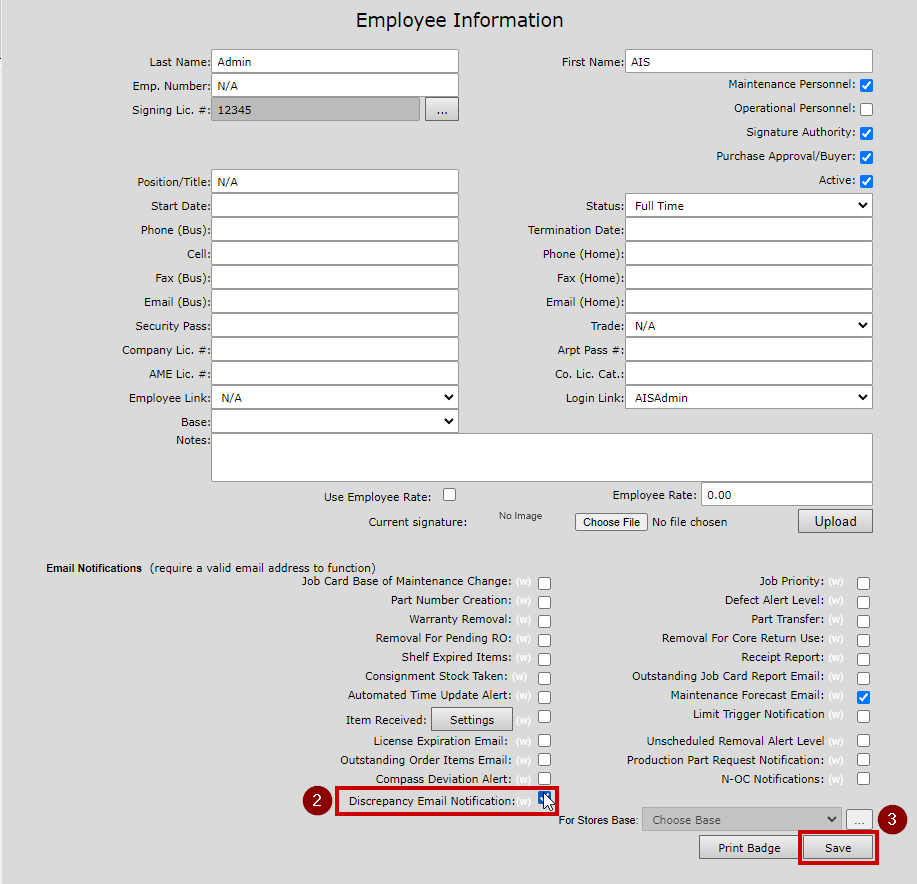
Figure 2: Configuring Discrepancy Email Notifications
Figure 3: Example of Received Email Output
