ITEM CLASS CATEGORIES AND ITEM CLASS
Item Class Categories
A user must add an Item Class Category before creating an Item Class. Item Classes are primarily used for filtering Delivery & Status Reports and Assembly Reporting in Item Management.
Adding an Item Class Category:
Click on the gears icon in the top right corner to open Settings and select Item Class Categories.
Click the Add button.
Enter the Category and Code.
Click Save.
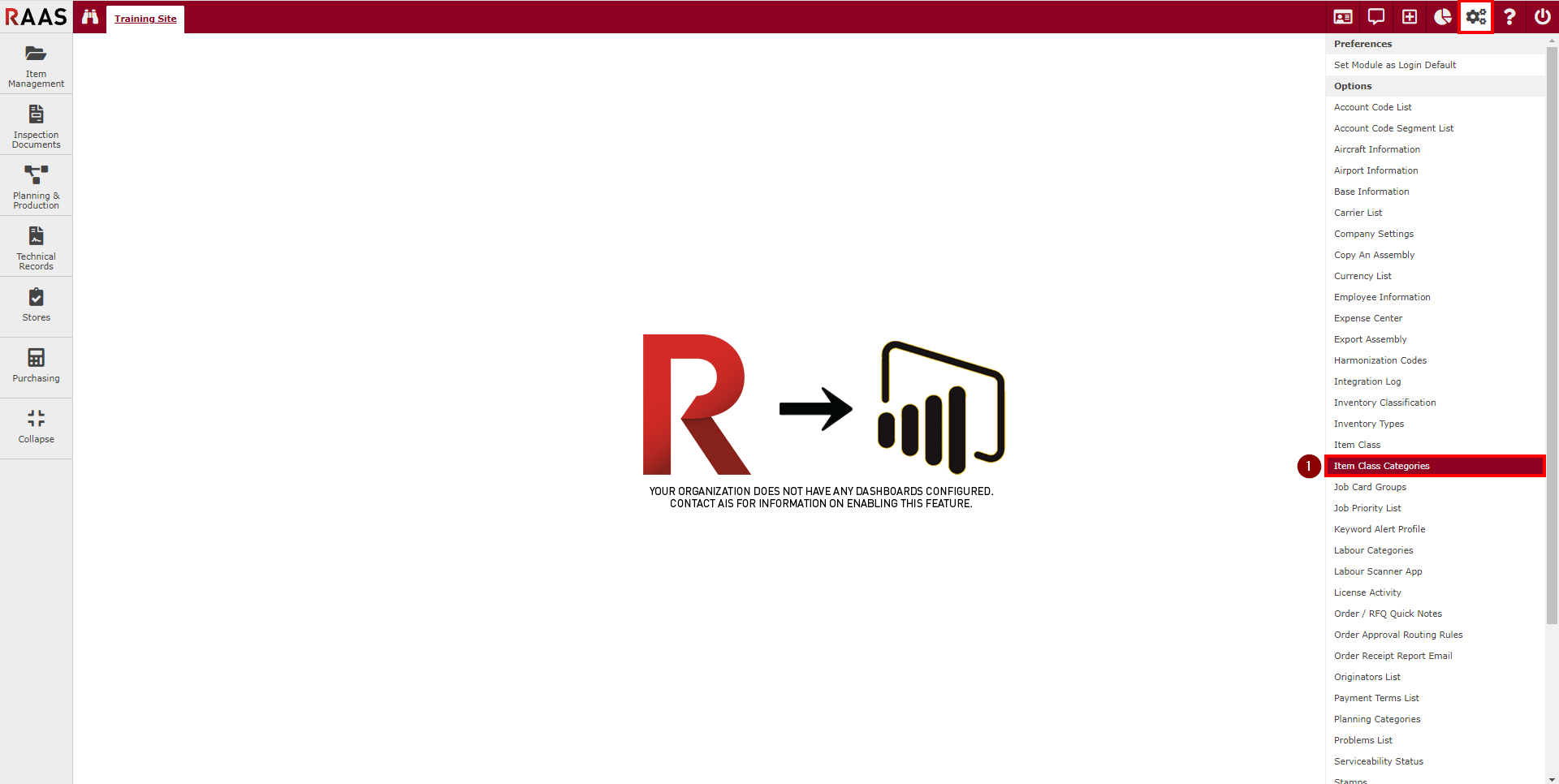
Figure 1: Item Class Categories
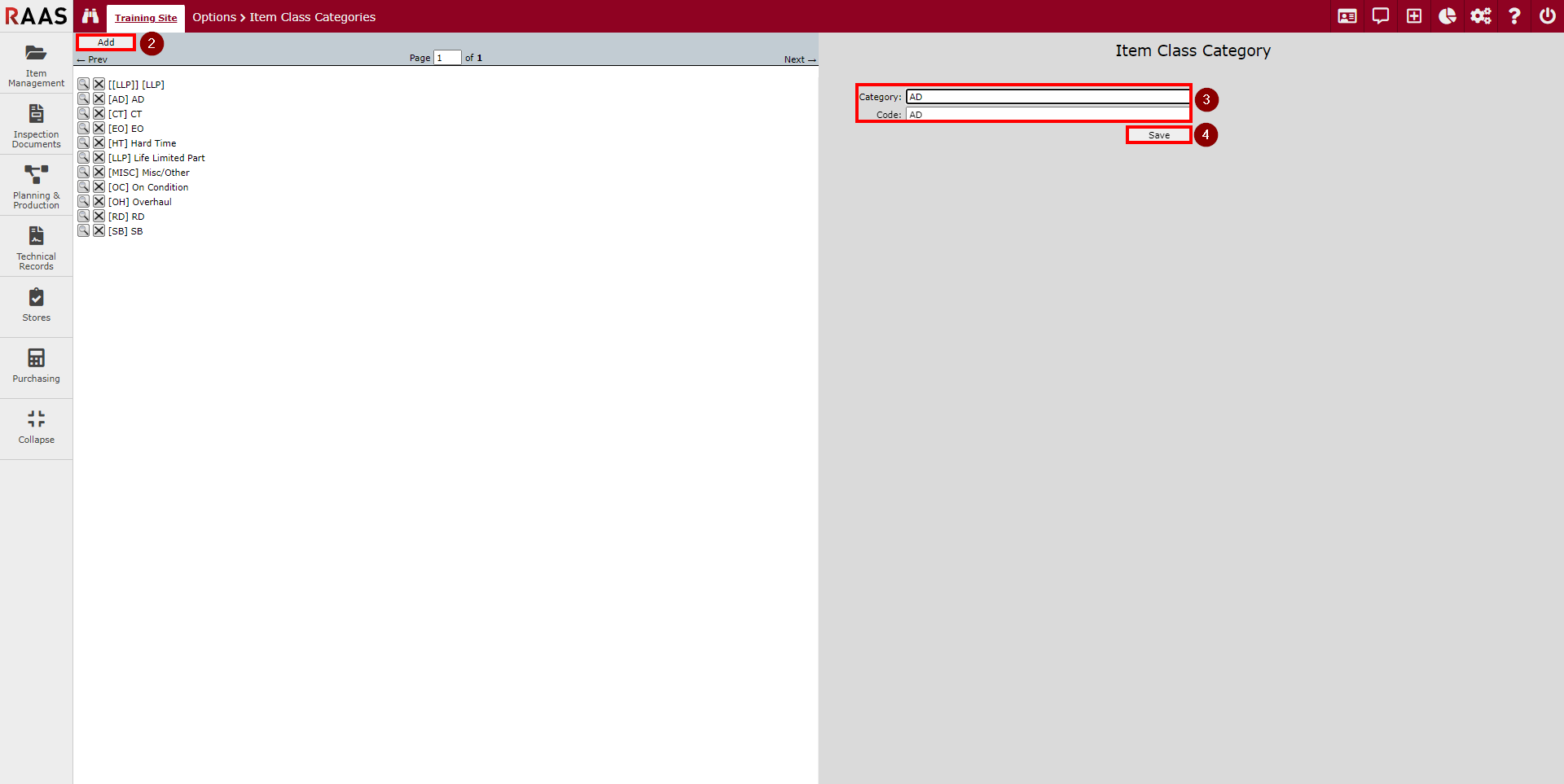
Figure 2: Adding an Item Class Category
Item Class
Adding an Item Class:
Click on the gears icon in the top right corner to open Settings and select Item Class.
Click the Add button.
Select a Category and enter the Item Class. Toggle on the Default for Item Classes if applicable.
Click Save.
Multiple Item Classes can be added to each Item Class Category.
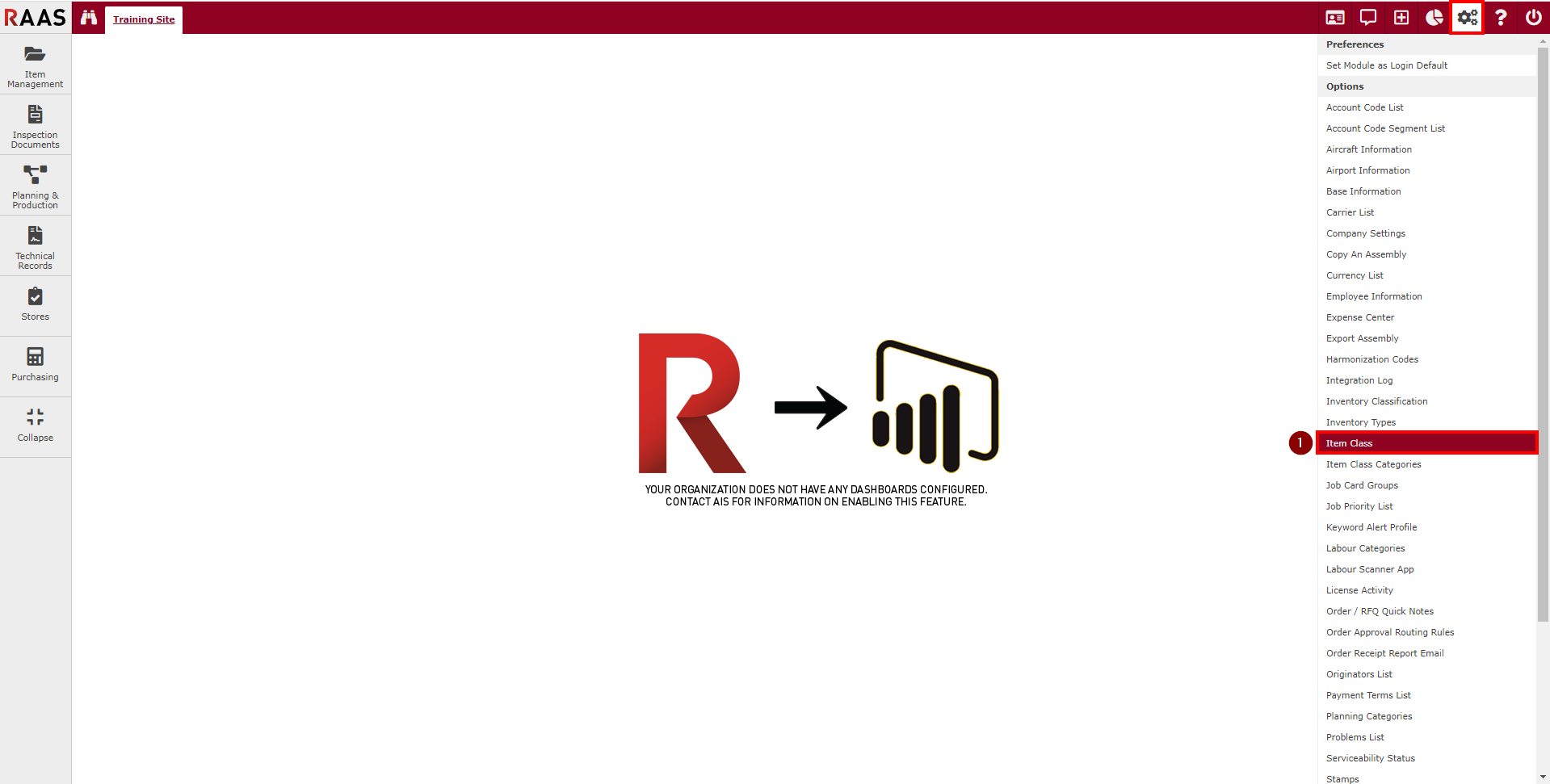
Figure 3: Item Class
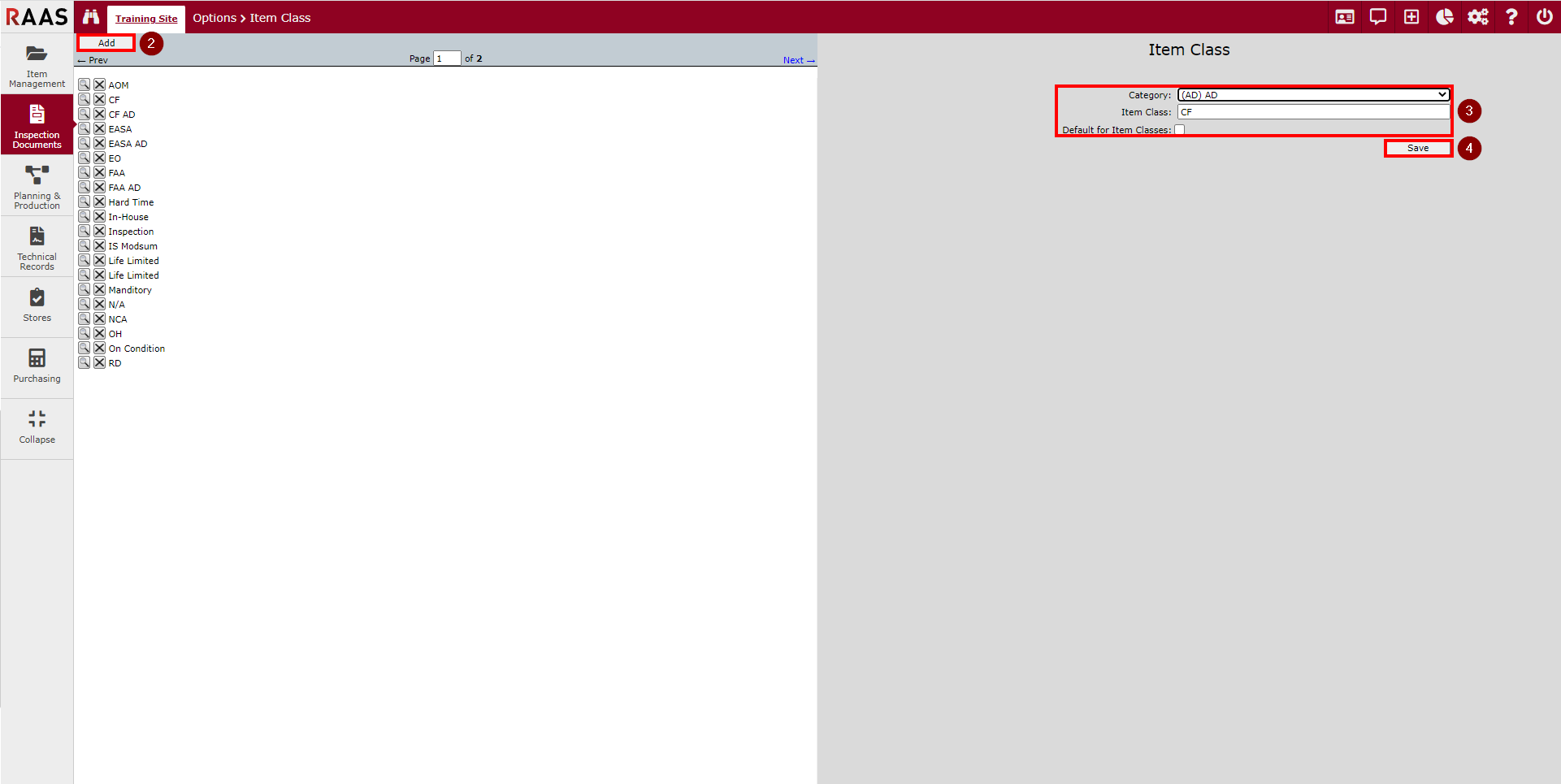
Figure 4: Adding an Item Class
