ORDER APPROVAL
The Order Approval sub-module in Purchasing is used to view, approve, and reject orders awaiting approval.
VIEWING, APPROVING, AND REJECTING ORDERS
Click Purchasing and select Order Approval.
The filters at the top of the screen determine which orders are shown in the listing.
Approval Status can be filtered for Pending, Approved, and Rejected orders (can be selected in any combination).
Purchase Status can be filtered for Open, Sent, Void, and Closed (can be selected in any combination).
The Order Date filters allow filtering the orders by a date range.
Can filter for orders between specific dates by entering Start and End dates.
Can filter from a specific date to the present date by entering only a Start date.
Can filter to a specific date by entering only an End date.
Can be left blank to view orders for all dates.
Base - can be filtered for All bases or a specific base
Approval Level - can be filtered for All, Orders I Need to Approve, or for a specific approval level
After selecting the desired filters, click the Refresh button to update the order listing.
The Order listing area will be populated based on the filters applied from step 2 after clicking the Refresh button.
The Order Number is a clickable link to the order.
Users can approve the order from the order link if they are included in the appropriate Order Approval Group.
Orders can be selected via the left-most checkboxes.
Only orders the user can approve are selectable.
The Order listing can be sorted using the Sort By options at the bottom left of the screen. Users can sort by up to three criteria at once, with the primary sort being set via the first dropdown menu, the secondary sort via the second dropdown menu, and the tertiary sort via the third dropdown menu. Once the desired sort options are selected, click Apply. Sorting options include:
No Sort
Order Number
Vendor Name
Base
Total Cost
Approval Date
Order Date
At the bottom right, there are buttons to Unselect All, Select All, Approve, and Reject.
Unselect All will deselect all currently selected orders (all checkboxes will become unchecked).
Select All will select all orders within the user’s approval level.
Approve will approve all selected orders.
Reject will reject all selected orders.
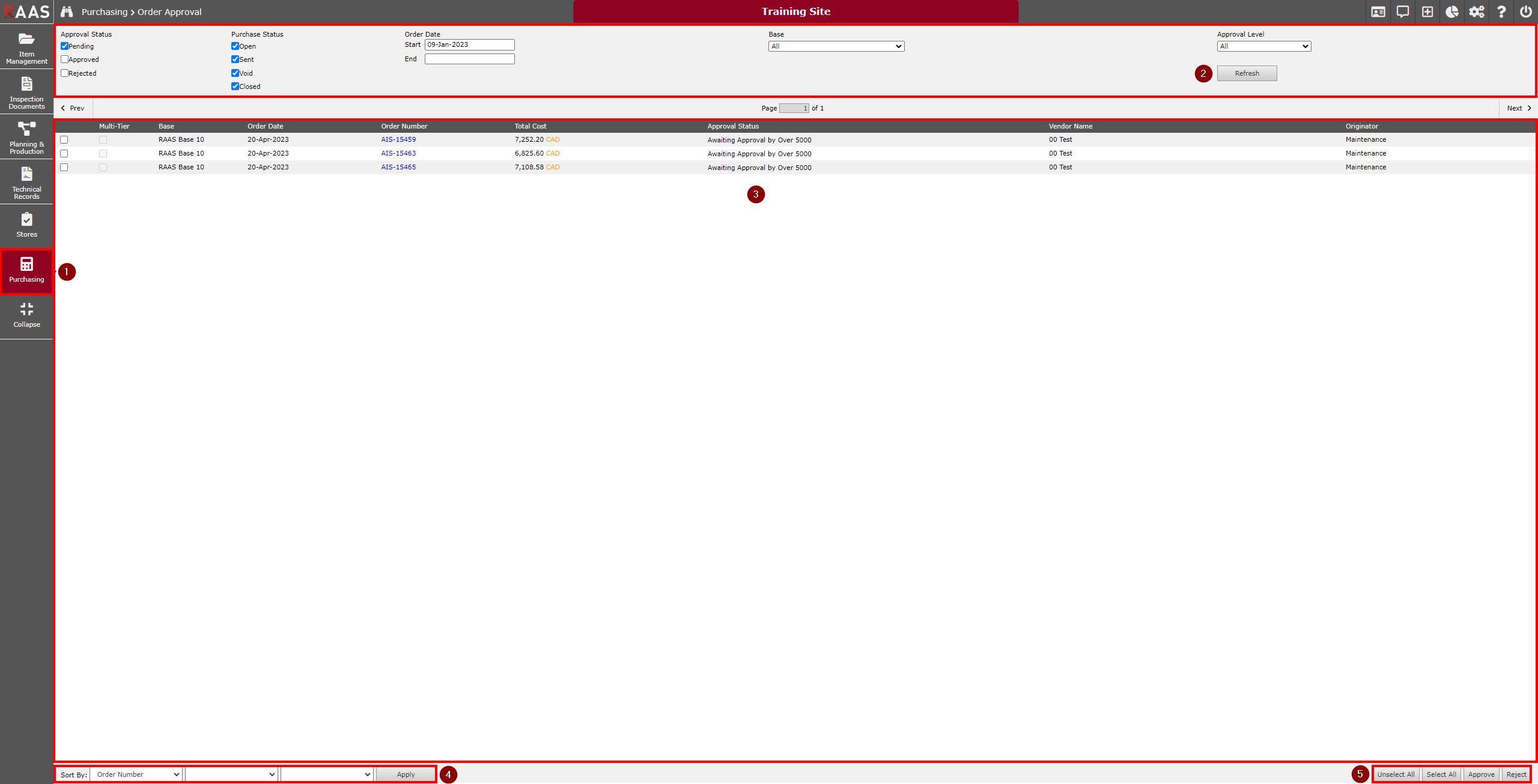
Figure 1: Order Approval Overview
