MAJOR ASSEMBLY DASHBOARD
Summary
The Major Assembly Dashboard shows the time remaining until a maintenance event necessitates the removal of major assemblies, such as engines, from an aircraft.
Configurable status colors indicate approaching due limits for engines or other major assemblies as a whole.
Major assemblies typically have many sub-components. The soonest due sub-component regulates the remaining on-wing time.
Hovering provides information on the status of individual components within the major assembly.
The dashboard is available as an option in the Dashboards section of RAAS.
Appearance
Data
Each aircraft is shown on its own card.
Each card contains a header for summary information, in addition to a list of major assemblies.
Card headers show the following summary data:
Registration number
Aircraft type
Aircraft Serial Number
Cycles Since New (CSN)
Cycles until limit of validity (LOV)
Each major assembly shows the following data:
ATA
Part Description
Part Number
Serial Number
Position
The single most due maintenance item (component) contained within
Each component shows the following data:
Limit (calendar, cycles or hours), including due value
Days remaining until due
Part Description
Part Number
Serial Number
Coloring
Four colors are used to indicate status, in order from most due to least due as follows:
Red
Orange
Yellow
Green
Color thresholds are configured in the dashboard header.
Utilization is used to convert cycle and hour-limited maintenance events into calendar days, for the sake of projecting remaining time on-wing.
Status coloring for a major assembly as a whole is determined by the soonest due, "worst" contained component.
Grouping
Major assemblies are grouped by aircraft.
Components are grouped by their containing major assembly.
Order
Aircraft are ordered by type and then serial number.
Major assemblies are ordered by ATA and then position.
Components within a major assembly, as shown on hover, are sorted in soonest due order.
Icons and Indicators
EXT in red text indicates a component in extension.
Extensions can be applied or removed in the Job Card editor.
WIL in red text indicates a "whichever is later" component with multiple limits.
Utilization, as set in the “Utilization Rates” popup window, may affect WIL display.
+ icon shows later due components on hover.
Configuration
The “Include in Major Assy Dashboard” checkbox must be selected in the Aircraft Information editor of Options for each aircraft, in order for that aircraft to become visible in the dashboard.
The "Major Assy (Has Tech Log)" checkbox must be selected in the Part Description editor of Item Management for a major assembly to become visible in the dashboard.
Sub-components of the major assembly must be set to "Requires Major Assembly Removal" in the Part Number editor of Item Management to be considered a valid cause for removal and become visible in the dashboard.
An aircraft’s LOV lifespan can optionally be set in the life limit’s cycles field, in the Serial Number editor of Item Management.
Miscellaneous
At least one component within the major assembly must be set to "Requires Major Assembly Removal" in the Part Number editor of Item Management for that major assembly to become visible in the dashboard.
Dead major assemblies are not available in the dashboard.
User account preferences are used to save the state of user interface controls.
All calendar limits are represented as days.
Limit labels respect settings defined in the Part Number editor, such that "Ldg" may be used in some cases and "Cyc" in others, for example.
A refresh time date stamp is provided.
Clickthrough links to the Serial Number editor are provided.
Example
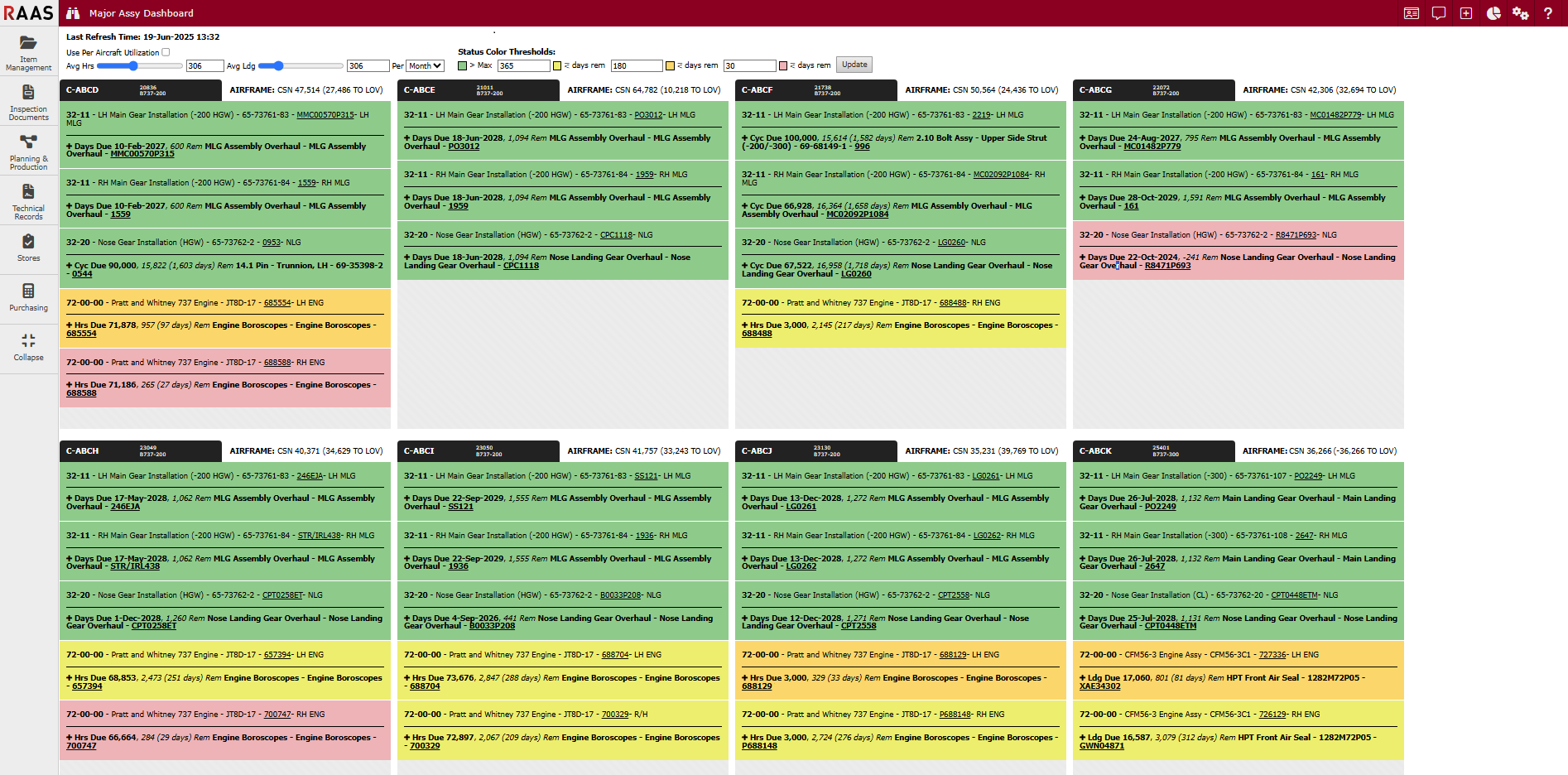
Figure 1: Major Assembly Dashboard
