CORRECTIONS
Once a log is posted some data can no longer be changed. Hours and Landings are examples of such data for Time Update logs as well as Flight Logs. A TMI Entry correction log is required to correct erroneously posted Hours or Landings whether Aircraft time has been updated via TMI Entry - Time Update or via Flight Logs.
For Prior Maintenance logs, neither log entries nor details may be deleted subsequent to post, although certain elements of these can be modified using TMI Manager. In order to correct errors in posted logs, it may be necessary to create additional correction logs. Common reasons for Prior Maintenance correction logs include missed or incorrect entry details.
Correcting Time Update Log Errors
Navigate to Technical Records > TMI Entry
Select a Serial Number for the aircraft or component and click OK.
Enter an appropriate log name, date, hours correction value (+/-), and/or landings correction value (+/-).
Note: It is recommended that the Log Number be given a distinguishing name to identify it as a Correction log.
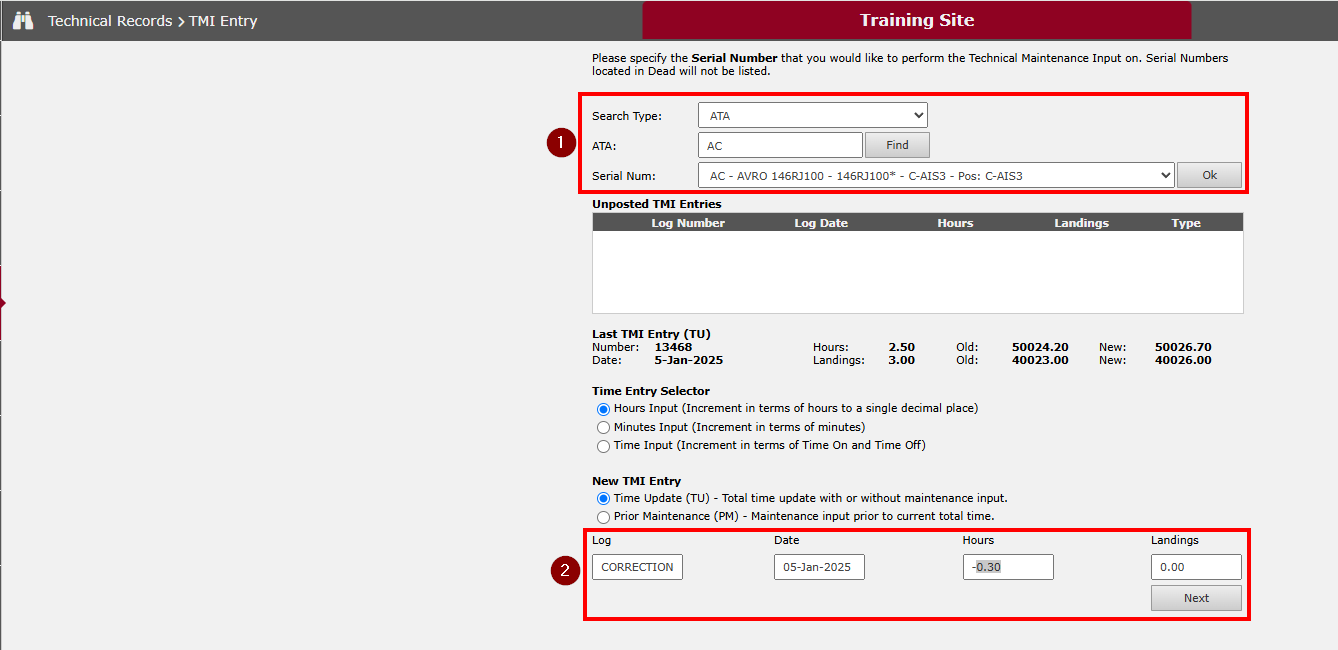
Figure 1: TMI Entry - Corrections
Modify the Base and Factor values in the Separate Time Tracking pop-up editor if applicable, and click Save on completion. If these items do not require the same correction, remove the flags or enter 0.0.
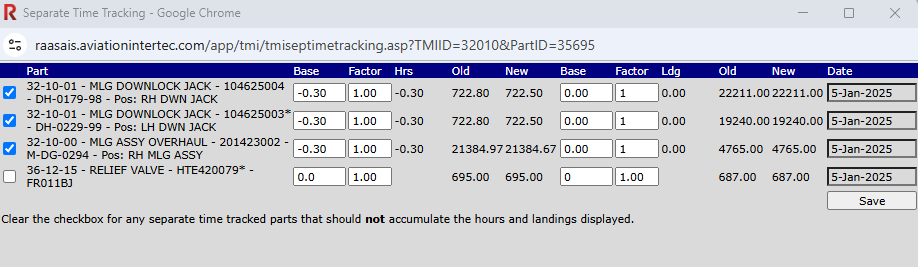
Figure 2: Separate Time Tracking - Corrections
Time Corrections can be made without a Tech Log entry, but it is recommended to add a no JC (Technical Records) Entry and add it to all applicable Tech Logs, to reflect the TTAF Correction in the applicable Technical Logs.
After verifying the correction log details, click Post.
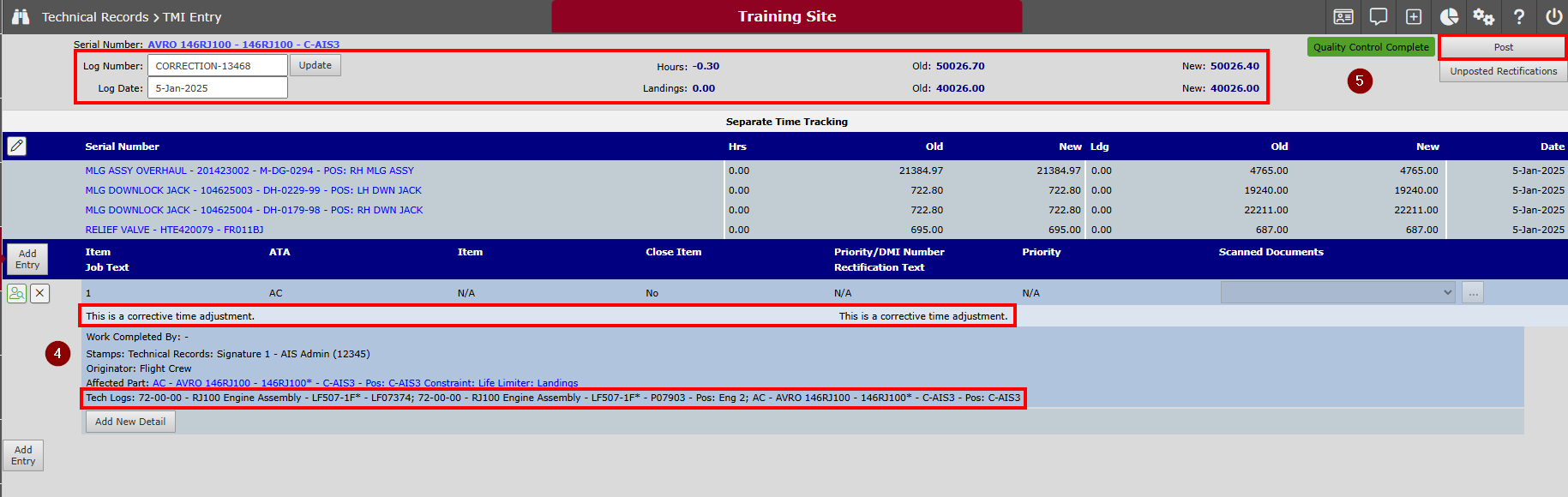
Figure 3: Tech Log - Corrections
Note: Time corrections cannot be back-dated and can only be made from the current date and time going forward. It is also recommended to add a no JC (Technical Records) PM Entry and add it to all applicable Tech Logs to reflect where the correction was discovered in the applicable Technical Logs.
