TMI MANAGER
TMI Manager allows browsing, searching, and limited modification of posted TMI logs. In addition, reports related to technical records activity are available here. The Type column is used to distinguish between Time Update and Prior Maintenance Logs. The Hide automated Time Updates flag may be used to filter entries originating from the Flight Logs sub-module. TMI Manager cannot view or edit unposted logs; for these operations, TMI Entry or Flight Logs must be used in its place. Some data elements cannot be edited or deleted subsequent to posting, and a Correction log must be created instead.
Modification of a Posted TMI Log
Navigate to Technical Records > TMI Manager.
Click a hyperlinked log number: the log editor screen will appear in a pop-up window.
Modify Log Number and Log Date as desired.
Note: Any changes to the Log Date will not reflect on Maintenance Details included with the TMI Entry. Any changes to the Maintenance Details will need to be made via Item Editor.
Modify maintenance entry details by clicking the associated pencil icon and progressing through the pop-up wizard to completion; the following data may be modified:
Originator
ATA
Stamp
Signature
Tech log association
Mod log association
Rectification job and description text
Scanned documents
Modify the reliability reporting status of an entry by checking or unchecking the associated checkbox immediately below the pencil icon.
Click Save to save changes made to the Log Number and Log Date. Changes made to TMI Entry details or reliability reporting status are automatically applied once the respective pop-ups have been completed.
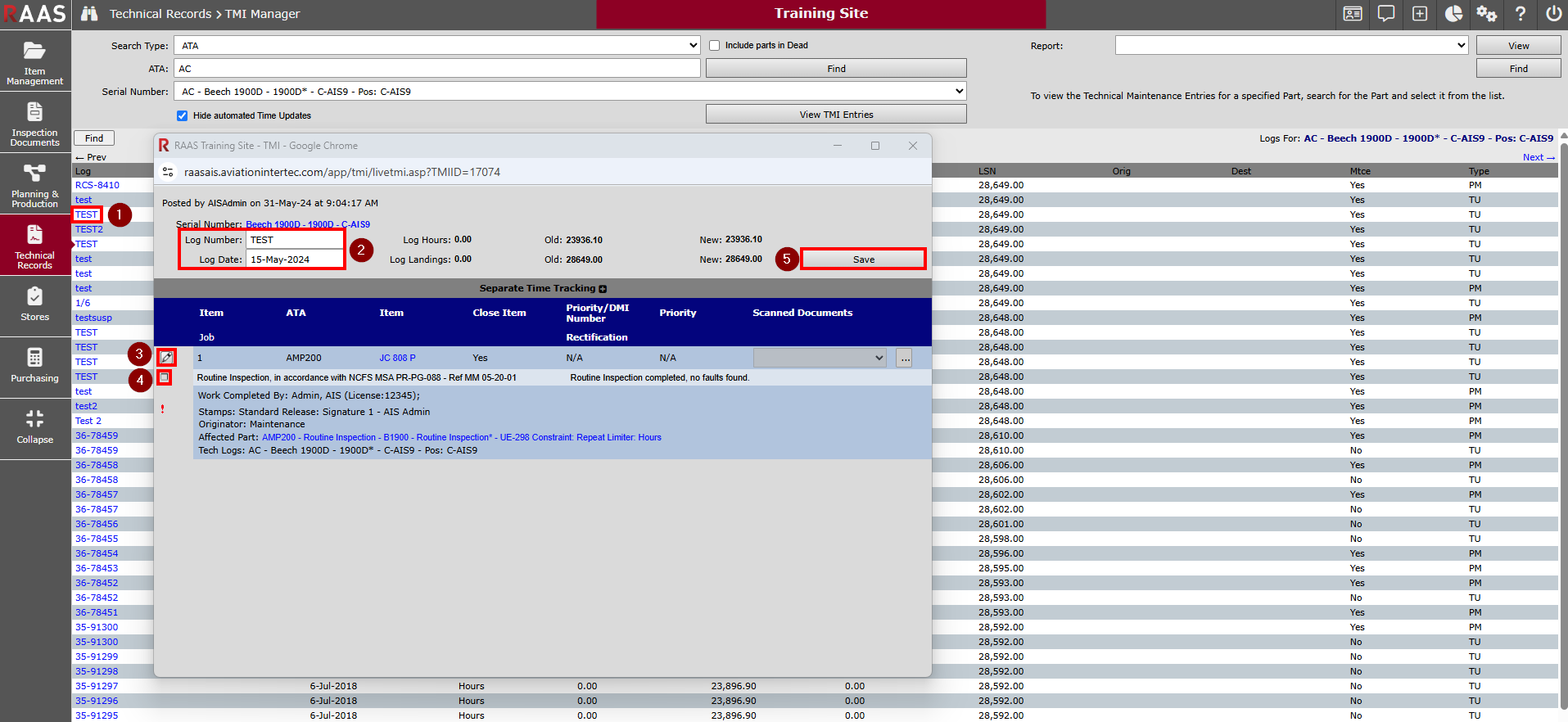
Figure 1: Modification of a Posted TMI Log
Viewing Modification History
Entries modified subsequent to posting are flagged with a red exclamation mark. Clicking a red exclamation mark raises a pop-up window showing the modification history of the entry. This window can be used to audit changes made to an associated maintenance entry.
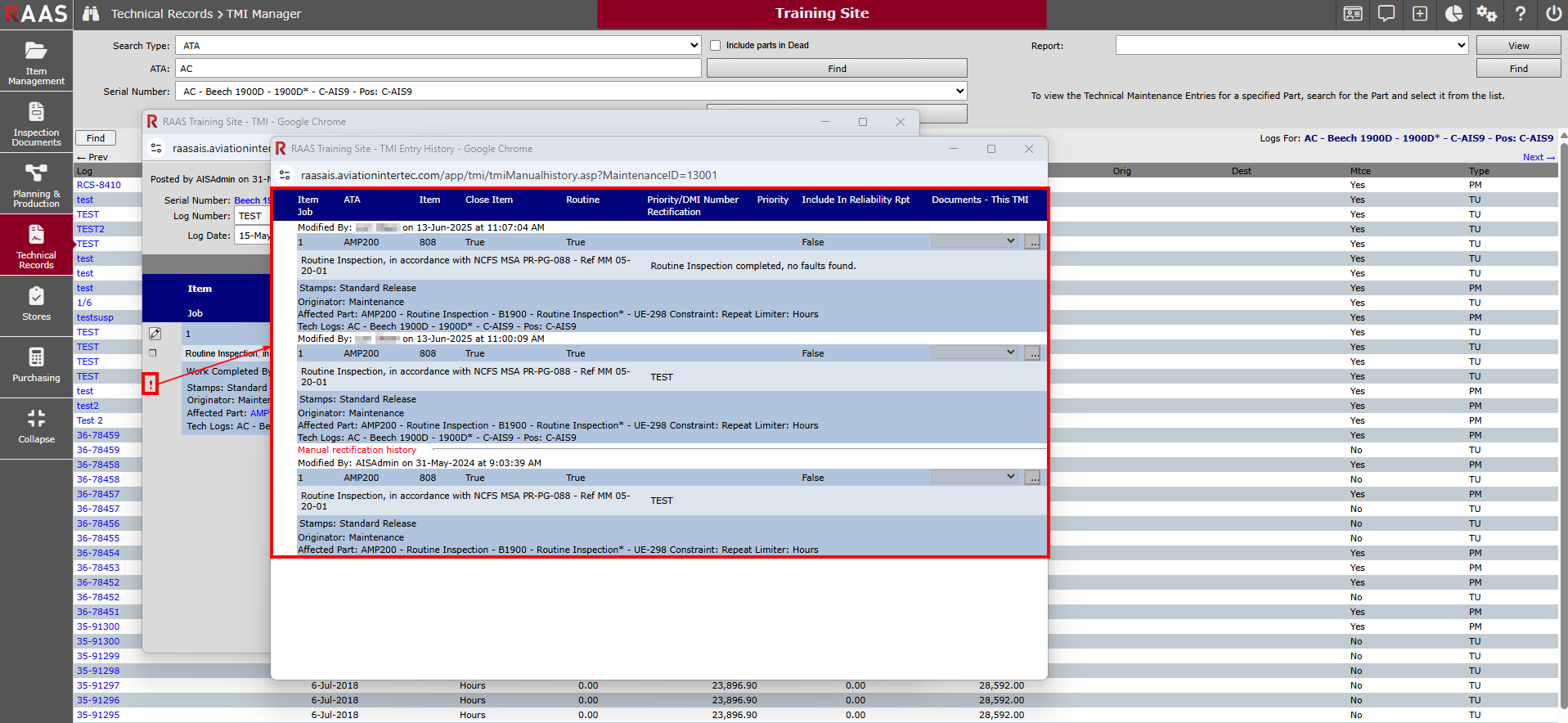
Figure 2: Viewing Modification History/Audit Trail
